How To Demystify Agile Project Management: Part 2
How To Demystify Agile Project Management: Part 2
Posted in Productivity | 6 minute read
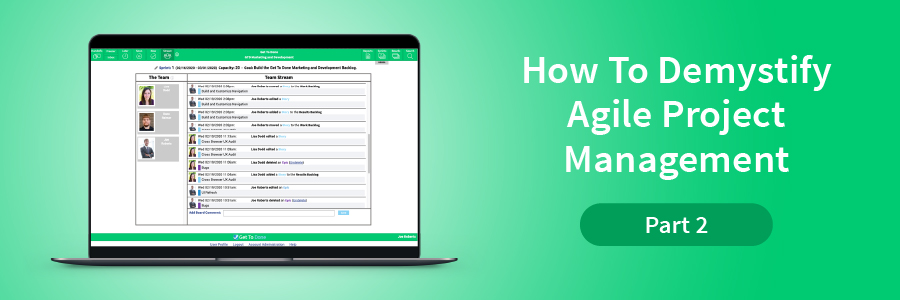
In Part 1 of our blog, How To Demystify Agile Project Management, we took a deeper dive into Agile Project Management - what it is, how Scrum fits into the picture and, who really benefits from an agile approach to work (Hint. Pretty much everyone trying to get work done.) Now, it’s time to roll up our sleeves and see Agile Project Management in action. Let’s start at the very beginning.
Use can also use this handy table of contents to jump to the section that interests you most:
Build Your Backlog
What’s on your laundry list?
Pause and consider your goals, projects, significant milestones, and smaller targets. Then, start capturing and visualizing the big picture work. In Scrum, these laundry lists are called Backlogs, and the big picture work in the laundry list are known as Epics. The beauty of building your Backlog with Epics is the instant transparency and team engagement it creates. Everyone is hands-on in your agile environment, working toward the same goal. Plus, for the record, other planning tools out there skip this important, and kind of epic (pun intended), first step in the planning process, eliminating the 50,000-foot team view of their work. We know that creating Epics are a crucial part of the planning process.
Here at Get To Done, our team creates a slew of Epics that help us corral our site improvement projects. For example, there is an Epic for each new Get To Done feature we want to develop and implement, an Epic for user-experience upgrades, and an Epic for bugs we need to fix, to name a few. Every member of our team can add new items to any Epic as ideas evolve, and work emerges.
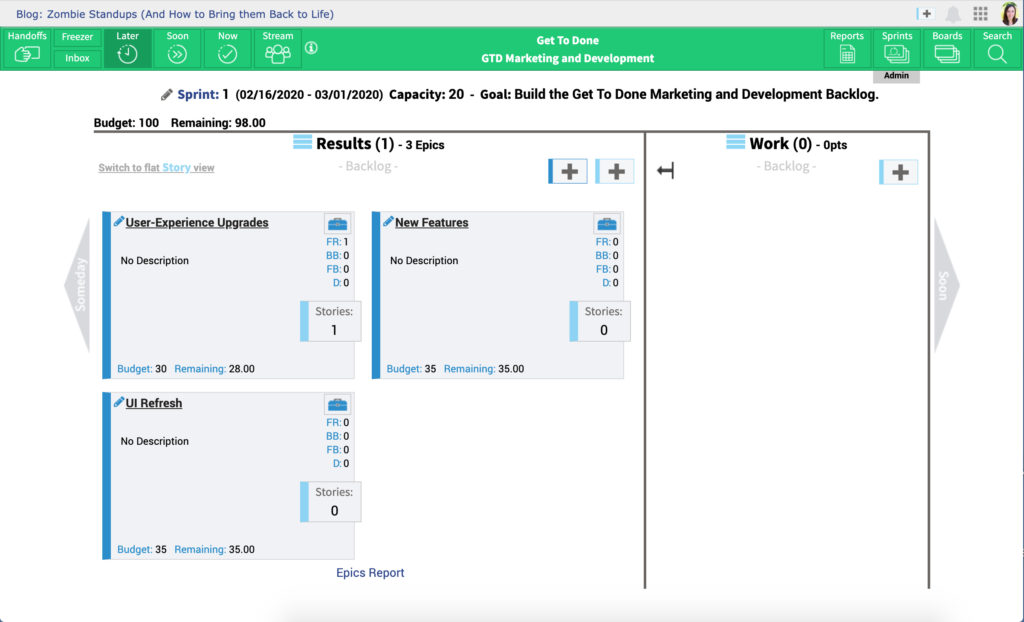
Epics in the Results View
Plan Your Sprint
What can your team achieve within the next Sprint?
You’re ready to get real. It’s time to start peeling back the layers of your Epics and chunk them into actual work. Again, in Scrum, those chunks of work are called Stories. Breaking down your Epics into digestible Stories for the next Sprint not only fosters team collaboration and agreement with every step, but it also pinpoints dependencies and pegs what needs to happen first.
Write Your Stories
What does “Done” look like?
Sharpen your pencil and get to writing, but know how your Story ends. Meaning, ask yourself what needs to be accomplished for the Story to come to a close for the Sprint? In Scrum, this is known as the Done Criteria. Remember, this is an iterative process, so for each Story, be realistic and descriptive as to what needs to be completed within this Sprint’s time period. In other words, don’t bite off more than you know you can chew.
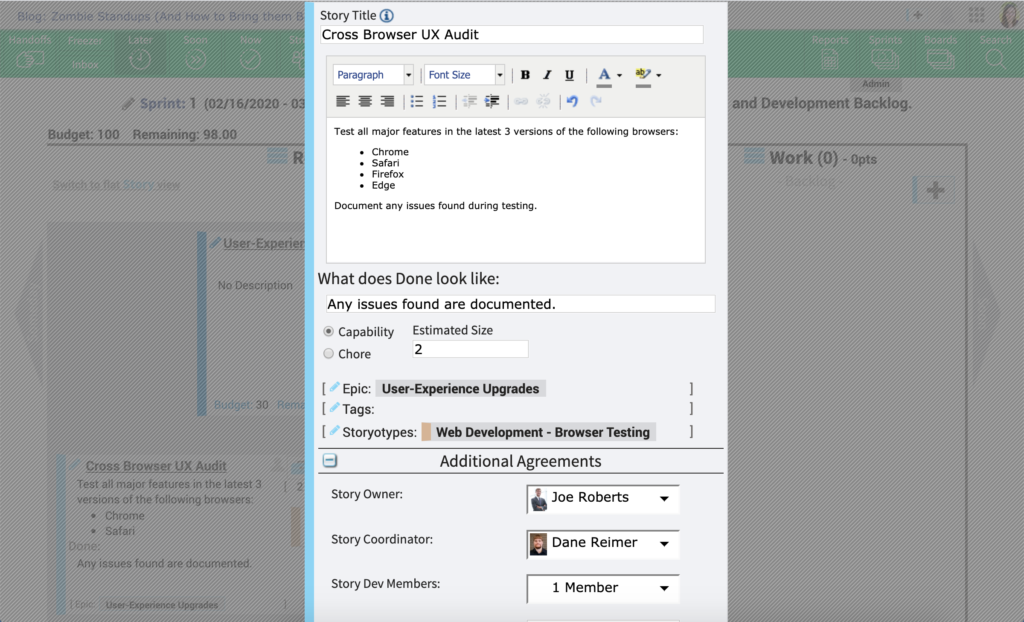
Writing and adding details to a new Story
Add Ownership
Who is involved with the Story?
You know that ownership breeds pride in craftsmanship. Add instant accountability by agreeing on who’s responsible for the work, who is coordinating the work, and who is completing the work. We’ve discovered at Get To Done, that the more ownership we spell out in each Story, the less time we waste on the front-end, letting us get down to business faster.
Customize Quality Control
How will you keep quality in check?
Certain tasks that are both necessary and repetitive, right? That’s where customized checklists, known as Storyotypes, come in. Each Storyotype ensures standards of care are maintained. One of our favorite Storyotypes is called Delivery and Production. We customize this Storyotype for our Sprint planning, as well as other Scrum events like Sprint Reviews and Sprint Retrospectives (more on that later in this blog).
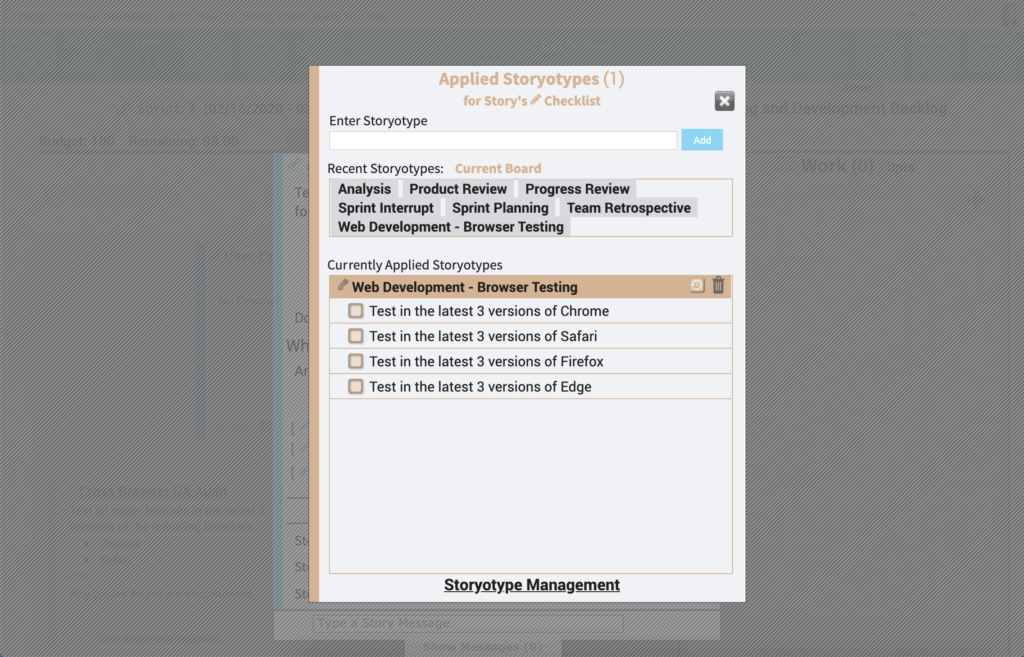
Applying a Storyotype to a Story
Estimate Size and Effort
What’s it going to take to complete this Story?
We’re talking more than just time here. Take into consideration the complexity of the work, the number of people involved, the number of unknowns to potentially discover, as well as the time expected to complete the Story. Scrum uses Story Points as the measurement unit that rates relative effort of work. Here at Get To Done, we use Points with values ranging from 1 (little complexity/quick delivery/no unknowns) to 8 (high complexity/lengthy delivery/critical unknowns). If a Story’s Points exceeds 8, we use the Split Story feature to break down the work and make sure it is still manageable by the team.
Successful Sprints Are At Your Fingertips
Start Get To Done® Now
Task It Out
Can the Story be broken down even more?
You bet it can. Take your Story one step further and create individual Tasks that can be easily tracked. At Get To Done, we know that much of our work doesn’t always feel linear, but the more we can break our work down into steps, the greater our productivity. (Plus, when you’re in the thick of your Sprint, there’s something so satisfying about moving a task across the board from “To Do” to “Doing” to “Done.”)
Manage and Move Your Workflow
Are you ready to start your Sprint?
It’s almost time to rock and roll. With your team’s buy-in, move each Story from the Soon View into the Now View. Our Get To Done team has found these buy-in discussions very helpful, as a touchpoint during our daily Standups and end of Sprint Retrospectives (more on that in a bit).
Prioritize Your Plans
Which Stories are the most critical?
You’re inching closer to the starting gate, and with a little more detailed sorting, you’ll kick off your Sprint with a bang. In the Now View, use the drag and drop technology to prioritize what to tackle and when. Our team finds it useful to remember the sage advice of Chinese entrepreneur Jack Ma, "If there are nine rabbits on the ground, if you want to catch one, just focus on one."
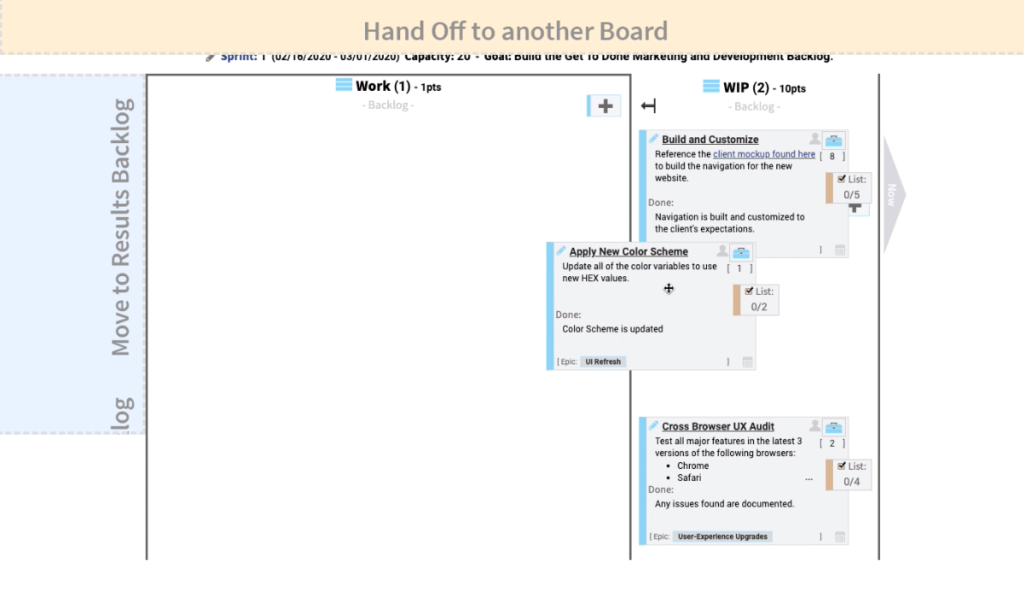
Prioritizing Stories in the WIP view
Start Your Sprint
To-Do, Doing, or Done?
You’re about to feel super productive. Move your Tasks across the To Do, Doing, and Done columns as you complete them. Once all Tasks are complete, the Story can move to Done too. (There’s nothing quite like that feeling of satisfaction every time a task makes its way to Done. Try it. We think you’ll agree.)
But, sometimes things go sideways, and a Task gets stuck or delayed. In Scrum, this is called an Impediment. Use the Magenta Impediment cards to immediately update a Task’s status, letting your team know what’s up.
Stay In Sync
How’s it going?
Start your day with a good cup of coffee and a Standup, Scrum’s short 10-15 minute face-to-face meetings. We use our Get To Done Standups as a check-in on project status and as a time to identify any obstacles that are in the way. That quick burst of face-to-face time goes a long way to propelling your team’s progress.
Track Your Productivity
Who’s working on what?
You got this. (And so does your team.) But, it’s always good to have your finger on the team’s pulse. Use Team Stream to gather real-time updates throughout the day. Our Get To Done team uses Team Stream as a visual aid or instant snapshot of our daily progress, kind of like an added bonus to our Standups.
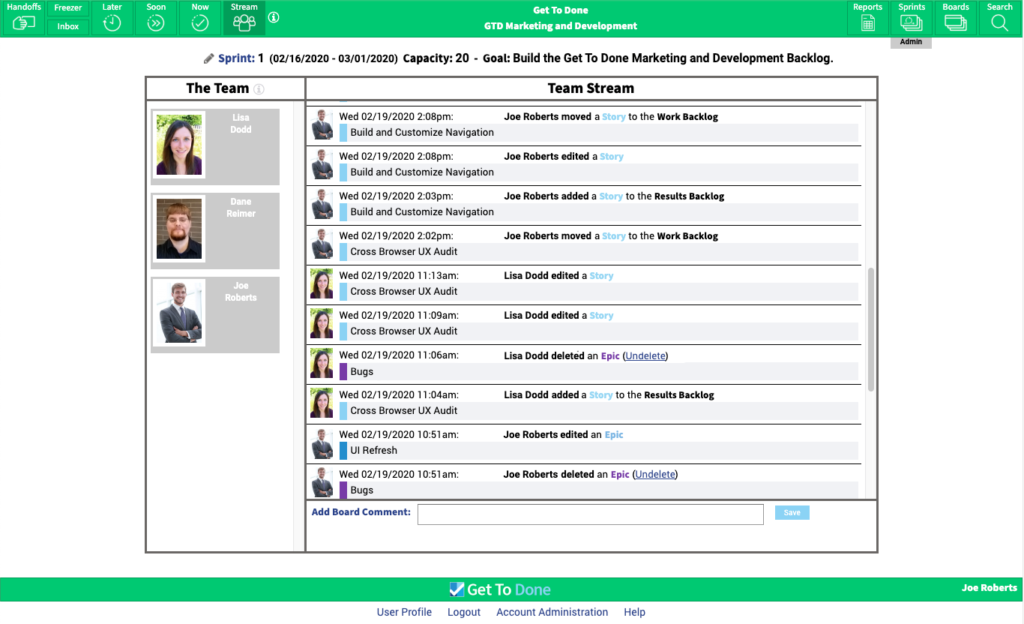
Daily progress review using Team Stream
Retro and Review
How did the Sprint go?
Did you just give a “Woot Woot?” You should. You finished your Sprint, and it feels good. Now, take a moment to access some analytics and productivity reports, and gather valuable feedback to lather, rinse, and repeat for the next Sprint. Scrum calls this process the Sprint Review and Sprint Retrospective.
At Get To Done, we end each Sprint by paying particular attention to our team’s reflection of what went well and what could have gone better. These gut check discussions are made more insightful with customized Sprint reporting, such as our Utilization Summary Reports. We know that by using real metrics, we are better equipped to adapt and adjust our work for the next Sprint.
Seeing Is Believing
Now that you’ve seen Agile Project Management in action and fully demystified, it’s time to get started. Join the others who have already discovered the benefits of Get To Done and start your next Sprint off right.

Comments sent to over 500K valid websites. Just like we reached out to you, want a message like this for your website to increase visitors and backlinks? Offering high-quality backlinks to boost SEO and organic traffic: 1k Organic Traffic Backlinks starting from $10. Customized messages and keywords tailored to your needs. Contact us to boost your site’s performance! If you would like to exclude your website from our database, simply send an email to info@seosearchoptimizationpro.com.”
Your perspective on this issue is both original and insightful—well done!
Hi Neat post There is a problem along with your website in internet explorer would test this IE still is the market chief and a good section of other folks will pass over your magnificent writing due to this problem
Hey all! Great opportunity to invest in LLP Token. Do your research and let’s make the most of it! 💥
Das Wohnjournal auf Lebens Blick liefert ansprechende Ideen rund ums Zuhause.
Very good https://is.gd/tpjNyL
Very good https://is.gd/tpjNyL
Awesome https://is.gd/tpjNyL
Good https://is.gd/tpjNyL
Awesome https://is.gd/tpjNyL
Bei blickpunktleben findet man kreative Gestaltungsideen für das Zuhause.
Very good https://shorturl.at/2breu
Awesome https://shorturl.at/2breu
Very good https://lc.cx/xjXBQT
Very good https://lc.cx/xjXBQT
Very good https://lc.cx/xjXBQT
Awesome https://lc.cx/xjXBQT
Good https://lc.cx/xjXBQT
Good https://t.ly/tndaA
Very good https://t.ly/tndaA
Awesome https://t.ly/tndaA
Very good https://urlr.me/zH3wE5
Good https://is.gd/N1ikS2
Very good https://is.gd/N1ikS2
Awesome https://is.gd/N1ikS2
Good https://is.gd/N1ikS2
Awesome https://is.gd/N1ikS2
Awesome https://is.gd/N1ikS2
Good https://is.gd/N1ikS2
Good https://is.gd/N1ikS2
Good https://is.gd/N1ikS2
Very good https://is.gd/N1ikS2
Good https://is.gd/N1ikS2
Very good https://is.gd/N1ikS2
Very good https://is.gd/N1ikS2
Good https://is.gd/N1ikS2
Very good https://is.gd/N1ikS2
Awesome https://is.gd/N1ikS2
Good https://is.gd/N1ikS2
Good https://is.gd/N1ikS2
Good https://is.gd/N1ikS2
Awesome https://is.gd/N1ikS2
Awesome https://is.gd/N1ikS2
Good partner program https://shorturl.fm/m8ueY
Awesome https://shorturl.fm/oYjg5
Very good https://shorturl.fm/bODKa
Very good partnership https://shorturl.fm/68Y8V
Very good https://shorturl.fm/bODKa
Very good https://shorturl.fm/bODKa
Best partnership https://shorturl.fm/A5ni8
Very good partnership https://shorturl.fm/9fnIC
Awesome https://shorturl.fm/5JO3e
Awesome https://shorturl.fm/5JO3e
Awesome https://shorturl.fm/5JO3e
Very good https://shorturl.fm/bODKa
https://shorturl.fm/FIJkD
https://shorturl.fm/oYjg5
https://shorturl.fm/5JO3e
https://shorturl.fm/j3kEj
https://shorturl.fm/5JO3e
https://shorturl.fm/m8ueY
https://shorturl.fm/j3kEj
temp email id with inbox
https://shorturl.fm/6539m
https://shorturl.fm/YvSxU
https://shorturl.fm/6539m
https://shorturl.fm/5JO3e
https://shorturl.fm/oYjg5
https://shorturl.fm/9fnIC
https://shorturl.fm/N6nl1
https://shorturl.fm/9fnIC
https://shorturl.fm/m8ueY
https://shorturl.fm/5JO3e
https://shorturl.fm/a0B2m
https://shorturl.fm/a0B2m
https://shorturl.fm/FIJkD
https://shorturl.fm/N6nl1
https://shorturl.fm/m8ueY
https://shorturl.fm/retLL
https://shorturl.fm/nqe5E
https://shorturl.fm/TDuGJ
https://shorturl.fm/YZRz9
https://shorturl.fm/fSv4z
https://shorturl.fm/YZRz9
https://shorturl.fm/xlGWd
https://shorturl.fm/YZRz9
https://shorturl.fm/retLL