Get To Done®: The Essentials
Get To Done®: The Essentials
Posted in Help Articles, Productivity | 3 minute read
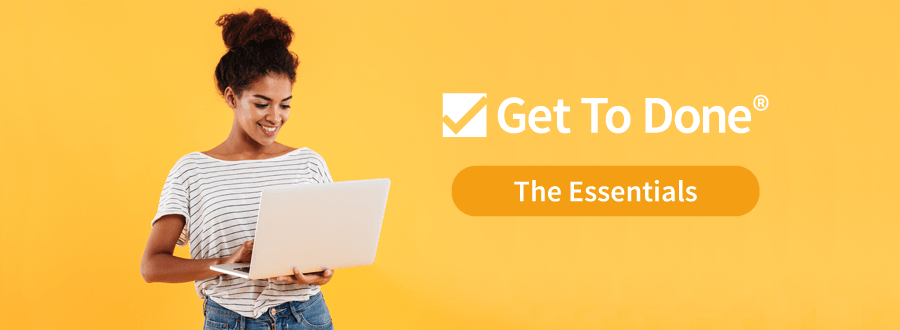
You’re ready to take on a new project management system, and you’ve chosen Get To Done. Congratulations! You’re an intuitive person, but what is an Epic? How do I move Tasks? What’s the best way to use Get To Done to save time and organize my team?
You might feel like Dorothy whispering to Toto that you’re not in Kansas anymore, but that’s a good thing because you’re about to enter a new world of increased productivity and streamlined project management. So don’t mind the man behind the curtain and start to feel like there’s no place like home with Get To Done.
Menu Navigation - Follow the Yellow Brick Road
Let’s take it from the top! Starting in the upper left-hand corner, you’ll notice several boxes.
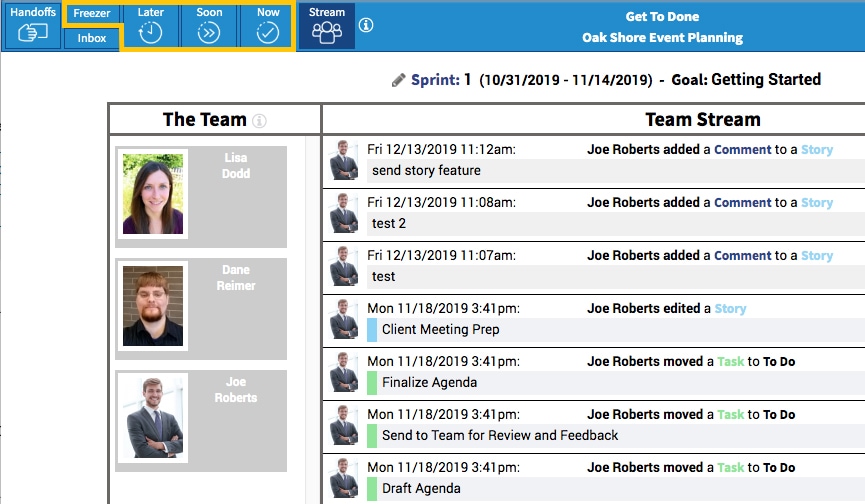
FREEZER
The "Freezer" contains epics that are large items that are out of scope.
LATER
"Later" shows you the Epics that are in scope in the Results Backlog. Prioritizing may still need to happen before it can be moved to “Soon”.
SOON
"Soon" displays Stories that are being refined to become Ready for Planning. At any time, you can drag and drop items across columns as needed.
NOW
"Now" shows Work In Progress (WIP) broken down into Tasks To Do, Doing, and Done. You can drag items across the columns as you get to Done.
Epics, Stories, and Tasks - Oh My!
Although the names suggest the size and scope of a project’s breakdown, let’s make it even clearer.
- An Epic is a Backlog item that is too complex for the team to tackle on their own. It needs Stories, which you can view in “Soon,”
- A Story is a unit of work that is small enough to be agreed upon by the team.
- Tasks are undivided chunks of work that can be completed by one or several team members. You can see these clearly in the “Now” section and move them to the Done column when completed.
To see how they are broken down, take a look at the image below.
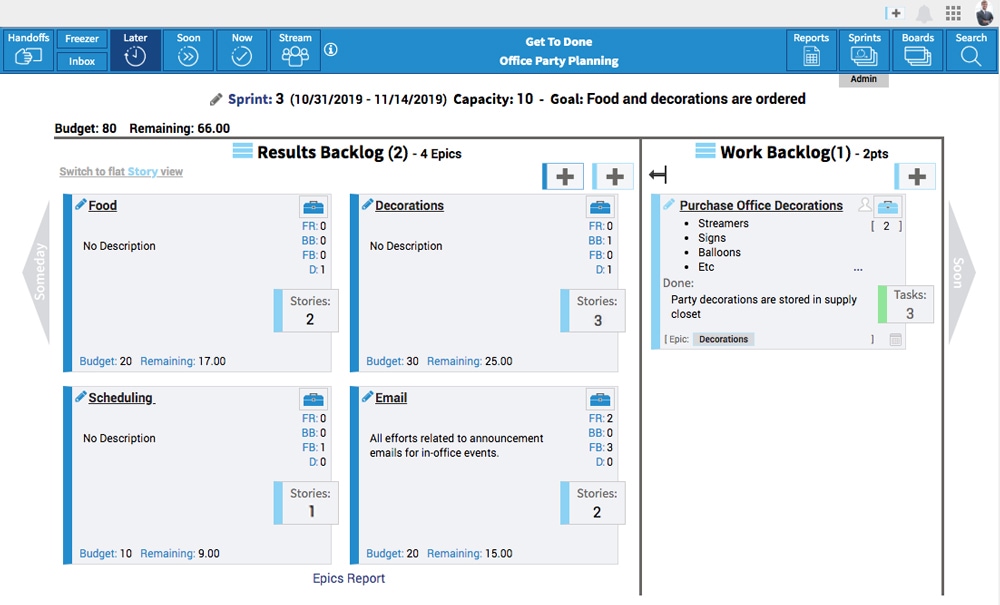
Create a Story - But Not Once Upon a Time
You’re not writing a novel, but you are creating a narrative for your project. Follow these steps, ruby slippers not required:
1. Go to the “Soon” section of the board by navigating to it at the top left-hand corner of the screen.
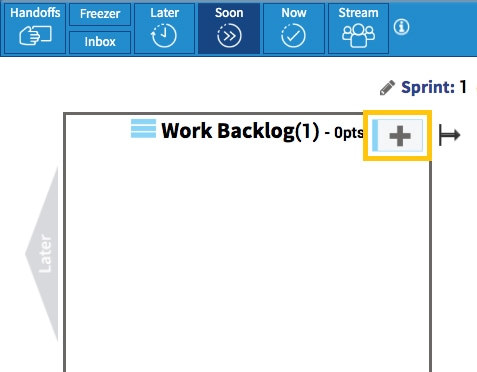
2. Click on the blue-bordered box with a plus sign in the middle.
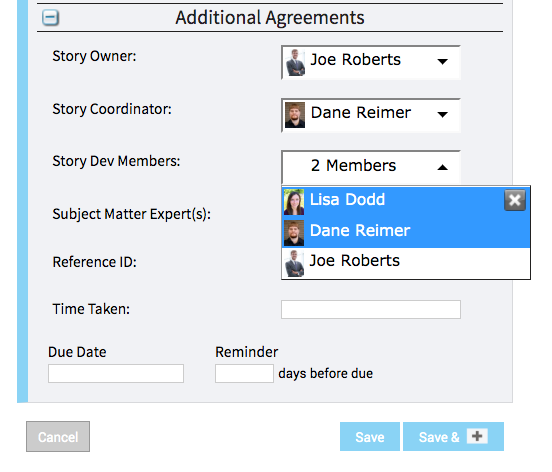
3. Here you create the Story in the current view by giving it a title, description, goal for what Done looks like, and assign team members to work on this Story.
- The Story Owner is the person taking responsibility for the Stakeholder’s interest in the project from planning through completion.
- The Coordinator is the person who is going to organize the team.
- You can select the Story Dev Members who will be actually completing the work.
- Then you can add other information, including the due date and a reminder.
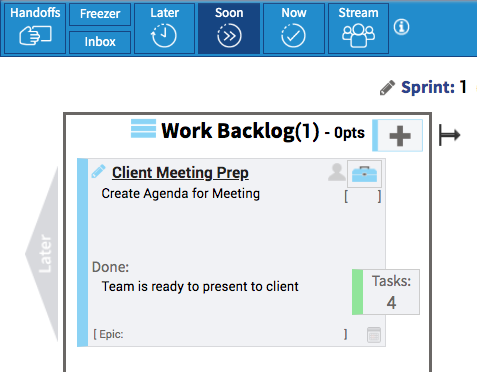
4. The Story gets added to the “Soon” column for further review and then Tasks are assigned and agreed upon. Stay tuned for Essentials Part 2 to learn more about Tasks.
Before you can click your heels three times, you’ll be saving time and feeling productive with this easy-to-use tool. No more wishing for courage because you’ve got the brains and your team has the heart. Great shoes wouldn’t hurt, but that’s not part of this happily ever after.

elavil and increased heart rate
elavil and increased heart rate
amitriptyline and melatonin
amitriptyline and melatonin
diclofenac pot
diclofenac pot
cilostazol asra guidelines
cilostazol asra guidelines
is mebeverine safe during pregnancy
is mebeverine safe during pregnancy
farmacocinetica mestinon
farmacocinetica mestinon
is it safe to take imitrex while breastfeeding
is it safe to take imitrex while breastfeeding
where buy cheap pyridostigmine without prescription
where buy cheap pyridostigmine without prescription
indomethacin bowel perforation
indomethacin bowel perforation
rizatriptan paracetamol
rizatriptan paracetamol
imuran body aches
imuran body aches
imdur for htn
imdur for htn
piroxicam and blood in stool
piroxicam and blood in stool
migräne maxalt lingua
migräne maxalt lingua
baclofen and benadryl
baclofen and benadryl
azathioprine side effects on liver
azathioprine side effects on liver
medicina lioresal
medicina lioresal
can you take colchicine with meloxicam
can you take colchicine with meloxicam
mobic causing back pain
mobic causing back pain
naproxen and sumatriptan
naproxen and sumatriptan
periactin and celexa
periactin and celexa
cyproheptadine tricholine citrate sorbitol syrup
cyproheptadine tricholine citrate sorbitol syrup
can i order ketorolac without a prescription
can i order ketorolac without a prescription
withdrawal effects of zanaflex
withdrawal effects of zanaflex
difference between baclofen and tizanidine
difference between baclofen and tizanidine
apache artane contact
apache artane contact
where can i get cheap toradol without rx
where can i get cheap toradol without rx
cost prescriptions
canada pharmacies prescription drugs
best mexican online pharmacies
canadapharmacyonline com
canadian online pharmacies legitimate by aarp
top rated canadian pharmacies online
safe canadian online pharmacies
how to take sildenafil 20 mg
viagra tablet
online pharmacies without an rx
mail order cialis
https://hallbook.com.br/blogs/278113/%EB%B9%84%EC%95%84%EA%B7%B8%EB%9D%BC-%EA%B5%AC%EB%A7%A4-%EC%98%A4%ED%94%84%EB%9D%BC%EC%9D%B8-%EC%95%BD%EA%B5%AD%EA%B3%BC-%EC%98%A8%EB%9D%BC%EC%9D%B8-%EC%87%BC%ED%95%91%EC%9D%98-%EC%9E%A5%EB%8B%A8%EC%A0%90
https://writeablog.net/wwawm7lmu9
https://adaptable-goat-dd3cmf.mystrikingly.com/blog/a785156fd6e
https://viastoer.blogspot.com/2024/09/blog-post_60.html
https://salmon-whale-dc4vlt.mystrikingly.com/blog/ootd
https://medium.com/@nsw5288/%EB%B9%84%EC%95%84%EA%B7%B8%EB%9D%BC-%EA%B5%AC%EB%A7%A4-%EC%82%AC%EC%9D%B4%ED%8A%B8-be7ed9932b6f
https://naveridbuy.exblog.jp/35878126/
https://ameblo.jp/naveridbuy/entry-12865282666.html
https://sociable-corn-dd3cmt.mystrikingly.com/blog/4997451cd2d
https://telegra.ph/%EB%B9%84%EC%95%84%EA%B7%B8%EB%9D%BC-%EA%B5%AC%EB%A7%A4-%ED%9B%84-%EC%A0%95%ED%92%88-%ED%99%95%EC%9D%B8%ED%95%98%EB%8A%94-5%EA%B0%80%EC%A7%80-%EB%B0%A9%EB%B2%95-10-10
https://xn--w7-hd0jg6f81lm0dhhw74c.mystrikingly.com/blog/8c2d2ec4d69
https://umber-iris-dd3cm2.mystrikingly.com/blog/5d5639e3317
https://ko.anotepad.com/note/read/pxyn2hxx
https://matkafasi.com/user/%EB%84%A4%EC%9D%B4%EB%B2%84+%EC%95%84%EC%9D%B4%EB%94%94+%ED%8C%90%EB%A7%A4
https://naveridbuy.exblog.jp/35878138/
https://adaptable-goat-dd3cmf.mystrikingly.com/blog/2a7fa1850fe
sildenafil amazon
https://punctual-rabbit-dc4vlv.mystrikingly.com/blog/1fe12d20601
https://xn--zw-hd0j5a097plop.mystrikingly.com/blog/5dfa74e05b7
https://garnet-dove-dbgzh9.mystrikingly.com/blog/a424ca0f4e1
# Harvard University: A Legacy of Excellence and Innovation
## A Brief History of Harvard University
Founded in 1636, **Harvard University** is the oldest and one of
the most prestigious higher education institutions in the United States.
Located in Cambridge, Massachusetts, Harvard has built a global reputation for academic excellence, groundbreaking research, and influential alumni.
From its humble beginnings as a small college established to educate clergy, it
has evolved into a world-leading university that shapes the future across various disciplines.
## Harvard’s Impact on Education and Research
Harvard is synonymous with **innovation and intellectual leadership**.
The university boasts:
– **12 degree-granting schools**, including the renowned **Harvard Business School**, **Harvard Law
School**, and **Harvard Medical School**.
– **A faculty of world-class scholars**, many of whom are Nobel
laureates, Pulitzer Prize winners, and pioneers in their fields.
– **Cutting-edge research**, with Harvard leading initiatives in artificial intelligence, public health, climate change, and more.
Harvard’s contribution to research is immense, with
billions of dollars allocated to scientific discoveries
and technological advancements each year.
## Notable Alumni: The Leaders of Today and Tomorrow
Harvard has produced some of the **most influential figures** in history, spanning politics,
business, entertainment, and science. Among them are:
– **Barack Obama & John F. Kennedy** – Former U.S.
Presidents
– **Mark Zuckerberg & Bill Gates** – Tech visionaries (though Gates did not graduate)
– **Natalie Portman & Matt Damon** – Hollywood icons
– **Malala Yousafzai** – Nobel Prize-winning activist
The university continues to cultivate future leaders who
shape industries and drive global progress.
## Harvard’s Stunning Campus and Iconic Library
Harvard’s campus is a blend of **historical charm and modern innovation**.
With over **200 buildings**, it features:
– The **Harvard Yard**, home to the iconic **John Harvard Statue** (and the
famous “three lies” legend).
– The **Widener Library**, one of the largest university libraries in the world, housing **over 20 million volumes**.
– State-of-the-art research centers, museums, and performing arts venues.
## Harvard Traditions and Student Life
Harvard offers a **rich student experience**, blending academics with vibrant traditions, including:
– **Housing system:** Students live in one of 12
residential houses, fostering a strong sense of community.
– **Annual Primal Scream:** A unique tradition where students de-stress by running
through Harvard Yard before finals!
– **The Harvard-Yale Game:** A historic football rivalry that unites alumni and students.
With over **450 student organizations**, Harvard students engage in a diverse range
of extracurricular activities, from entrepreneurship to performing arts.
## Harvard’s Global Influence
Beyond academics, Harvard drives change in **global policy, economics, and technology**.
The university’s research impacts healthcare, sustainability, and artificial intelligence, with partnerships across industries worldwide.
**Harvard’s endowment**, the largest of any university, allows it to
fund scholarships, research, and public initiatives, ensuring a legacy of impact for generations.
## Conclusion
Harvard University is more than just a school—it’s a
**symbol of excellence, innovation, and leadership**. Its **centuries-old
traditions, groundbreaking discoveries, and transformative
education** make it one of the most influential institutions in the
world. Whether through its distinguished alumni, pioneering research, or vibrant student life, Harvard continues to shape the future in profound ways.
Would you like to join the ranks of Harvard’s legendary scholars?
The journey starts with a dream—and an application!
https://www.harvard.edu/
https://medium.com/@carlfrancoh38793/%EB%84%A4%EC%9D%B4%EB%B2%84-%EC%95%84%EC%9D%B4%EB%94%94-%ED%8C%90%EB%A7%A4-%EA%B0%80%EC%9D%B4%EB%93%9C-%EC%84%B1%EA%B3%B5%EC%A0%81%EC%9D%B8-%EA%B1%B0%EB%9E%98%EB%A5%BC-%EC%9C%84%ED%95%9C-%ED%8C%81-72b102dad266
https://ameblo.jp/naveridbuy/entry-12865282666.html
https://hallbook.com.br/blogs/300781/%EB%84%A4%EC%9D%B4%EB%B2%84-%EC%95%84%EC%9D%B4%EB%94%94-%EA%B5%AC%EB%A7%A4-%EC%8B%9C-%EA%B0%80%EC%9E%A5-%EB%A7%8E%EC%9D%B4-%EB%AC%BB%EB%8A%94-%EC%A7%88%EB%AC%B8-FAQ
https://viastoer.blogspot.com/2024/09/blog-post_79.html
https://xn--gi-2e2i723b91ktjas9l307b.mystrikingly.com/blog/534a5de1a07
https://www.southsidesox.com/users/naveridbuy
Продал криптовалюту, получил
деньги за 5 минут.
“http://www.masterqna.com/server/182521/exsrocket-ru-2p”
Где можно обменять биткоин на Тинькофф без
лишних комиссий?
“https://tandme.co.uk/author/tracybunn97/”
Вывод криптовалюты на карту без скрытых комиссий.
“https://heyanesthesia.com/forums/users/alma20988009501/”
Обменял биткоин на рубли
– супер курс!
“https://library.kemu.ac.ke/kemuwiki/index.php/Exsrocket.ru_93s”
https://naveridbuy.blogspot.com/2024/07/blog-post_19.html
https://ameblo.jp/naveridbuy/entry-12866333257.html
https://medium.com/@nsw5288/%EB%B0%9C%EA%B8%B0%EB%B6%80%EC%A0%84%EA%B3%BC-%EC%A1%B0%EB%A3%A8-%EC%89%BD%EA%B2%8C-%EC%9D%B4%ED%95%B4%ED%95%98%EA%B3%A0-%EA%B7%B9%EB%B3%B5%ED%95%98%EB%8A%94-%EB%B2%95-5212fd7c4fa0
https://kmastermall.com/36/?bmode=view&idx=75794846&back_url=&t=board&page=
https://medium.com/@carlfrancoh38793/%EB%84%A4%EC%9D%B4%EB%B2%84-%EC%95%84%EC%9D%B4%EB%94%94-%EA%B5%AC%EB%A7%A4-%EC%95%88%EC%A0%84%ED%95%98%EA%B3%A0-%EC%8A%A4%EB%A7%88%ED%8A%B8%ED%95%9C-%EB%B0%A9%EB%B2%95-6caf310eb1e6
https://vermilion-elephant-dd3cm3.mystrikingly.com/blog/269c2a5a208
https://viastoer.blogspot.com/2024/09/blog-post_30.html
https://medium.com/@carlfrancoh38793/%EB%84%A4%EC%9D%B4%EB%B2%84-%EC%95%84%EC%9D%B4%EB%94%94-%ED%8C%90%EB%A7%A4-%ED%9B%84-%EA%B3%84%EC%A0%95-%EB%B3%B4%ED%98%B8%EB%A5%BC-%EC%9C%84%ED%95%9C-%ED%95%84%EC%88%98-%EC%A1%B0%EC%B9%98-272d0d70de23
https://gajweor.pixnet.net/blog/post/164185456
https://xn--w3-hd0j99gyns5z0qeiim2i.mystrikingly.com/blog/b24a74416a7
https://naveridbuy.exblog.jp/35878151/
https://xn--dv-2e2ip6a923at1jokmx17a.mystrikingly.com/blog/70cae5b0071
https://xn--ll-o02ik82aiqcqsko8mfg5a1sb.mystrikingly.com/blog/447b56af78a
https://xn--w9-hd0j99gyns5z0qeiim2i.mystrikingly.com/blog/e843d35bec0
https://xn--w9-hd0jg6f81lm0dhhw74c.mystrikingly.com/blog/e32821ddd5b
https://sociable-corn-dd3cmt.mystrikingly.com/blog/a9ce8213e6f
https://xn--ge-2e2i723b91ktjas9l307b.mystrikingly.com/blog/3d352dc191f
https://tawny-wombat-dd3cmn.mystrikingly.com/blog/6e3dada9f22
Всегда проверяю RTP перед игрой, здесь оно на высоком
уровне.
казино Лев
https://naveridbuy.exblog.jp/35659068/
https://xn--vb0bp4v22gmgm5i5v1b.mystrikingly.com/blog/35cd10b0970
https://viastoer.blogspot.com/2024/09/blog-post_71.html
https://truthful-tulip-dbgzhv.mystrikingly.com/blog/c4ab8e41f6d
https://ko.anotepad.com/note/read/xaa3ams3
https://hallbook.com.br/blogs/300850/%EB%B9%84%EC%95%84%EA%B7%B8%EB%9D%BC%EC%9D%98-%EC%84%B1%EB%B6%84%EA%B3%BC-%ED%9A%A8%EA%B3%BC-%EC%A0%95%ED%99%95%ED%9E%88-%EC%95%8C%EA%B8%B0-%EC%9C%84%ED%95%9C-%EA%B5%AC%EB%A7%A4-%EC%A0%84-%EC%B2%B4%ED%81%AC%EC%82%AC%ED%95%AD
https://gajweor.pixnet.net/blog/post/157629580
https://medium.com/@nsw5288/%EB%B9%84%EC%95%84%EA%B7%B8%EB%9D%BC-%EA%B5%AC%EB%A7%A4-%EC%8B%9C-%EC%B2%B4%ED%81%AC%EB%A6%AC%EC%8A%A4%ED%8A%B8-%EC%8B%A4%EC%88%98-%EC%97%86%EC%9D%B4-%EC%95%88%EC%A0%84%ED%95%98%EA%B2%8C-%EA%B5%AC%EC%9E%85%ED%95%98%EA%B8%B0-b5e5644c7578
https://matters.town/a/yumo62lve5pz
https://hardworking-parrot-dc4vlv.mystrikingly.com/blog/0dce3ff673e
https://www.inkitt.com/idmall
https://hallbook.com.br/blogs/286938/%EB%84%A4%EC%9D%B4%EB%B2%84-%EC%95%84%EC%9D%B4%EB%94%94-%ED%8C%90%EB%A7%A4-%EC%A0%84-%EC%95%8C%EC%95%84%EC%95%BC-%ED%95%A0-%EC%A4%80%EB%B9%84-%EC%82%AC%ED%95%AD
https://gajweor.pixnet.net/blog/post/162189190
https://ko.anotepad.com/note/read/8iqcnqkc
Играю по стратегии, и она здесь отлично работает.
вован казино
Tremendous things here. I am very happy to look
your article. Thanks a lot and I am taking a look forward to contact
you. Will you kindly drop me a mail?
private plane hire
I am sure this article has touched all the internet viewers, its really really nice
post on building up new website.
private jet to hire
Services cleaning saved me so much time this weekend—love it!
“https://chrisophia.wiki/index.php/User:FreddyMarron58”
В медицинских клиниках Москвы всё для удобства —
обожаю это!
https://wiki1.finalrefraction.com/index.php/User:CandaceMontgomer
pharmacies online
Brand new non casino not on gamstop no deposit bonus casinos are shaking up
the scene!
Stem Cell Therapy in the USA in 2024: Balancing Costs and Life-Changing Benefits
Stem cell therapy has emerged as a revolutionary medical procedure, offering hope to patients across
the United States and beyond. This innovative treatment involves injecting
stem cells—immature, self-renewing cells—into targeted areas of the body to promote healing and regeneration. In recent
years, its popularity has surged, not only as a treatment for
serious illnesses but also as a preventative and regenerative option. However, as a cutting-edge
technology, stem cell therapy comes with a significant price tag, making it
essential for patients to weigh its costs against its transformative potential.
At our clinic, we believe in empowering patients with clear, actionable
information. This article explores the factors driving stem cell
therapy costs in the USA, highlights its remarkable benefits, and offers practical guidance for choosing the right
clinic—without breaking the bank.
Why Stem Cell Therapy Is a Game-Changer
Stem cell therapy has demonstrated impressive success in treating a range of
conditions, from blood-related cancers to autoimmune diseases.
Its most notable achievements include high success rates in managing aplastic anemia,
immunodeficiencies, and cancers like leukemia, where hematopoietic
stem cell transplants replace damaged cells after intensive
treatment. Beyond these, researchers are exploring its potential for
conditions such as type 1 diabetes, Parkinson’s disease, amyotrophic lateral sclerosis (ALS), heart failure, and osteoarthritis.
The promise of stem cell therapy lies in its ability to regenerate tissues and
restore function, offering patients a chance at improved quality of life.
However, with innovation comes cost, and understanding
the financial aspects is key to making informed decisions.
What Drives the Cost of Stem Cell Therapy?
In the USA, the cost of stem cell therapy varies widely, ranging from $5,000
to $500,000 depending on the treatment specifics.
The most common price range for a single session falls between $10,000 and $20,000.
Several factors influence these costs:
Type and Source of Stem Cells: Options like umbilical cord
cells or mesenchymal stem cells differ in price and application.
Condition Being Treated: More complex conditions,
such as spinal injuries or advanced cancers, require higher doses or multiple sessions.
Location of the Facility: Clinics in major U.S. cities
often charge more due to overhead and demand.
For example:
Knee or hip injuries: $5,000–$10,000
Spinal conditions: $10,000–$20,000
Anti-aging treatments: $5,000–$15,000
Beyond the procedure itself, patients should anticipate additional expenses such as diagnostic tests, follow-up visits, and supportive therapies.
For international patients traveling to the USA,
travel and accommodation costs further increase the
total investment.
The Process: What to Expect
At our clinic, we prioritize transparency and personalized care.
The stem cell therapy process typically involves:
Initial Assessment: A thorough physical examination and symptom review to confirm eligibility and establish
a diagnosis.
Diagnostic Testing: For complex cases, advanced imaging like CT scans or MRIs may be
required to tailor the treatment plan.
Cost Estimation: After assessing the patient’s
condition and determining the stem cell type and dosage, we provide a detailed cost breakdown.
The severity and duration of the condition play a
significant role in pricing. For instance, early-stage osteoarthritis might
require fewer stem cells and sessions compared to advanced
joint degeneration, resulting in a lower overall
cost.
Hidden Costs to Consider
While the quoted price for stem cell therapy is a starting point, hidden costs can add
up. Diagnostic tests, often performed at external facilities, are rarely included in initial estimates.
Travel and lodging expenses also apply, particularly for patients seeking treatment abroad or across state lines.
Our clinic advises patients to factor these into their budget for a realistic
financial plan.
Insurance and Stem Cell Therapy
In the USA, insurance coverage for stem cell therapy remains limited.
Most private insurers do not cover these treatments, deeming them experimental.
However, Medicare offers partial coverage for FDA-approved procedures like hematopoietic and autologous stem cell transplants, primarily for blood-related cancers.
Patients should consult their insurance provider to explore available options.
Affordable Alternatives: Stem Cell Therapy Abroad
For those deterred by high costs in the USA, international clinics offer a compelling alternative.
Countries like Serbia, Thailand, and the Philippines provide high-quality stem cell therapy at significantly lower prices—often without sacrificing
technology or expertise. At the IM Clinic in Belgrade, Serbia,
for example, patients can access both therapeutic and anti-aging stem cell treatments at a fraction of U.S.
prices. Beyond affordability, Serbia’s rich
culture and tranquil landscapes create an ideal setting for recovery, blending medical care with a restorative
experience.
Choosing the Right Clinic
Selecting a clinic for stem cell therapy requires careful consideration. To
ensure quality and affordability, we recommend:
Researching Credentials: Verify the clinic’s certifications, experience, and success rates.
Comparing Costs: Request detailed quotes from multiple providers to assess value.
Checking Stem Cell Sources: Confirm the types (e.g., mesenchymal, umbilical cord) and their appropriateness for your
condition.
Accounting for Hidden Costs: Include diagnostics, travel, and follow-up
care in your budget.
At the IM Clinic, we pride ourselves on offering cutting-edge treatments with clear
pricing and a patient-centered approach, making advanced care accessible to all.
The Future of Stem Cell Therapy
Stem cell therapy stands at the forefront of medical innovation, offering life-changing possibilities for patients
with chronic and degenerative conditions. While costs in the USA remain a hurdle, affordable options abroad
and strategic planning can make this transformative treatment
attainable.
If you’re ready to explore how stem cell therapy can enhance your health, contact the
IM Clinic in Belgrade, Serbia. Our expert
team is here to guide you through every step—from consultation to recovery—delivering world-class care in a supportive environment.
Take the first step toward a healthier future today.
https://wiki.snooze-hotelsoftware.de/index.php?title=Benutzer:Wilburn4790
Фрибеты новые всайты с бесплатными фрибетамиегда радуют глаз!
Вчера выбил перчатки из кейса
CS:GO, до сих пор в шоке!
https://clinfowiki.win/wiki/User:BrunoBaptiste9
CS:GO кейсы — это азартная лотерея!
https://hikvisiondb.webcam/wiki/User:WilfredPound
Открытие кейсов CS:GO — это как праздник!
http://wiki.rumpold.li/index.php?title=Benutzer:RobTipton071628
Кейсы CS2 с новыми коллекциями — где
достать?
https://clashofcryptos.trade/wiki/User:JordanSnoddy66
CS:GO кейсы — это вечный соблазн!
https://nogami-nohken.jp/BTDB/利用者:AngelikaQmx
Online casinos should curb—care play!
Here is my page … https://www.binaex.com/forum/discusiones-generales/lugar-para-jugar-en-argentina
I won $1000 online—wild ride!
Review my page: http://anthonyhead.com/forums/topic/recommend-plinko/
The live games online shine—big fan!
Also visit my web blog; https://nl.quora.com/profile/Sasha-Rebels/Ik-ontdekte-https-plinko-game-nl-unibet-via-een-advertentie-en-besloot-het-eens-te-proberen-Nederland-heeft-een-leven
Online bingo flows—great crew!
my page – https://medium.com/@grischuk99.95/mines-451b0408b36a
Online casinos should cap—guard play!
Also visit my page: https://www.tapatalk.com/groups/bbtravel/viewtopic.php?f=11&t=11323&from_new_topic=1
Online casinos should give more free play credits!
Feel free to surf to my web-site; https://www.arrl.org/forum/topics/view/4738
I love the live roulette—live vibe!
Feel free to visit my blog post :: https://www.are.na/block/35342748
Online casinos need signs—flag us!
My web site … https://www.uscgq.com/forum/posts.php?forum=&id=346658
I wish online helped newbies—lost start!
Also visit my blog post :: http://bluesoleil.com/forum/thread-2-252544-1.html
I lost $60 online—gotta budget next time!
Also visit my blog post; https://knowmedge.com/medical_boards_forum/viewtopic.php?f=22&t=10911
Душевые кабины: комфорт и практичность в ванной комнате
Душевые кабины давно стали неотъемлемой частью современных ванных
комнат. Они сочетают в себе удобство, стиль и функциональность, что делает их популярным выбором для домов и квартир.
В отличие от традиционных
ванн, душевые кабины занимают меньше места,
экономят воду и предлагают множество дополнительных опций, которые делают принятие душа
более комфортным. В этой статье мы
рассмотрим, почему душевые кабины так востребованы,
какие виды существуют и на что
обратить внимание при выборе.
Преимущества душевых кабин
Одно из главных достоинств душевых кабин
— это их компактность. В небольших ванных
комнатах, где каждый сантиметр на счету, душевая кабина позволяет рационально использовать пространство.
Она идеально подходит для тех,
кто ценит минимализм и практичность.
Кроме того, душевые кабины помогают экономить
воду, так как принятие душа обычно требует меньше ресурсов,
чем наполнение ванны.
Еще одно преимущество — разнообразие функций.
Современные модели оснащаются гидромассажем, подсветкой, встроенным радио
и даже парогенераторами, превращающими кабину
в мини-сауну. Это делает их не только средством гигиены, но и способом расслабления после долгого дня.
Также душевые кабины легко чистить, а их закрытая конструкция предотвращает
разбрызгивание воды по всей комнате.
Виды душевых кабин
Душевые кабины бывают разных типов, и выбор зависит
от ваших потребностей и особенностей помещения.
Самый простой вариант — это открытые кабины.
Они состоят из поддона и
стенок, которые примыкают
к стенам ванной комнаты. Такие модели недорогие и подходят для маленьких пространств, но они не обеспечивают полной герметичности.
Закрытые душевые кабины — более популярный
выбор. Они имеют крышу и полностью изолированы, что позволяет сохранять тепло и использовать дополнительные функции, такие как пар
или ароматерапия. Эти модели дороже, но
предлагают больше комфорта и возможностей.
Также существуют комбинированные варианты — душевые кабины с
ванной. Они подойдут тем, кто не хочет
отказываться от возможности полежать
в горячей воде, но при этом
ценит удобство душа. Такие модели обычно больше по
размеру и требуют просторной ванной комнаты.
Материалы и дизайн
При выборе душевой кабины важно обратить внимание на материалы.
Поддоны чаще всего изготавливают из акрила,
стали или керамики. Акриловые поддоны легкие, теплые на ощупь
и доступны по цене, но могут царапаться.
Стальные поддоны прочнее, но холоднее и шумят под струей воды.
Керамика долговечна и выглядит эстетично, но она
тяжелая и хрупкая.
Стенки и двери обычно делают из закаленного
стекла или пластика. Стекло прочнее,
выглядит дороже и легче моется, тогда
как пластик дешевле, но со временем может помутнеть.
Дизайн тоже играет роль: прозрачные, матовые или тонированные стенки позволяют подобрать кабину
под стиль интерьера.
Как выбрать душевую кабину
Перед покупкой стоит учесть несколько моментов.
Во-первых, размеры. Измерьте
пространство в ванной комнате, чтобы кабина не загромождала помещение.
Во-вторых, определитесь с функциями: нужны ли вам гидромассаж или парогенератор, или достаточно базовой модели.
В-третьих, проверьте качество сборки и
репутацию производителя. Надежные
бренды обычно предлагают гарантию и запасные части.
Также важно подумать о монтаже.
Установка душевой кабины требует правильного
подключения к водопроводу и канализации, поэтому
лучше доверить это профессионалам.
Если ванная комната нестандартной формы,
можно заказать кабину по индивидуальным размерам.
Уход за душевой кабиной
Чтобы душевая кабина служила долго,
за ней нужно правильно ухаживать.
После каждого использования рекомендуется
протирать стенки и поддон мягкой тряпкой, чтобы избежать налета
от воды. Для чистки лучше использовать специальные средства для стекла и
акрила, избегая агрессивных химикатов.
Регулярно проверяйте уплотнители и
фурнитуру, чтобы предотвратить протечки.
https://chessdatabase.science/wiki/User:CharmainQ52
Как найти фрибет за депозит без отыгрыша на форумах
Фрибет за депозит без отыгрыша – как найти на форумах
Мир онлайн-развлечений изобилует заманчивыми предложениями, позволяющими игрокам пополнять
игровые счета без необходимости
вносить собственные средства.
Эти эксклюзивные поощрения,
называемые “бонусами за депозит”, открывают увлекательные возможности для азартных энтузиастов, жаждущих получить максимум удовольствия
от своих пристрастий.
Однако поиск подобных выгодных акций может быть непростой задачей, особенно если вы
ищете предложения без необходимости отыгрывать
бонусные средства. В этой статье мы раскроем действенные стратегии,
позволяющие легко и быстро отыскать самые выгодные промокоды и бонусы в мире онлайн-гэмблинга.
Погрузитесь в мир безрисковых развлечений и откройте для себя секреты успешного поиска заманчивых поощрений, способных преумножить ваши
игровые сбережения без необходимости вносить дополнительные средства.
Готовы окунуться в увлекательный мир эксклюзивных возможностей?
Изучаем форумы для извлечения данных о
бонусных предложениях
Отыскивайте специализированные ветки на платформах,
где пользователи обсуждают букмекерские конторы.
Обращайте внимание на разделы, посвященные акциям, промокодам и купонам на
пари.
Анализируйте темы с заголовками вроде “Актуальные предложения букмекеров”, “Бонусы за пополнение счета” или “Халявные ставки”.
Ищите свежие сообщения от
опытных игроков, делящихся информацией о выгодных условиях получения вознаграждений.
Проверяйте профили активных пользователей.
Многие из них систематически публикуют данные о промоакциях, предлагающих бесплатные пари
за внесение средств, не требующие выполнения условий по прокрутке.
Учитывайте их репутацию и историю сообщений.
Применяйте фильтры и инструменты поиска внутри форума.
Вводите ключевые слова, такие
как “промокод”, “бонус за депозит”,
“бесплатное пари”, чтобы ускорить процесс обнаружения нужной информации.
Сортируйте результаты по дате, чтобы видеть самые последние публикации.
Не игнорируйте обсуждения
конкретных букмекерских компаний.
В этих ветках часто можно отыскать эксклюзивные промокоды, распространяемые представителями
контор или партнерами. Внимательно
изучайте комментарии и отзывы других игроков.
Оценка Достоверности и Актуальности Промо-Акций
Удостоверьтесь в подлинности щедрых предложений, изучив
репутацию источника. Отзывы бетторов о букмекере, собранные на независимых
платформах, зачастую отображают
реальную картину. Изучите историю взаимодействия игроков с конторой: случаи задержек выплат, необоснованной блокировки счетов – тревожные
звоночки.
Проверьте срок действия
купона. Многие бонусные предложения ограничены по времени.
Сравните даты публикации анонса на портале и предполагаемый период активности акционного
промокода. Устаревшая информация может ввести в заблуждение.
Внимательно изучите условия получения вознаграждения.
Скрытые пункты в пользовательском соглашении способны нивелировать выгоду.
Например, некоторые площадки устанавливают лимиты на
максимальную сумму, которую можно вывести, используя
бонусные средства. Зафиксируйте конкретные требования к минимальному
сумме и способу пополнения счета
для активации специального предложения.
Перекрестная проверка данных.
Сравните сведения о промо-акции, найденные на
различных ресурсах (сайтах-агрегаторах купонов,
тематических блогах, форумах). Совпадение
деталей – признак валидности информации.
Разночтения могут указывать на фейк или дезинформацию.
Используйте официальный сайт и службу поддержки букмекера как главный источник сведений.
Подтвердите информацию об акционном предложении напрямую
у оператора. Это позволит избежать недоразумений и финансовых потерь.
Грааль действительно минимизирует ваше
участие
ритуальна служба Київ
Миграционный юрист в Казахстане: Ваш Навигатор по ВНЖ, РВП и Легализации
Казахстан все больше привлекает людей со всего мира – для работы,
бизнеса, учебы или воссоединения с семьей.
Однако переезд и жизнь в новой стране всегда связаны
с необходимостью ориентироваться в местном законодательстве, особенно
в такой сложной и динамично меняющейся сфере, как миграционное
право. Запутанные процедуры,
строгие требования и языковой барьер могут стать серьезным препятствием на пути к легальному и комфортному пребыванию в Республике Казахстан.
Именно здесь на помощь приходит квалифицированный миграционный юрист Казахстан.
Легализация и РВП: Первые шаги в РК
Первое, с чем сталкивается любой иностранный
гражданин – это необходимость
законного оформления своего пребывания.
Легализация РК начинается с постановки на миграционный учет,
но для более длительного нахождения часто требуется получение Разрешения на временное проживание.
РВП Казахстан – это документ, позволяющий находиться в стране от нескольких месяцев до
года (в зависимости от оснований: работа,
учеба, лечение, воссоединение
семьи и др.). Процедура его получения требует внимательности и знания актуальных правил, ведь даже небольшая ошибка может привести к отказу.
Юрист поможет определить подходящее основание, подготовить пакет
документов и пройти процедуру максимально гладко.
Вид на жительство (ВНЖ): Стабильность и Новые
Возможности
Следующий важный этап для тех, кто планирует связать свою жизнь с Казахстаном надолго, – получение ВНЖ Казахстан.
Вид на жительство РК предоставляет иностранцу практически те же
права, что и гражданам страны (за исключением избирательных прав и некоторых других), открывая путь к стабильности, социальным
гарантиям и возможности в будущем претендовать на гражданство.
Процесс получения ВНЖ более сложен, чем РВП: необходимо подтвердить свою платежеспособность, отсутствие опасных заболеваний и судимостей,
а также правильно оформить множество
документов. Опытный юрист станет вашим
надежным проводником на этом пути, минимизируя
риски отказа.
Защита прав и решение сложных вопросов
Деятельность миграционного юриста не ограничивается лишь помощью в
оформлении документов. К сожалению, иностранные граждане могут столкнуться с различными проблемами:
необоснованные отказы в выдаче РВП или ВНЖ, трудности при взаимодействии с миграционной службой РК, угроза выдворения или депортации, нарушение трудовых прав.
В таких ситуациях необходима профессиональная защита прав иностранцев.
Юрист поможет обжаловать незаконные решения, представит
ваши интересы в государственных органах и суде,
найдет правовое решение даже в
самых сложных ситуациях, руководствуясь нормами
миграционного права РК.
Почему стоит обратиться к специалисту?
Самостоятельное изучение законов и попытки оформления документов могут отнять много
времени, сил и привести к досадным ошибкам с серьезными последствиями.
Обращение к миграционному
юристу – это инвестиция в ваше спокойствие и
уверенность в завтрашнем дне.
Специалист обладает глубокими знаниями законодательства и правоприменительной практики, опытом взаимодействия с госорганами и может предложить оптимальную стратегию для
вашей конкретной ситуации. Это реальная помощь
мигрантам на всех этапах – от первичной
консультации до получения желаемого статуса и защиты ваших законных интересов.
Не рискуйте своим будущим в Казахстане.
Если вам нужна помощь в легализации,
оформлении РВП, ВНЖ или требуется защита ваших прав, обратитесь за профессиональной юридической консультацией
http://www.infinitymugenteam.com:80/infinity.wiki/mediawiki2/index.php/Femida_45u
sildenafil tadalafil
Букет для строгой директрисы – даже она
улыбнулась!
my web page – https://xeuser.gajaga.work/index.php?mid=board&document_srl=1507128
The effects of Where to Buy Kamagra Safely lasted
about 4 hours for me—pretty solid.
Understanding Nova Jackpots in Online Slot Machines
Understanding Nova Jackpots in Online Slot Games
Within the realm of electronic entertainment, the allure of substantial rewards draws in participants seeking excitement and fortune.
This aspect becomes even more intriguing when discussing
the progressive winning mechanisms that enhance gameplay experience.
These systems, integrated into various titles, offer a unique approach to prize accumulation, often resulting in life-altering sums.
The concept of progressive winnings revolves around
a system where contributions from players increase the total prize pool.
Unlike traditional payouts, which remain fixed, these evolving amounts can reach staggering
figures, fueling the anticipation and engagement of individuals.
Each spin not only holds the promise of victory but also serves as a contribution to the grand total, creating a captivating cycle of hope and excitement.
To fully appreciate the intricacies of these systems, players must familiarize themselves with various types of prizes available.
From local to wide-area setups, understanding how these amounts accumulate and when they can be claimed is paramount.
Some games feature special indicators or unique rounds that
allow participants to not only increase their chances of hitting
a massive payday but also provide insights into meeting triggering conditions.
Mastering these elements can significantly elevate a player’s experience and potential rewards.
How Nova Features Enhance Player Engagement and Experience
The incorporation of progressive elements in gaming platforms
significantly captivates participants by providing
opportunities for substantial rewards. These features often introduce unique mechanics that elevate the thrill of gameplay, transforming standard sessions
into exciting adventures. Players are not merely chasing standard payouts; they
engage in a quest for larger, often life-changing bonuses.
One of the most effective ways these features create engagement is through
tiered reward systems. By offering multiple levels of achievement,
players find themselves motivated to progress, encouraging longer
sessions. This structure creates a sense of accomplishment, as each milestone reached is a
cause for celebration, thus enhancing overall enjoyment.
An additional method to enhance user experience is through interactive
elements, such as challenges and mini-games that break
from traditional play. These create a varied atmosphere where players can test
different strategies, keeping boredom at bay and encouraging creativity.
Such interactive components can also strengthen community ties, as players often discuss strategies and share tips, cultivating a more collaborative environment.
Real-time updates on potential winnings can further
heighten excitement. Visual or auditory cues that signal the growth of potential
rewards instill a sense of urgency and anticipation. Engaging animations that illustrate these features can make the experience more immersive,
maintaining player interest throughout longer sessions.
Bonuses and promotions linked to these elements serve
as incentives that keep players returning. By periodically refreshing offers or
integrating themed events, operators encourage continuous engagement.
For instance, time-limited events that tie into holidays or popular culture can create a buzz that attracts both seasoned players and newcomers.
Finally, personalization plays a key role in enhancing the player experience.
Analyzing player behavior can lead to tailored recommendations for challenges and rewards, making each participant feel valued and understood.
Incorporating feedback mechanisms allows players to express their preferences, further refining the gaming experience to
meet their expectations.
Strategies for Maximizing Wins with Nova Jackpots
To enhance your chances of securing substantial rewards, begin by identifying
the variations that offer the most favorable return to player (RTP)
percentages. Aim for machines with RTP above 95%, as they typically provide better long-term
payout potential.
Bet Sizing: Adjust your wagering strategies according to your bankroll.
Smaller bets can prolong gameplay and enable exploration of various titles without depleting
funds quickly. If a game exhibits high volatility,
consider placing higher bets to capitalize on significant wins during bonus rounds.
Feature Utilization: Take advantage of all available features, such as free spins, multipliers, and bonus rounds.
Often, these elements can substantially increase your potential payoff.
Focus on games where these features are linked to significant payouts.
Session Management: Establish clear limits for both wins and
losses before you start. This discipline maintains your gambling within set boundaries and
helps avoid impulsive decisions during play. For instance, if you hit a predefined winning amount, consider
cashing out and revisiting another time.
Understanding Game Mechanics: Familiarize yourself with the rules of each title.
Many provide unique mechanics or special symbols that can alter gameplay significantly.
Being aware of these elements can assist in making
informed betting choices.
Trial Period: Utilize free play options to gain insights into specific machines.
This approach allows you to grasp the patterns and features without any financial risk.
Testing different titles can reveal hidden gems that might not be apparent at first glance.
Community Insight: Engage with player communities and forums to share experiences and
gather tips. Other players often discuss which games
yield better outcomes or strategies that have worked for them.
Incorporating shared knowledge may enhance your winning potential.
By implementing these strategies, you can develop an informed approach
that may increase your outcomes when playing for cash rewards,
maximizing the thrill of each session while optimizing
your chances for success.
my website … plinko balls
Колпаки из оцинковки — бюджетный
и надёжный вариант.
https://heealthy.com/question/kolpak-53o/
Металлические колпаки с патинированием — выглядит как антиквариат!
https://sciencewiki.science/wiki/User:PedroWallace
Selecting Online Casinos for Flexible Bonus Options
How to Select Online Casinos with Flexible Bonus Offers
In the vast expanse of gambling websites, the abundance
of reward structures can be overwhelming. Players often find themselves pondering which sites provide the most appealing incentives tailored to their individual preferences.
With the right knowledge, however, making a choice becomes a structured process rather
than a gamble in itself.
Consider the variations in incentives offered
by different platforms. Some may provide deposit matches,
while others focus on free spins or loyalty programs.
Evaluating these options can significantly influence the overall
playing experience. Do your research to identify which
models align with your gaming habits and financial strategies.
The fine print of each offer can reveal essential details.
Always scrutinize the terms associated with promotions.
Look for wagering requirements and withdrawal limits
that could impact your gameplay. It’s advisable to
compile a list of favorable sites, noting their specific conditions to ensure they meet your expectations
before committing your resources.
Scouring reviews and user opinions can further enhance your decision-making.
Engaging with the community through forums and social media may yield insights into which platforms
genuinely honor their promises. Armed with real user feedback,
you can confidently pursue those that have earned a solid reputation.
Evaluating Bonus Structures: Types and Requirements
Understanding different types of incentives is crucial for enhancing your
experience. Each offer varies significantly, impacting gameplay and potential returns.
Below are the main categories of rewards along with their unique stipulations.
Deposit Bonuses often represent a percentage match
on your first several contributions. Commonly, these incentives require
a minimum deposit amount. Be aware of the maximum bonus cap and
ensure the rollover conditions are clear. Typically, a
20x to 40x wagering requirement is standard, meaning you must wager the bonus
amount a specified number of times before you
can withdraw any winnings.
No Deposit Bonuses allow new players to test games without the necessity of an initial financial commitment.
These perks often carry stricter limits, such as maximum withdrawal amounts and wagering requirements.
Review the terms thoroughly, as some may expire within a short timeframe, and eligibility
on particular games can be restricted.
Free Spins are frequently bundled with other incentives,
offering chances to play slots without risking own funds.
It’s crucial to know the applicable games and
the maximum amount that can be won from these spins. Terms may dictate that winnings derived from free spins must be wagered a certain number of times before
they can be cashed out.
Another significant element to consider is
the loyalty programs or VIP rewards structures. These programs generally provide ongoing benefits tailored to
consistent players, involving earning points that can be exchanged for
bonuses, free credits, or exclusive access to events.
Ensure you understand how points accumulate and what levels you can achieve to maximize the benefits.
Always read the terms and conditions related to any incentive to gauge their feasibility.
Checking user reviews regarding the efficiency and
transparency of withdrawal processes can illuminate the actual player
experience. Look for providers who offer flexibility, transparency,
and support in navigating these complexities.
Comparing Terms and Conditions for Optimal Flexibility
Evaluating the rules associated with promotional offerings is crucial to maximizing benefits.
The first aspect to assess is the wagering requirements,
which dictate how many times a player must wager the bonus amount before any winnings can be withdrawn. Look for options with lower multipliers, commonly
around 20x to 30x, as these generally provide a more accessible pathway to cashing
out. Higher wagering requirements can significantly diminish the practicality of a promotion.
Next, examine the eligible games. Many establishments
impose restrictions on which games contribute towards fulfilling the wagering threshold.
Slots often contribute 100%, while table games might only contribute 10%.
Seek operators that grant broader freedoms, ensuring that you can utilize your
bonus across various types of gaming experiences without limitations.
Withdrawal limits also play a significant role in assessing flexibility.
Some establishments place caps on the maximum amount that can be withdrawn from bonus earnings.
Favor those with higher or no withdrawal limits, as this can prevent frustration when cashing out substantial amounts accrued from wins.
Timeframes for meeting wagering thresholds should also be scrutinized.
Short durations can pressure players into making less calculated decisions.
Ideal conditions would include ample time, such as 30 days or more, allowing for strategic gameplay and better opportunities to meet requirements comfortably.
Additional considerations involve payment methods. Certain establishments may exclude
various banking options from enabling bonus eligibility.
Opt for those that allow a wide range of deposit and withdrawal methods without compromising promotional access.
Lastly, transparency regarding terms is indicative of a reputable entity.
Clear, straightforward documentation that avoids convoluted
language should be prioritized. If the terms are overly complex or hidden, it may be wise
to seek alternatives that provide straightforward information, fostering a more trustworthy gaming
experience.
Here is my blog post aviator predictor
Guide to Playing Contextual-Integrated Online Games
How to Play Online Contextual-Integrated Games
The expansion of interactive platforms has reshaped recreational
activities, merging entertainment with real-time engagement.
In this evolving environment, participants find
themselves immersed in intricate settings that offer more than just traditional pastimes.
They now encounter scenarios that incorporate elements of storytelling,
collaboration, and even educational facets within their leisure
pursuits.
Investing time in these multifaceted environments requires a
thoughtful approach. It is important to consider how various components–like narrative depth,
user interaction, and community involvement–contribute to a fulfilling experience.
Notably, the successful integration of these aspects can turn a simple
pastime into an enriching venture. Therefore, to truly benefit from these interactive platforms, familiarity with
their underlying mechanics can enhance enjoyment and satisfaction.
Strategies for maximizing engagement include understanding gameplay
mechanics, recognizing community dynamics, and being adaptable to various challenges.
Engaging with fellow participants not only enhances enjoyment but also can lead to new opportunities for collaboration. Knowledge of specific features, such as reward systems and user-generated content, can also significantly
elevate one’s experience within these innovative arenas.
Implementing Effective Communication Strategies in Multiplayer Environments
In multiplayer settings, clear communication forms the backbone of
teamwork. Players need strategies that enhance
collaboration and reduce misunderstandings. One method to achieve
clarity is through established callouts. Creating a set of terms or phrases specific
to your group promotes quicker response times and ensures that everyone is on the same page.
Additionally, utilizing voice channels effectively can differentiate between casual banter and important tactical discussions.
Encourage teammates to reserve certain channels for strategy, ensuring that critical information isn’t
lost amidst casual conversation. Designating roles within communication–whether that’s who calls strategies
or who collects intel–can streamline interactions and keep focus sharp.
Textual communication also holds significant value. Implementing a system
of color-coded messages can help prioritize information visually.
For instance, red might indicate danger, while green could signify a safe route.
Adopting such systems can help convey urgency or importance without interrupting the flow of the session.
Feedback loops can make or break group dynamics. Encourage constructive criticism and celebrate small victories to
build a positive environment. Regularly check in with team members to gauge their thoughts on strategies
and communication flow, adjusting as necessary to ensure everyone feels included and valued.
Technology can also aid in effective exchanges. Utilize available tools that
allow for real-time updates and sharing of information, such as shared
maps or status boards. Integrating these features provides clarity on team movements and objectives, reducing the chance of players working at cross purposes.
Lastly, establishing a playbook for communication rules can enhance understanding.
Cover common scenarios, expectations, and protocols, so players
can rely on a shared framework during intense moments. Documenting these guidelines will serve as a valuable
reference, fostering a culture of accountability and support.
Maximizing Player Engagement through Contextual Storytelling Techniques
Contextual storytelling enhances player immersion by seamlessly integrating narratives into
gameplay. To achieve this, developers should prioritize player agency.
Offering choices that impact the storyline creates a personal
connection, allowing individuals to feel their decisions matter.
Implementing branching narratives can encourage exploration and replayability, increasing overall engagement.
Incorporating environmental storytelling is another effective technique.
Design elements, such as visual cues and background details, can convey backstory without explicit
explanations. For instance, intricate lore embedded in the surroundings allows players to
piece together narratives organically, enriching the experience.
Using character-driven stories helps to build emotional
ties. Creating multi-dimensional characters with relatable flaws fosters empathy.
Give players insights into characters’ thoughts and motivations
through dialogue and interactions, which can deepen investment in the plot.
Dynamic events that respond to player actions can further enhance narrative engagement.
Real-time changes in the story based on player behavior can create a sense of urgency and relevance.
For instance, a character’s fate may hinge on a player’s choices, pushing them
to reflect on their decisions.
Utilizing thematic consistency across narratives reinforces the emotional underpinning of the experience.
Establishing a clear tone or theme, whether it be hope, betrayal,
or survival, can unify disparate elements, making
the player’s investment feel coherent and purposeful.
Integrating multimedia elements, such as soundtracks, voice acting, and visuals,
can also heighten emotional impact. Tailoring these elements to
align with key story moments can evoke specific feelings, anchoring the narrative even more effectively in the player’s mind.
To sum up, blending personal choice, environmental cues, character depth, responsive narratives, consistent themes, and rich audio-visual elements can significantly enhance
player engagement through contextual storytelling.
By prioritizing these aspects, developers can create immersive experiences
that resonate long after the session concludes.
Here is my website :: fishin’ frenzy
Guide to Playing Online Dynamic-Integrated Games
How to Play Online Dynamic-Integrated Games
Modern interactive entertainment has transformed from static pastimes into rich,
immersive experiences where strategy and collaboration are pivotal.
As technology continues to advance, players find themselves in environments that blend creativity with competitive spirit.
This growing genre appeals to a diverse audience,
promising engagement and new challenges with every session.
Understanding the mechanics behind these interactive activities is fundamental for anyone aiming to
excel. Each platform offers unique features and a variety
of play styles, catering to both casual participants
and dedicated enthusiasts. Familiarity with these elements can enhance performance and overall enjoyment, turning even a novice into
a formidable contender.
Equipped with the right strategies and knowledge
about available tools, participants can significantly elevate their
gameplay. From choosing the right characters to mastering advanced tactics, every decision impacts the experience.
Emphasizing teamwork and communication often leads to
victory, proving that collaboration remains a key
aspect in these virtual encounters.
Strategies for Mastering Game Mechanics in Dynamic Environments
To excel in environments that shift frequently, understanding the underlying mechanics is vital.
Start by studying the fundamental rules of interaction; every action may yield different responses based on the current
setting. Analyze how elements influence each
other, noting patterns that emerge under various scenarios.
Adaptation is key. As situations transform, so too should your approach.
Monitor real-time data and be alert to changes in dynamics.
Implement a flexible strategy that allows for quick modifications
based on your observations. For instance, if an adversary adopts a particular tactic,
adjust your defense accordingly to counter effectively.
Communication plays a significant role within multiplayer scenarios.
Use clear and concise messaging to coordinate with teammates.
Develop a shorthand or signal system for quick exchanges during intense moments.
This will enhance teamwork and facilitate swift responses to unforeseen challenges.
Timing is paramount. Whether executing an attack or retreating, understanding the
rhythm of interactions can give you an edge. Practice timing your moves with precision; anticipate opponents’ actions and react preemptively.
Analyze gameplay recordings to identify critical moments where timing could have altered outcomes.
Resources management is another critical element to focus
on. In many scenarios, limited supplies or
abilities can dictate the flow of play. Learn to prioritize resources based on immediate
needs–knowing when to conserve versus when to expend can drastically shift the course of a match.
Lastly, continuous learning cannot be overlooked. Engage with the community through forums and
discussions to uncover strategies from different perspectives.
Keeping abreast of updates and understanding how they affect gameplay ensures a competitive advantage
over those who may resist change.
Building Effective Teams for Collaborative Gameplay in Virtual Environments
Creating strong teams is critical for success in collaborative activities.
Start by identifying individual strengths. Use assessment tools
to understand skills such as strategy, communication, and problem-solving.
This knowledge allows for better role assignments within the group.
Establish clear objectives early in the process. All members should understand the mission and what
constitutes success. Set short-term milestones to maintain motivation and focus.
Regular check-ins can help gauge progress
and address emerging challenges promptly.
Encourage open communication among team members.
Utilize various platforms–text, voice, or video–to ensure everyone can share ideas comfortably.
Create a culture where feedback is constructive and welcomed,
as this fosters trust and collaboration.
Balance the team composition. Include a mix of experienced players and newcomers.
Experienced members can guide, while fresh perspectives can spark innovative solutions.
This diversity can enhance decision-making and
problem-resolution capabilities.
Conflict resolution is another key aspect. Instill practices that allow for healthy discussions on disagreements.
Instead of avoiding conflict, encourage dialogue to reach a consensus.
This can strengthen relationships and improve overall team
dynamics.
Utilize collaborative tools to enhance coordination. From project management software to communication apps, these resources can streamline workflows
and provide clarity on responsibilities. Ensure that everyone
is trained and comfortable with the tools being used.
Recognize achievements regularly. Celebrating both small wins and major
accomplishments can boost morale and maintain enthusiasm.
Consider creating a reward system that appreciates individual and collective contributions.
Lastly, promote adaptability within the team. Being open to
change and willing to adjust strategies based on feedback or performance results is essential.
Teams that can pivot quickly are often more resilient and successful in their endeavors.
Also visit my web site … jackpot jackpot result
Playing Online Contextual-Integrated Games A Complete Guide
Guide to Playing Online Contextual-Integrated Games
In the realm of immersive digital experiences, players seek more
than mere entertainment; they crave interactions that resonate bet on red multiple levels.
This discourse explores the dynamics of integrating storytelling, strategy,
and socialization into interactive platforms. Each participant’s
journey is enriched through personalized scenarios that adapt to their decisions, ensuring that every encounter remains distinct
and impactful.
A significant aspect of these interactive experiences is the synergy between players and the content, where innovative mechanics encourage active participation. By leveraging real-time feedback and contextual challenges, developers craft environments that not only entertain but also
stimulate critical thinking and decision-making skills.
This approach not only enhances user engagement but also fosters a sense of community among participants.
As we proceed, various strategies and insights will be outlined, aimed at
optimizing player engagement. From understanding user preferences to innovative designs,
each element plays a pivotal role in shaping memorable encounters.
By examining successful case studies and emerging trends, this exploration reveals opportunities for both creators and participants to
maximize their experience in this captivating digital playground.
Playing Interactive Contextual Experiences: A Complete Overview
Engaging in interactive contextual experiences requires understanding
various components that enhance player immersion. First, familiarize yourself with the
mechanics that combine storytelling with real-time engagement.
This synergy allows participants to feel connected to the narrative and characters, creating a more compelling experience.
When selecting a platform, consider user interface design and accessibility.
An intuitive layout will facilitate seamless participation, reducing barriers for newcomers.
Research platforms that support diverse player interactions–look
for those incorporating social features, allowing communication with fellow participants.
This interaction can deepen the engagement and enrich the overall adventure.
Content is another pivotal element. Opt for platforms that offer dynamic narratives
and challenges tailored to your preferences. Regular updates can keep participants invested, introducing fresh scenarios or quests that cater to various interests, maintaining excitement over time.
Also, pay attention to the community surrounding these experiences.
Active forums and discussion boards can enhance your participation by
providing tips, sharing experiences, and forming connections with like-minded individuals.
Engaging with the community fosters a sense of belonging and can provide motivation during challenging tasks.
For those seeking to enhance their skills, consider participating in tutorials or guides specific to selected platforms.
These resources can provide insights into advanced strategies, improving
your performance. Moreover, involvement in feedback sessions can lead to better iterations, influencing future content positively.
Finally, balance your engagement with real-life
commitments. While these experiences can be rewarding,
it’s essential to maintain a healthy equilibrium, ensuring that enjoyment remains the focus without overshadowing other life
aspects. Understanding the potential for both fun and distraction can lead to a more fulfilling engagement.
How to Choose the Right Contextual Game for Your Skills and Interests
Selecting a suitable interactive activity requires a careful assessment of personal preferences and abilities.
Start by identifying your strengths–are you better with
strategy, problem-solving, or social interaction? Each type of
experience caters to different skills, so recognizing your own is key.
Next, consider your interests. If you have a passion for storytelling,
look for immersive narratives or scenarios
where you can influence outcomes. For those who thrive on competitive elements, opt for options that include ranking systems or player-versus-player
challenges. Aligning your interests with the available
mechanics enhances engagement.
Another aspect to evaluate is the complexity of the mechanics.
Some experiences may require deep tactical thinking or extensive knowledge, while others offer a more casual approach.
Testing a few variations can help gauge what level of difficulty suits you
best.
Additionally, research platforms that host these interactive experiences.
User reviews and community discussions can provide insights into which activities
resonate more with players who share your preferences. Engage with forums
to join conversations about what works and what doesn’t for different skill levels.
Social interaction can also play a significant role in your choice.
If collaboration and teamwork excite you, pursue
activities that emphasize group dynamics. Alternatively, solitary experiences may appeal to those who prefer a self-paced
environment without reliance on others.
Finally, take advantage of trial periods or free demos. These allow you
to immerse yourself without commitment, providing a practical sense of what to expect.
By taking these steps, you can make an informed decision that
aligns with your unique combination of skills and interests.
Strategies for Enhancing Your Performance in Online
Contextual-Integrated Games
Mastering these interactive experiences requires an understanding
of both mechanics and dynamics. Here are several strategies
to consider for improving your skills.
1. Analyze Your Environment
Pay attention to the virtual surroundings. Identify key locations
that offer advantages, such as resource spots or strategic vantage points.
Understanding the geography can bolster your ability to react swiftly
to unexpected challenges.
2. Collaborate with Others
Teamwork enhances effectiveness. Establish clear communication with partners to coordinate actions and share resources.
Utilize voice or text chat to relay critical information,
ensuring everyone is aligned with the objectives.
3. Adapt Your Strategy
Be flexible in your approach. If a particular tactic fails, reassess your situation and pivot to alternatives.
Observing opponents can provide insight into their strategies and help
you formulate counter-actions.
4. Optimize Your Loadout
Select equipment and tools that complement
your playstyle. Test different combinations to discover
which setups maximize your potential. Keeping your inventory well-managed can save
time and enhance responsiveness during confrontations.
5. Practice Regularly
Consistent practice hones skills. Set aside dedicated time to focus on specific aspects,
whether it’s mastering mechanics or improving reflexes.
Even short sessions can lead to significant improvements over
time.
6. Analyze Your Performance
Review your gameplay to identify strengths and weaknesses.
Utilize available metrics or recordings to pinpoint areas for growth.
This reflective practice can lead to more informed decisions in future encounters.
7. Stay Informed About Updates
Keep abreast of changes within the platform. Updates can shift balance, introduce new
features, or modify existing mechanics. Understanding these shifts can provide a strategic
edge over less informed players.
8. Foster a Positive Mindset
Aiming for a healthy approach toward wins and losses is important.
Maintain focus on improvement rather than simply outcomes. Building resilience in the face of setbacks can lead
to long-term success.
Incorporating these strategies will cultivate an enhanced competitive spirit while providing
a solid foundation for continuous growth in interactive experiences.
Top Online Casinos for Players in Mexico 2023
The Best Online Casinos for Mexican Players
The online gambling scene in Latin America has witnessed significant growth,
especially for those seeking thrilling gaming
options according to recent data. With a variety of platforms popping up, players have more choices than ever.
The increasing competition means platforms are stepping up their offerings,
enhancing user experience and ensuring secure transactions.
In particular, platforms have started to cater specifically to the preferences of
local enthusiasts. This involves not only localized content but also diverse payment
solutions, which include popular methods like OXXO and bank transfers.
Many of these sites also feature promotions tailored to maximize player engagement, such as welcome bonuses,
free spins, and loyalty rewards, which are crucial
in attracting new participants.
Careful selection is paramount for a satisfying gaming experience.
Factors such as software providers, customer support options, and mobile
compatibility should weigh heavily in the decision-making
process. Detailed investigations reveal which venues offer the best titles, optimal payout percentages, and round-the-clock assistance, making the choice much clearer for those eager to engage in this exciting pastime.
Identifying Legitimate Online Casinos for Mexican Gamers
When seeking trustworthy platforms for gambling activities,
certain key elements should be prioritized. Begin by checking
if the site holds a valid gaming license from recognized authorities such as the Government
of Gibraltar or the Malta Gaming Authority. This provides assurance regarding the platform’s
regulatory compliance and fair operation.
Next, review customer feedback and ratings on independent review sites.
Authentic player experiences can reveal insights into payout speed, customer support quality, and overall reliability.
Avoid platforms with a significant number of unresolved complaints.
Payment methods are another indicator of a site’s credibility.
Reputable establishments offer a variety of secure banking options,
including credit cards, e-wallets, and cryptocurrencies, ensuring convenience and safety for users transacting on the site.
Look for websites that utilize advanced encryption technologies
to protect user data. SSL encryption is a standard that must
be in place for adequate protection against data
breaches and security threats.
Evaluating the variety and quality of games offered can also reflect legitimacy.
Reliable platforms partner with respected software developers to provide a diverse selection of high-quality games,
ensuring a fair gaming experience.
Lastly, verify if the site provides clear terms and conditions regarding promotions and bonuses.
Transparency in these aspects indicates a commitment to fair practices.
By focusing on these criteria, you can confidently choose a reputable site to enjoy your
gaming experience safely.
Preferred Payment Options and Promotions in Gambling Sites
When engaging with virtual gambling platforms, security and
convenience in transactions are paramount.
Popular methods among enthusiasts include credit cards, e-wallets,
and cryptocurrencies. Visa and Mastercard remain widely accepted for their reliability, allowing quick deposits
and withdrawals. For those seeking anonymity and speed, e-wallets such as PayPal and Skrill
offer seamless transactions and enhanced privacy.
Cryptocurrencies like Bitcoin and Ethereum are gaining traction, providing not only swift transactions but
also lower fees and decentralized control. As the digital currency landscape evolves, many platforms now cater to this trend,
attracting tech-savvy gamblers.
Promotions further enhance the gambling experience. Welcome bonuses, often a percentage match on the first deposit, are commonly available.
Many sites offer free spins or no-deposit bonuses, allowing players to explore actual gameplay without financial commitment.
Loyalty programs and cashback options provide added rewards
for consistent engagement, creating a mutually
beneficial relationship between the platform and its clientele.
Seasonal promotions and tournaments create excitement, encouraging
participation and competition. Those who stay updated on these offerings can maximize their experience
and benefits while enjoying their favorite games.
my website … melhor plataforma para jogar fortune tiger
How Data Privacy Affects Online Casino User Safety
Impact of Data Privacy on Online Casino User Safety
The integration of technology into gaming platforms has transformed how players interact
with their favorite pastimes. As transactions increasingly shift to
the virtual space, the safeguarding of personal and financial information becomes paramount.
Recent studies indicate that nearly 60% of individuals hesitate to participate in gambling activities due to concerns surrounding their confidential details.
Marketplace reports reveal that casinos implementing robust safeguarding measures experience a 30% rise in user engagement.
Cryptographic techniques and secure payment gateways are not just buzzwords;
they are practical tools that ensure peaceful gaming experiences.
The use of anonymizing protocols, such as virtual private networks, is also recommended, as they act as shields for players’ locations and identities, reinforcing the atmosphere of trust and security.
In a climate where breaches can lead to significant financial loss and reputational damage,
platforms that prioritize information security stand to gain the loyalty of their
clientele. Assessing the effectiveness of encryption methods and compliance with established legal
frameworks enhances player confidence and culminates in lasting relationships.
Taking proactive measures not only protects the client but
also fortifies the operator’s standing in a competitive marketplace.
Understanding Data Breaches and Their Impact on Players
Incidents involving unauthorized access to sensitive information can have severe consequences for individuals engaging in virtual gaming.
When hackers successfully infiltrate systems, they often acquire personal details such
as names, addresses, banking data, and login credentials.
This breach not only jeopardizes players but also tarnishes the reputation of platforms involved.
Statistics reveal alarming trends: a report from Cybersecurity Ventures predicts that cybercrime costs will
reach $10.5 trillion annually by 2025. With the gaming industry being a lucrative target, the stakes for
customers can be dire. Following a breach, individuals might face identity theft, financial
fraud, and a protracted struggle to restore their security and confidence.
To mitigate these risks, players should adopt proactive
measures. First and foremost, employ strong, unique passwords for each account.
Utilizing password managers can streamline this process while enhancing
security. Additionally, enable two-factor authentication whenever available, providing an extra layer
of protection.
Staying informed about potential threats is also essential.
Subscribing to updates from reputable sources can help players remain aware of vulnerabilities and breaches affecting their chosen platforms.
Furthermore, monitoring financial statements
regularly allows individuals to identify any unauthorized
transactions promptly.
Lastly, selecting operators that prioritize cybersecurity and
demonstrate transparency regarding their security protocols
is crucial. Players should review platforms’ security certifications and policies before registering, ensuring they engage
with reputable and secure gaming environments.
Best Practices for Protecting Personal Information in Virtual
Gaming Platforms
In the context of virtual gaming platforms, safeguarding sensitive details is paramount.
Adhering to the following recommendations can significantly enhance your security and privacy levels.
Strong Passwords: Creating complex and unique passwords for each account is
fundamental. Use a mix of uppercase and lowercase letters, numbers, and special symbols.
Password managers can assist in generating and storing these securely.
Two-Factor Authentication (2FA): Enabling 2FA adds an additional
verification step, requiring not only a password but also
a secondary code sent to your mobile device.
This lowers the risk of unauthorized access even if your
password is compromised.
Regularly Update Your Software: Keeping your device’s operating
system and applications updated protects against vulnerabilities.
Ensure that antivirus and anti-malware programs are also current to combat
potential threats.
Secure Internet Connection: Always access gaming platforms through a secure internet connection. Avoid public Wi-Fi networks for transactions or
logging in. If necessary, consider using a reliable virtual private network
(VPN) for an added layer of security.
Limit Shared Information: While registering
on a platform, provide only the information that is necessary.
Avoid sharing excessive personal details that could be exploited by malicious entities.
Review Privacy Settings: Familiarize yourself with the privacy
controls available on the platform. Adjust these settings to limit the visibility of your data
and manage how your information is used.
Monitor Personal Accounts: Regularly examine your financial statements
and account activity for any suspicious transactions.
Promptly report any unauthorized activity to the respective authorities.
Educate Yourself on Phishing Scams: Stay informed about common scams targeting gamers.
Be cautious with emails or messages requesting personal information, especially if they appear urgent or suspicious.
Opt for Licensed Platforms: Choose to engage with well-regarded
and licensed platforms. Research their reputation and
compliance with regulatory standards to ensure
they prioritize user protection.
Implementing these practices can significantly enhance your
security and provide a safer experience in the virtual gaming environment.
Here is my web blog – fortune tiger demo
How to Choose a Safe Online Casino for Secure Transactions
Choosing a Secure Online Casino for Safe Transactions
The expanding realm of internet gaming offers enticing opportunities, but
it also demands heightened awareness regarding security and financial safety.
Selecting a reliable venue requires a discerning eye, particularly in areas such as payment methods, data protection, and regulatory compliance.
The right choice can significantly enhance your overall experience while minimizing risks.
Indicators of credibility often include licensure by respected authorities, which guarantees adherence to stringent standards.
Researching this aspect gives players insight into the operational integrity of the platform.
Additionally, examining encryption technologies and payment processing options is crucial.
Look for venues that employ advanced encryption protocols to safeguard personal and financial information during every transaction.
Another crucial factor lies in reading user reviews and feedback.
Genuine player experiences can unveil potential red flags, providing a
more comprehensive understanding of the platform’s reliability.
Prioritize options that demonstrate transparency in their operations and offer clear
communication channels for resolving issues. Adopting
a proactive approach in evaluating these criteria will ensure a positive and secure
environment for your online gaming pursuits.
Identifying Licensing and Regulation Standards for Gaming Platforms
Verification of licensing is a foundational step. Reputable gaming
establishments obtain licenses from recognized authorities,
which serve as a form of endorsement, ensuring compliance with
specific operational standards. Common regulatory bodies include the
Malta Gaming Authority, UK Gambling Commission, and the Gibraltar Regulatory Authority.
Checking for these licenses can be conducted by reviewing the website’s
footer or dedicated ‘About Us’ section.
Regulations differ by jurisdiction, so understanding what each authority mandates is beneficial.
For instance, the UK Gambling Commission requires
operators to uphold high levels of player protection, while the Malta Gaming Authority emphasizes
fair play and transparency. Investigating the stipulations
of the licensing body helps gauge the site’s reliability.
Furthermore, reviewing the terms and conditions of these platforms is paramount.
A transparent site will clearly outline its policies regarding player funds, dispute resolution, and responsible gambling measures.
Ambiguous terms may signal potential red flags, warranting further scrutiny.
Another critical aspect involves examining the audit reports published by independent testing
agencies such as eCOGRA or iTech Labs. These reports assess game fairness and randomness, providing an additional layer of assurance regarding the platform’s integrity.
Additionally, exploring player reviews and feedback
contributes valuable insights into the platform’s reputation.
Engaging with experienced players in forums can reveal both commendations and
complaints, shaping a well-rounded understanding of the operator’s reliability.
In summary, prioritizing these elements enhances
the likelihood of engaging with a legitimate and trustworthy platform, safeguarding personal
information and funds during play.
Evaluating Payment Methods and Security Features for Transactions
Examining payment options is critical for ensuring safe monetary exchanges.
A wide range of methods exists, including credit cards, e-wallets,
cryptocurrencies, and bank transfers. Each approach has distinct features influencing
speed, convenience, and protection.
Credit cards, such as Visa and MasterCard, offer familiarity and robustness.
Reputable issuers provide fraud protection, allowing users to contest unauthorized charges.
However, users should check for transaction fees and
currency conversion costs.
E-wallets, like PayPal and Skrill, facilitate quick deposits and withdrawals while enhancing privacy.
These platforms utilize encryption technology
to safeguard data. Users should review supported currencies and transfer limits before selecting an e-wallet.
Cryptocurrencies, including Bitcoin and Ethereum, offer anonymity and
low transaction fees. Decentralized transactions reduce the risk of fraud.
However, price volatility must be considered, as it can impact the overall transaction value.
Bank transfers typically offer security due to stringent
protocols. Users might encounter longer processing
times and higher fees, especially for international transfers.
Verifying the transferring bank’s reputation is essential
to avoid potential scams.
A thorough assessment of security features is equally imperative.
Look for sites utilizing SSL encryption, which protects data during
transmission. Two-factor authentication adds another layer of security, ensuring that even if login credentials are compromised,
unauthorized access is hindered.
Furthermore, seek establishments that are licensed and regulated
by recognized authorities. Regular audits and compliance with industry standards signify a commitment to protecting consumer interests.
Reading user reviews offers additional insight into the reliability of a payment method.
Genuine experiences highlight both strengths and weaknesses, aiding in informed decisions.
Here is my web page; plinko
Top Online Casinos for Players in Tuvalu
The Best Online Casinos for Tuvaluan Players
When it comes to enjoying thrilling gaming experiences in an archipelago like Tuvalu, residents and visitors
alike have a variety of choices at their fingertips. The
surge of remote gambling platforms has transformed how enthusiasts engage with their favorite
pastimes, ensuring access to a diverse array of options–from slots to card games–all from the comfort
of home or while relaxing on a beach.
With several platforms catering specifically to enthusiasts
from this unique region, it’s crucial to understand which
characteristics differentiate these venues. Factors such as
software providers, game variety, and promotional offers can significantly impact the overall experience.
Additionally, secure banking methods and responsive customer support play pivotal roles in establishing a trustworthy environment for participants eager
to explore their options.
As you consider where to place your bets, look for venues that prioritize user
satisfaction and safety. By focusing on reputable names known for
their integrity and robust technology, players can engage
with peace of mind. This guide aims to highlight remarkable
venues that have garnered a loyal following, providing essential insights for an enjoyable
and secure experience in the digital gaming world.
Evaluating the Best Game Selections for Tuvaluan Enthusiasts
When assessing gaming options available to enthusiasts from this island nation, it is crucial
to prioritize variety and quality of content offered by platforms.
A broad selection ensures that users can enjoy multiple genres and styles, catering to diverse preferences and skill levels.
Slot games remain one of the most popular choices, featuring numerous themes ranging
from adventures to mythology. Look for providers that collaborate with reputable developers, ensuring a blend of innovative
mechanics and captivating visuals. Progressive jackpots
can enhance the experience, potentially offering life-changing rewards.
Table games hold a significant place, attracting those who appreciate strategy and skill.
Varieties of poker, blackjack, and roulette are generally
available, with live dealer options providing an immersive atmosphere.
The effectiveness of random number generators in digital formats should be considered,
ensuring fairness and reliability.
Specialty games, such as bingo and scratch cards,
can provide a casual gaming experience. Their straightforward mechanics often appeal to individuals looking for entertainment without the complexity associated with traditional games.
Mobile compatibility is another factor to evaluate. Many enthusiasts prefer the convenience of accessing their
favorite games via smartphones or tablets. High-quality platforms usually optimize their offerings
for mobile use, allowing seamless gameplay on the go.
Finally, exploring promotions and bonuses can significantly enhance the overall experience.
Look for generous welcome packages, loyalty rewards, and ongoing promotions that can extend gameplay and increase winning potential.
Ultimately, a thoughtful approach to game selections will result in a more
enjoyable and rewarding experience across various platforms.
Understanding Payment Methods and Bonuses Available in Tuvalu’s Digital Gaming Platforms
In the context of gaming platforms in Tuvalu, familiarizing oneself with the available payment options is
paramount. Various methods can facilitate deposits and
withdrawals, including credit cards, e-wallets, and bank transfers.
Popular choices often include Visa and MasterCard due to their global acceptance and security
features. E-wallet solutions like PayPal and Skrill are also prevalent, offering users a swift and secure alternative to traditional banking methods.
Local players should take note of transaction fees
and processing times associated with each method. Some e-wallets may provide immediate fund availability,
while bank transfers can take several business days.
Moreover, ensuring that the chosen method aligns with one’s accessibility and convenience is wise.
Bonuses can play a significant role in attracting new participants and retaining existing ones.
Platforms often provide welcome bonuses, free spins, or no-deposit incentives.
It is crucial to read the terms and conditions attached
to these promotions, as wagering requirements can vary.
Some platforms might also offer loyalty programs or rewards for frequent
participation, enabling players to gain extra benefits
over time.
When considering gaming options, it’s advisable to explore the available support for the payment
methods. Customer service responsiveness can significantly affect the overall experience, especially when dealing with transactions.
Platforms that offer comprehensive FAQs and live chat support typically provide
a better safety net for participants.
Utilizing the right payment method combined with attractive bonus
offers can enhance the gaming experience, making
it not just enjoyable but also financially rewarding.
Always stay informed about current trends and promotions to maximize participation in the expanding world of digital gaming entertainment.
Here is my blog; bet onred
Guide to Playing Holistic-Integrated Online Games
How to Play Online Holistic-Integrated Games
The approach to experience enhancement within contemporary entertainment platforms
intertwines various elements that cater not only to gameplay mechanics but also to emotional and social aspects.
This integration promotes a deeper connection between participants and the digital
environments they inhabit. Techniques such as
collaboration, storytelling, and community engagement do more than just entertain; they create meaningful interactions that can resonate beyond the screen.
Effective strategies when engaging with these platforms
often involve an awareness of personal and collective goals.
By setting clear objectives, players can tailor their experiences to maximize enjoyment and satisfaction. Engaging with diverse narratives and character arcs contributes to a richer experience
while fostering a sense of belonging and investment in the evolving stories.
Moreover, the social dynamics present in these settings require
participants to hone their communication skills.
Active participation in forums and discussions can enhance understanding and appreciation of varied perspectives, which is
crucial for personal development and community bonding.
Recognizing the blend of competition and camaraderie provides insights
into not just winning but sharing and growing alongside peers.
Selecting the Right Holistic-Integrated Experience for
Your Skill Level
Choosing a suitable immersive experience demands careful
consideration of your familiarity and proficiency.
Evaluate the complexity of mechanics as a foundational step.
Beginners should seek titles emphasizing basic interactions
and gradual learning curves. Look for projects
with tutorials, as they facilitate smoother entry into gameplay.
For intermediates, select options that introduce more intricate systems.
Exploration features and character customization can provide
the challenge that sharpens skills without overwhelming. Engaging with communities surrounding these platforms may further enrich
your experience and offer valuable insights.
Advanced users might gravitate towards those experiences that require strategic
thinking and intricate teamwork. These titles often present significant
challenges, necessitating a well-rounded approach to problem-solving and collaboration with others.
Check for nuanced narratives that reward player choices, enhancing engagement
and replayability.
Consider your personal interests and preferred genres.
Investigate reviews and gameplay videos to gain additional perspectives.
Communities on forums or social media platforms can also provide real-time feedback,
helping you identify hazards and highlights based on firsthand experiences.
Ultimately, aligning your choice with your skill set not only
enhances enjoyment but also promotes a fulfilling engagement with each interaction. With a thoughtful selection process, you can immerse yourself in experiences that
support growth and satisfaction.
Techniques for Enhancing Engagement and Immersion in Gameplay
Creating an engaging atmosphere is pivotal for captivating participants and maintaining
their interest throughout the activity. Here are targeted
strategies to elevate immersion levels.
1. Dynamic Storytelling: Craft compelling narratives that adapt
based on player choices. This approach not only personalizes experiences
but also encourages players to explore various paths, deepening their emotional investment in the plot.
2. Realistic Environmental Design: Develop intricate worlds with attention to detail.
Incorporate dynamic elements such as changing
weather, day-night cycles, and interactive objects that respond to player actions, fostering a sense of
reality.
3. Social Interaction Mechanics: Facilitate meaningful interactions among participants.
Implement cooperative challenges or competitive leaderboards that motivate teamwork or rivalry, enhancing social
bonds and commitment to the experience.
4. Adaptive Difficulty Levels: Implement systems that adjust
challenges based on player performance. This keeps the experience engaging by preventing frustration or boredom, allowing participants to feel a consistent
sense of achievement.
5. Audio-Visual Elements: Utilize high-quality soundscapes and graphics that immerse players in the environment.
Sound cues can enhance atmosphere, while striking visuals can create
memorable moments.
6. Feedback Mechanisms: Provide immediate and clear feedback on player actions.
This can include visual effects, audio signals, or narrative responses that make players feel their contributions are valued and impactful.
7. Customization Options: Allow participants to modify
their characters, equipment, or environments.
Personalization fosters attachment and encourages longer engagement as players
invest time in creating their unique experience.
8. Community Engagement: Involve the community through events, challenges, or content creation. Engaging players outside of the core activity enhances loyalty and participation in the ecosystem.
Applying these strategies can significantly augment
the depth and connection players feel in virtual environments, making their time spent more enjoyable and memorable.
Visit my page; game aviator
Insights into Transparency in Online Casino Operations
Understanding Transparency in Online Casino
Operations
The field of electronic wagering has seen a notable surge in participation, yet the complexities of its operations
often leave players in the dark regarding fundamental
processes. With stakes that can reach substantial amounts, it becomes critical to grasp how
these platforms function, ensuring that fairness and honesty govern every
transaction. As individuals increasingly seek engagement in this environment, awareness regarding the mechanisms at
play grows exponentially.
Regulatory bodies play a pivotal role in fortifying ethical practices, yet reliance on external
oversight alone is insufficient. Stakeholders need an acute understanding of the core principles
behind responsible gaming and financial integrity. By examining the protocols and systems that
ensure accurate payouts and secure transactions, users can better equip themselves against potential pitfalls and misinformation that
can cloud their experiences.
Exploring the methodologies and reporting practices of these businesses can demystify operations and cultivate a more informed community of bettors.
A focus on the disclosure of operational data and accountability practices provides insight into how platforms manage their resources and
customer interactions. Such transparency encourages not only consumer trust
but also raises the standard for competition, pushing providers to
uphold high ethical benchmarks.
Understanding Licensing and Regulation in Virtual Gaming Establishments
Licensing is a fundamental aspect that distinguishes reputable virtual gaming establishments from dubious ones.
Regulatory bodies enforce standards that protect players and ensure fair play.
Different jurisdictions mandate various licenses, with some of the most respected authorities
including the UK Gambling Commission, the Malta Gaming Authority, and the Gibraltar Regulatory Authority.
Each of these entities focuses on compliance, player protection, and
responsible gambling practices.
Before engaging with a platform, players should verify the presence of a valid
license. This can often be found in the website’s footer or within the ‘About Us’ section. The
absence of licensing reveals potential risks, as unregulated platforms lack accountability and oversight.
In addition to mere licensing, regulatory frameworks often include audits conducted by independent entities.
These audits ensure that the software used in applications is random and fair,
safeguarding the integrity of the games offered.
A well-regulated operator will provide details about these audits, enhancing trust among users.
Countries have different approaches towards regulations.
For instance, certain regions impose stringent standards and heavy
penalties for non-compliance, while others might have a
more lenient stance. Understanding the local context of a platform’s license can greatly
affect player experience and safety.
Another critical factor is the presence of responsible
gambling measures. Licensed establishments are typically required to implement features
such as deposit limits, self-exclusion tools, and access to support organizations for those experiencing difficulties.
These measures demonstrate a commitment to ethical practices
and player welfare.
Before registration, examine the licensing information to determine the jurisdiction overseeing the platform.
Look for certification badges and links to regulator websites that confirm the validity of the
licenses. Being informed provides an added layer of security as
players navigate their experiences in the gaming environment.
The Role of Fairness and Randomness in plinko game is real or fake Outcomes
Fairness is a foundational aspect influencing player trust in gaming platforms.
To ensure equitable chances, operators employ Random Number Generators (RNGs).
These algorithms deliver unpredictable results, guaranteeing that outcomes are
not influenced by external factors, thereby maintaining an unbiased playing field.
Regulatory authorities require that these systems undergo
rigorous testing by independent labs. Certifications from organizations like eCOGRA or iTech Labs
confirm the integrity of RNG systems, reassuring players of the absence of manipulation. Operators
should prominently display these certifications on their sites, allowing players to verify their reliability.
In addition to RNGs, the concept of return to player (RTP) percentage plays a significant role.
RTP indicates the expected return a player can anticipate over time.
For example, a game with an RTP of 95% suggests that, theoretically, players
can expect to retrieve $95 for every $100 wagered.
Tracking these percentages helps players make informed decisions regarding which games to
engage with.
Players are encouraged to research the specific RTPs of different
games before committing their funds. Transparent information about RTP and volatility should be easily accessible,
empowering players to select games that align with their risk preferences.
Operators also need to ensure that their promotional offers and bonuses
do not undermine fairness. Terms and conditions attached to bonuses
should be clearly stated, especially regarding wagering
requirements. Ambiguous or overly complex language can lead to misunderstandings, diminishing trust.
Lastly, fostering an environment where feedback from players is prioritized can help maintain fairness.
Implementing a reliable customer service system that addresses queries and concerns promptly can enhance player confidence and satisfaction.
A commitment to ethical practices and open communication can significantly affect a platform’s reputation.
Understanding Supernova Feature in Online Slots
Supernova Reels in Online Slots Explained
The integration of astronomical themes in gaming brings an element of
excitement and wonder. Players are drawn to
the allure of cosmic imagery and intricate mechanics that elevate traditional gameplay.
Within this captivating experience, specific bonuses serve as pivotal components, enhancing player engagement and potential rewards.
These bonuses often reflect the vastness and unpredictability associated with celestial events, providing a unique twist to the
way wins are celebrated.
Engaging with these enhancements involves understanding their
key attributes. Often, they introduce multiplier effects,
transforming standard payouts into substantial rewards,
depending on how effectively they align with game symbols.
Players should pay attention to the specific symbols or patterns that trigger these cosmic
bonuses, as timing and strategy can significantly amplify one’s gaming success.
A well-timed spin can not only lead to immediate gratification but also
propel a player’s standing within the game.
Furthermore, the mechanics behind these features are designed
to be intuitive yet challenging. Some games allow you to accumulate free spins or boost
overall winnings during specific rounds. This encourages a dynamic approach to gameplay where understanding the mechanics can result in increased chances
of hitting significant payouts. Analyzing game rules
and bonus structures can provide invaluable insights, ensuring
that players make informed decisions and enhance their overall experience in this thrilling entertainment medium.
How Celestial Mechanics Enhance Gameplay and Winning Potential
The integration of celestial dynamics in gaming increases engagement through dynamic interaction. Players are drawn into a visually compelling environment, where astronomical events trigger significant alterations in gameplay
mechanics. These mechanics can include cascading wins, multiplier applications, and bonus
rounds, all generated by stellar occurrences.
One notable aspect is the cascading win feature, where consecutive wins lead
to additional chances to secure payouts without additional stakes.
This feature often incentivizes players to stay longer, increasing chances of hitting larger payouts.
Statistically, games incorporating this mechanic report higher average win ratios compared to traditional
titles.
Additionally, experiences often introduce multipliers that enhance winnings during specific sequences.
These enhancements can exponentially increase payouts, depending on the mechanics set in place.
For instance, a 2x multiplier boosts earnings significantly when players score consecutive wins, which can dramatically elevate the overall potential
returns.
Bonus rounds triggered by celestial events further contribute to excitement.
These rounds are typically designed to reward players
with exclusive gameplay modes that feature higher payout potentials or unique challenges.
Players are motivated to aim for these events, cultivating
a deeper connection to the game.
To maximize the benefits derived from these mechanics,
strategic betting can be employed. Understanding the patterns or cycles within the gameplay can lead players to optimize
their bets, especially during active celestial sequences.
Additionally, engaging with community forums or expert analysis can yield insights on the timing and mechanics,
helping players enhance their winning strategies.
Overall, the infusion of astronomical themes and mechanisms provides a compelling experience that amplifies the excitement and potential for wins.
By leveraging these features thoughtfully, players can enhance both their
enjoyment and profitability in gameplay.
Strategies for Maximizing Rewards from Cosmic Features in Game Machines
To capitalize on the lucrative elements found in state-of-the-art gaming machines, players should adopt
a strategic approach. One effective method is to familiarize yourself with
the specific mechanics of each game. Review paytables to
understand the bonus conditions and multipliers that apply to
the special elements. This knowledge allows for informed betting strategies tailored to maximize returns during bonus rounds.
Consider adjusting your bet size based on the volatility of the machine.
High-volatility games may offer larger wins but require a more substantial investment over time.
A balanced betting strategy–starting with lower stakes and gradually increasing as bonuses
trigger–can help in managing bankroll while seizing profitable opportunities.
Participating in progressive jackpots linked to certain games can amplify potential payouts.
Keep an eye out for machines that offer these jackpots and assess whether
the minimum bet qualifies you for a chance at the full jackpot amount.
Timing your play during peak hours can also influence the size of jackpots, as these might accumulate more significantly with increased
player participation.
Utilize promotional offers and loyalty rewards available through gaming
platforms. Often, these can provide free spins
or bonus credits that allow you to play without tapping
into your funds. Taking advantage of such promotions
can enhance your gameplay experience and provide additional chances to trigger
the enjoyable aspects of the game.
Lastly, keep your emotions in check. Setting loss
limits and win goals can help maintain a healthy playing mindset.
By sticking to your predetermined limits and practicing
self-discipline, you’ll be positioned to enjoy the thrill of gaming while maximizing your chances for substantial rewards.
Also visit my web blog jogo do tigrinho fortune tiger
Immersive Features Boosting Online Casino Industry Growth
Immersive Features Driving Online Casino Growth
The surge in participation within virtual gaming
environments has prompted operators to innovate strategically, embracing techniques that enhance player engagement and satisfaction.
Recent statistics reveal a remarkable increase in user retention rates,
attributed to the application of captivating technologies such
as augmented reality and artificial intelligence. These advancements
have not only redefined user experiences but have also created new revenue streams for operators.
Recent market analyses indicate that the integration of live dealer interactions has played a pivotal role in reshaping player
perceptions. By replicating the authentic atmosphere of traditional gaming halls, platforms are successfully luring a broader
audience. Gamers now expect immersive visuals and interactive elements,
making the traditional static experience less appealing in comparison to dynamic, real-time offerings.
While exploring avenues for future enhancement,
operators are advised to prioritize personalized gameplay.
Data-driven insights demonstrate that tailored promotions and customized gaming
options yield higher satisfaction and increased playtime.
Investing in user-centric designs and leveraging behavioral analytics can significantly contribute
to fostering long-term relationships with players, ensuring that experiences remain engaging and relevant.
Virtual Reality Experiences Transforming Player
Engagement
Virtual reality has surged as a transformative element, reshaping how players interact
with gaming platforms. With the incorporation of
VR technology, operators can offer a more compelling experience, which draws
in participants who crave interactivity and immersion.
Data indicates that users who engage with VR environments exhibit increased session lengths, with reports suggesting an average
of 30% longer playtimes compared to traditional interfaces.
This extended engagement presents a tangible opportunity for providers to enhance player retention and increase revenue per user.
Moreover, creating realistic simulations of physical gaming
spaces helps cultivate social interactions among players. Multiplayer options enable users to compete or collaborate in an engaging environment, replicating the
camaraderie often found in brick-and-mortar establishments.
Interactive leaderboards and community challenges further incentivize participation,
fostering a loyal player base.
In addition to traditional games, incorporating live dealers in a VR setting elevates authenticity, allowing participants to enjoy real-time interaction with croupiers.
Players can experience the thrill of a physical game while enjoying the conveniences that
technology affords.
For developers, optimizing VR content should include a focus on intuitive user interfaces and smooth navigation. Ensuring compatibility with various VR headsets across different price
ranges expands accessibility. This approach appeals to both casual gamers who may
be new to VR and seasoned players seeking advanced experiences.
Additionally, utilizing data analytics can refine user experience by tailoring games to
individual preferences. Understanding player
behavior, such as popular game types or peak times for engagement, allows for targeted updates and promotional campaigns, enhancing satisfaction and loyalty.
In conclusion, leveraging VR technologies not only enriches player engagement but also positions operators strategically in a competitive
market. Implementing these innovations calls for a keen focus on user
experience, accessibility, and community-building to secure lasting success.
Live Dealer Technology Elevating Trust and Interaction in Gaming
Live dealer systems have transformed the way players engage with their favorite tabletop challenges.
These setups allow for real-time interaction with professional croupiers via
high-definition video streams, replicating the ambiance of a physical venue.
Statistics show that participation in live dealer experiences has surged, with their share of the virtual gaming market climbing
to over 30% in recent years.
The transparency offered by this technology fosters confidence among participants.
Being able to witness game mechanics in real-time mitigates skepticism regarding fairness.
Research indicates that 65% of players express a higher level of trust when engaging with live dealers
compared to traditional automated systems. This phenomenon can significantly enhance player retention and encourage repeat visits.
Interaction is another cornerstone of this innovation. Players communicate not only with
the dealers but also with each other, building a community vibe.
Instant chat features have shown to increase engagement rates by up to
40%. Operators who incorporate interactive elements such as side bets,
real-time polling, and player-versus-player options can create a dynamic
atmosphere that retains interest.
To further elevate player experience, it is advisable
for operators to invest in advanced streaming technologies that ensure minimal latency, crisp visuals, and seamless gameplay.
High-quality cameras and multiple angles can provide comprehensive insights into the game’s
progress, making players feel as though they are right at the table.
Integrating personalized experiences can also set platforms apart.
Tailored recommendations based on player behavior, alongside
targeted promotions linked to live dealer events, can enhance customer satisfaction and loyalty.
A data-driven approach helps in understanding player preferences and habits, allowing for more engaging interactions
in the long run.
In conclusion, the implementation of live dealer technology goes
beyond mere visuals; it is about creating an environment where trust and social interaction thrive.
The combination of real-time engagement, transparent gameplay, and personalized experiences positions this innovation as a cornerstone for
future advancements in virtual gaming experiences.
Also visit my web-site: plinko bez vkladu
Top Online Casinos for Djibouti Players 2023
The Best Online Casinos for Players in Djibouti
As the online gaming scene continues to flourish, local enthusiasts in Djibouti have access to
a wide array of virtual venues. These platforms offer diverse
entertainment options that cater to varying preferences, from slots to table games.
Each site presents unique features, bonuses, and game selections, making it essential for players to choose wisely.
Understanding the importance of security and fairness is crucial
for a positive experience. Many premier platforms prioritize player safety by implementing advanced encryption methods and routinely auditing their games for fairness.
This commitment ensures peace of mind while enjoying favorite games.
Moreover, the availability of local payment methods and excellent customer support can significantly enhance
the gaming experience. Players can find platforms that accept popular methods, ensuring hassle-free transactions.
Those who value assistance will appreciate the responsive support teams ready to help any
time of day.
In summary, exploring the right virtual gaming options can lead to an exciting and secure experience.
This guide highlights reputable choices tailored
to meet the needs of enthusiastic gamers, emphasizing what to
look for when selecting a suitable environment for online wagering.
Secure Payment Methods for Gamblers in Djibouti
With the increasing popularity of internet-based gaming
platforms, the significance of secure financial transactions
has surged. For residents eager to engage in this activity, choosing reliable payment
options is paramount. Several methods stand out for their safety and convenience.
Credit and debit cards, such as Visa and MasterCard, are widely
accepted. They offer immediate processing of deposits and a high level
of security through encrypted transactions. Many players prefer
this method for its simplicity. However, keep in mind that some financial institutions may restrict gambling-related transactions, so it’s prudent to confirm with your bank.
E-wallets have gained traction due to their added
layers of security. Services like PayPal, Skrill, and Neteller
allow users to manage funds without sharing bank details with gaming sites.
Transactions are usually made instantly, adding to the overall
player experience. These platforms often provide an extra
measure of anonymity, which some individuals find appealing.
Cryptocurrency has emerged as a revolutionary alternative.
Bitcoin and other digital currencies offer the advantages of lower fees and secure, anonymous transactions.
They are particularly appealing for those who prioritize privacy.
Many modern gambling platforms are beginning to accept cryptocurrencies,
making them a viable option for tech-savvy individuals.
Prepaid cards, such as Paysafecard, allow players to deposit funds without the need for
a bank account. These cards can be purchased
at various retail locations and then used to transfer money online securely.
This method appeals to those who prefer not to share
personal banking information and desire a spending limit.
Bank transfers, while less common for immediate transactions, are another option. They tend to be safer
for larger deposits, making them suitable for serious gamblers.
However, the processing times may vary, and some players
find this method less convenient due to the wait for funds to clear.
In summary, choosing a secure payment method is critical for anyone looking to participate in this entertainment format.
Evaluating the options available and selecting one that aligns
with your preferences and security needs contributes to a more enjoyable
experience. Always check the policies of your chosen platform to ensure
the method you select is supported.
Best Gaming Options Available for Djibouti Residents
Residents in this region enjoy a diverse array of gaming
selections that cater to various tastes and preferences.
A standout category includes slot machines, where innovative themes and engaging storylines attract many enthusiasts.
Titles with progressive jackpots offer significant rewards,
creating plenty of excitement.
Table games also hold great appeal, with classic options such as blackjack, roulette, and poker being readily available.
Players can often find variations like European or American roulette and different styles of
poker, which enhance the gaming experience and appeal to strategic thinkers.
Live dealer experiences have gained traction, allowing participants to interact with real
croupiers via high-quality streaming. This feature brings the thrill of a physical establishment right to players’ screens, facilitating a more immersive atmosphere.
Additionally, specialty games like bingo and scratch cards offer quick and easy entertainment.
These options often come with simple mechanics and instant results,
making them ideal for those who prefer less complicated gameplay.
For mobile users, platforms optimized for smartphones and tablets provide seamless access
to an expanded catalog of games. This flexibility suits players who wish to enjoy their favorite pastimes on the go.
Bonuses and promotions frequently enhance the
overall experience, with incentives such as free spins or deposit matches available to new and loyal
participants alike. These opportunities add significant value and can substantially boost potential winnings.
With a multitude of engaging choices, residents find an appealing environment that caters to
both casual players and serious gamers, ensuring there is something for everyone to enjoy.
Review my page … fishin frenzy big splash demo
Real-Time Features Driving Online Casino Industry Growth
The Impact of Real-Time Features on Online Casino Growth
The surge in popularity of virtual gaming platforms can be attributed to a blend of interactive functionalities that amplify user engagement
and retention. Statistics indicate that platforms integrating live dealer options have
seen an increase of up to 30% in user activity, highlighting the significance of
immersive experiences. By leveraging high-definition streaming technology, operators have
transformed traditional experiences, creating a connection that mimics physical venues.
Data analytics play a pivotal role in this transformation. Operators
can now analyze player behavior in real-time, allowing for
tailored promotions and customized gaming experiences.
With 75% of players more likely to engage with
personalized offers, the ability to adapt marketing
strategies on-the-fly has become a distinguishing factor among competitors.
Instant feedback mechanisms enable swift adjustments, enhancing satisfaction and fostering long-term loyalty.
Furthermore, the integration of social interaction elements, such as chat features and competitive leaderboards,
amplifies the communal experience. Gamers are inclined to spend 20%
more time on platforms that offer social engagement tools.
This not only enhances the overall atmosphere but also creates a sense of belonging among users, encouraging repeat visits and word-of-mouth referrals.
Impact of Live Dealer Games on Player Engagement
Live dealer experiences have transformed the gaming experience by bridging
the gap between virtual platforms and traditional
establishments. The integration of real human dealers into these online venues enhances authenticity, leading to heightened
player interaction and satisfaction. Statistics indicate that participation in live dealer options has surged,
with players spending on average 20% more time engaging with these tables compared to traditional automated alternatives.
Incorporating advanced streaming technology, these setups allow for immersive participation, facilitating real-time betting and interaction with
dealers and other participants. This interactive element fosters a social atmosphere that keeps
players returning to the platform. Research shows that 75% of players prefer live dealer games because
they feel more connected and involved in the action.
To further enhance engagement levels, operators should focus
on providing a variety of games within this category. Popular choices include blackjack, baccarat, and roulette, which not only appeal to seasoned
players but also lure newcomers. Offering unique
variants with specific themes can attract diverse player demographics, thereby broadening the
audience base.
Furthermore, implementing user-friendly chat features enables participants to communicate, which not only
enriches the experience but also builds a community feel.
Engaging promotions tailored for live dealer
games can incentivize participation, encouraging players to explore different tables and variants.
These strategies create a more dynamic environment, likely resulting
in extended sessions and increased loyalty.
Lastly, ensuring seamless access across various devices is
fundamental. With mobile compatibility, players
can enjoy these experiences anytime, enhancing convenience and flexibility.
Attention to user experience and technical stability will further solidify
the appeal of live dealer games, contributing to sustained engagement
and repeat visits.
Role of Instant Banking Solutions in Enhancing User Experience
Instant banking services have emerged as a cornerstone in improving the overall satisfaction of users
engaging with online gaming platforms. Speed and security are paramount; thus, these
solutions address both aspects seamlessly, allowing players to deposit and withdraw funds with minimal wait times.
Many platforms now integrate popular e-wallets and instant money transfer
services. For instance, PayPal, Skrill, and Neteller provide
not just rapid transactions, but also robust security
measures that protect sensitive financial data. These systems encrypt data, offering players peace of mind when handling monetary exchanges.
Moreover, alternative payment methods, like cryptocurrency options,
have expanded the choices available to users. This flexibility caters to diverse preferences,
enabling players to select the method that best suits their
needs. Transactions using digital currencies often occur within minutes, enhancing the playing experience by minimizing
disruptions.
Real-time transaction confirmations contribute significantly to user
satisfaction. Players can maintain their gaming momentum
without the frustration of waiting for funds to appear in their accounts.
Immediate access to winnings allows for reinvestment
into gaming activities, fostering a more engaging experience.
In addition to speed, convenience plays a crucial role.
Many modern banking solutions offer mobile functionality,
enabling players to manage their accounts and make transactions directly
from their smartphones. This accessibility not only simplifies the payment process
but also encourages players to engage more frequently.
To maximize the benefits of these banking methods, platform operators should provide clear instructions and
support related to payment options. Transparency regarding fees and processing times enhances trust and ensures that users can navigate the
payment landscape without confusion.
Enhanced user experience through these banking solutions ultimately leads to higher retention rates.
When players feel secure and empowered in their financial transactions, they are more likely to return and recommend the
platform to others, bolstering the player base.
my webpage: bet onred
Best Online Casinos for Barbados Players 2023 Guide
Best Online Casinos for Barbados Players 2023
For those who enjoy the thrill of chance from the comfort of their own homes, the Caribbean offers a unique selection of platforms that cater to diverse tastes.
With a strong cultural connection to gaming activities, a number of high-quality
websites have emerged, providing local aficionados
with an array of choices.
In this comprehensive analysis, we will explore thoughtfully curated options that
not only deliver a variety of entertainment but also prioritize safety and fairness.
Players can expect multiple gaming experiences, ranging from classic table diversions
to exhilarating slot machines, all while enjoying enticing bonuses designed to enhance the experience.
Understanding the specific needs and preferences of local users plays a vital role in selecting an appealing
venue. This evaluation consists of key factors including payment methods,
customer support, and mobile compatibility. By assessing these
elements, players can make informed decisions and partake in their favorite
activities with confidence.
Key Features to Look for in Online Platforms for Barbados Enthusiasts
When assessing an online venue tailored to Barbados
enthusiasts, several aspects warrant close attention to enhance your experience.
Licensing and Regulation: First and foremost, ensure the establishment possesses a
valid license from a reputable authority. This
guarantees that the platform operates under strict regulations, providing a secure
environment for transactions and gameplay.
Payment Options: Diverse financial methods are vital
for facilitating deposits and withdrawals.
Look for platforms that accommodate local payment systems,
credit cards, e-wallets, and cryptocurrency options.
Quick processing times enhance convenience, particularly for withdrawals.
User Experience: The site’s design should be intuitive and user-friendly.
A clear layout allows for effortless navigation, whether you are on a computer or a mobile
device. Prioritize platforms that offer a seamless mobile experience, as many users prefer
gaming on the go.
game aviator Variety: Rich selection of games is essential for
maintaining interest. Look for platforms with a wide array of slot machines,
table games, and live dealer options. Providers should collaborate with renowned software developers to ensure high-quality content.
Customer Support: Evaluate the support channels provided.
Responsive customer service through live chat, email, and phone ensures assistance is readily available when needed.
Additionally, check for a comprehensive FAQ section for common inquiries.
Promotions and Bonuses: Attractive promotions can enhance bankrolls.
Favor platforms offering welcome bonuses, loyalty programs, and regular promotions.
Scrutinize the terms and conditions related to wagering requirements, as these can significantly
impact your potential returns.
Security: The integrity of your personal information is paramount.
Ensure the platform employs robust encryption technologies to safeguard your data.
Privacy policies should be transparent, outlining how your information will be handled.
Responsible Gaming Features: Look for mechanisms that promote
responsible gambling. This includes options for setting deposit limits,
self-exclusion tools, and access to support organizations.
Ensuring a safe and controlled environment
is imperative.
By focusing on these critical elements, you can make a well-informed decision when selecting a suitable platform that meets your
unique needs and preferences.
Top Recommendations for Safe and Fun Online Gambling in Barbados
When engaging in virtual betting, prioritizing security and enjoyment is paramount.
Start with platforms that hold reputable licenses, such as
those from the UK Gambling Commission or the Malta Gaming Authority.
These licences ensure compliance with strict regulations, safeguarding players’ interests.
Choose sites offering a diverse selection of games tailored to varied tastes.
Look for platforms with extensive libraries that include popular
slots, table games like blackjack and roulette, and live dealer options.
This variety enhances the overall experience and caters to different preferences.
Adequate customer support is essential. Opt for services that provide
24/7 assistance through multiple channels, such as live chat, email, or phone.
Responsive support can resolve issues swiftly, contributing
to a more enjoyable atmosphere.
Consider the banking methods available. Platforms should offer a range of
secure options for deposits and withdrawals,
including e-wallets, credit cards, and local methods. This flexibility allows for convenient transactions while maintaining financial safety.
Bonuses and promotions can significantly enrich your experience.
Look for welcome offers, free spins, and loyalty programs that reward consistent
play. However, always read the terms and conditions attached to these promotions to avoid surprises.
Finally, read user reviews and expert opinions before registering.
Real-life experiences can provide invaluable insights into the reliability and quality of
a betting site. Spending time researching can lead to a much more satisfying gambling journey.
How to Find High Engagement Rated Online Casinos
Choosing an Online Casino with High Engagement Ratings
In the current landscape of virtual gaming, the plethora of options
can often lead to choices that may not meet expectations.
Scrutinizing the characteristics that define a captivating gaming experience is paramount for players seeking thrilling entertainment.
With a focus on user experience, selection of games, and customer support,
uncovering platforms that truly resonate with enthusiasts becomes an engaging pursuit.
Data suggests that participants are increasingly drawn to sites that
offer a seamless interaction combined with a diverse array of gaming choices.
A thorough examination of player reviews and satisfaction ratings can serve as a reliable barometer for gauging the quality of these gaming venues.
Engaging platforms typically feature intuitive interfaces and prompt customer service to address user inquiries effectively.
Additionally, evaluating bonus structures and promotional offerings provides insight into
how platforms prioritize player retention. Those committed to creating a rewarding environment will often present generous
incentives, enhancing the overall enjoyment for users.
Prioritizing these facets can significantly influence the decision-making process in selecting
where to play.
Assessing Casino Reputation Through Player Reviews
Evaluating the standing of a gaming platform relies heavily
on player feedback. Genuine reviews from actual users can reveal insights into their experiences, highlighting
strengths and weaknesses alike. To effectively analyze these testimonials, it is beneficial
to consider credibility sources, such as reputable plinko gambling forums and independent review sites.
Focus on the consistency of comments regarding customer support.
A pattern of complaints about unresponsive service or delayed payouts is a red flag.
Alternatively, positive remarks about efficient handling
of issues demonstrate reliability. Look for specific examples where players felt their concerns were addressed promptly.
Examine the tone and detail of reviews. Constructive criticism often indicates authenticity.
Vague praises or overly negative comments may suggest bias
or ulterior motives. Seek balanced evaluations that discuss both enjoyable
aspects and potential drawbacks.
Additionally, pay attention to the volume of reviews. A platform with a high number of evaluations
tends to provide a more reliable picture than one with sparse feedback.
Consider trends over time; if a site’s reputation has fluctuated, investigate the
causes behind these changes, such as new management or updated policies.
Lastly, join community discussions to gather real-time insights.
Engaging with forums allows for questions and clarifications,
offering a deeper understanding of different perspectives.
Always cross-reference multiple sources before forming a conclusion about the site’s reputation.
Evaluating Engagement Metrics and Game Variety
Assessing user interaction metrics is critical for identifying platforms that retain player interest.
Metrics such as average session duration, return visit frequency, and
active player counts provide insights into user satisfaction.
Analyzing these statistics allows for a better understanding of how well a platform caters to its audience’s preferences.
Session duration reflects how absorbed players are in their gaming experience;
longer sessions suggest satisfying gameplay. Examine statistics regarding daily active users
versus total registered members. A higher percentage indicates
a successful engagement strategy, as players are motivated to return consistently.
Game variety significantly influences player retention. A
rich selection, including slots, table games, and live dealer experiences, caters to diverse tastes.
Look for operators that partner with renowned software providers, as this often correlates with quality offerings.
Unique themes and innovative mechanics in games can further attract a wider audience.
Additionally, consider the availability of seasonal promotions
or exclusive titles that enhance the gaming experience.
Engaging platforms often rotate their game selections and introduce new titles regularly,
keeping the content fresh and appealing. Be mindful of user reviews and ratings regarding specific titles, as player feedback is invaluable in assessing overall
game quality.
Lastly, mobile compatibility cannot be overlooked. Many players prefer accessing platforms via mobile devices,
making optimized interfaces and responsive designs key factors for sustained engagement.
Quality mobile experiences can dramatically impact a player’s likelihood of returning.
Best Online Casinos for Players in Senegal
The Best Online Casinos for Senegalese Players
The landscape of virtual gambling tailored to enthusiasts in Senegal
continues to expand, promising excitement and
diversity. Players seeking thrilling experiences will
find a plethora of platforms offering an array of features,
payment options, and unique bonuses, all designed to enhance their
enjoyment and maximize their potential winnings.
With an increasing number of websites catering to local and
international audiences, it’s essential for bettors to identify those that not only provide a safe environment but
also uphold rigorous standards of fairness and reliability.
Familiarizing oneself with the latest regulations and
local laws can significantly influence one’s experience,
ensuring that every wager made is both secure
and compliant.
Payment methods play a crucial role in the selection process.
Many platforms accommodate popular transaction options suitable for Senegal,
allowing seamless deposits and withdrawals. From traditional banking solutions to
cryptocurrency options, understanding these mechanisms will aid players in managing their funds efficiently.
Additionally, bonuses and promotions can enhance the overall experience, providing extra opportunities for
exploration. Savvy gamblers should pay close attention to
the specifics of these offers, such as wagering
requirements and time limits, to maximize their benefits.
As the virtual betting sphere in Senegal develops, knowledgeable individuals will find that their choices are rich with
possibilities, each offering a unique blend of game variety and user experience.
Equipped with the right information, anyone can embark on an exhilarating adventure tailored to their preferences.
Top Recommended Online Establishments for Senegalese Enthusiasts
When exploring virtual platforms tailored for gambling aficionados in Senegal, several options stand out.
Each venue offers unique features, ensuring an engaging experience for participants.
Royal Panda attracts attention with its diverse selection of games and user-friendly interface.
Bonuses are appealing, with tailored promotions for newcomers, enhancing the initial gaming experience.
Their commitment to customer service ensures that assistance is readily available at all times.
Betway presents a solid choice, particularly for those interested in sports
betting alongside traditional games. A wide array of events is available, from local sports to
international tournaments. The mobile application provides a
seamless experience, making it easy to wager anywhere.
888 Casino boasts a rich history in the industry,
offering an impressive catalogue of slots and table offerings.
Live dealer options bring an authentic atmosphere,
engaging those who seek a realistic environment. Their loyalty program rewards
frequent visitors, adding value to the overall experience.
LeoVegas is known for its exceptional mobile gaming capabilities.
With an emphasis on smartphone optimization, players can easily
access favorites on the go. Generous bonuses and promotions provide incentives,
catering to both new and returning users alike.
Mr Green emphasizes a responsible gaming approach, which appeals to
many South African enthusiasts. Comprehensive guides on game rules and strategies contribute to a more informed playing experience.
Their sleek interface is easy to navigate, ensuring that finding preferred games is simple.
Choosing any of these distinguished platforms can enhance your gambling adventure significantly.
Each offers unique features that cater to different tastes while
ensuring a secure and enjoyable environment.
Understanding Payment Options and Bonuses for Senegal Players
When exploring gambling opportunities, financial
transactions play a pivotal role. Numerous methods are available
for depositing and withdrawing funds, catering
to local preferences. Popular options include mobile money
services like Orange Money and Moov Money, widely used across West Africa.
These platforms facilitate quick transfers and are accepted by several operators.
Additionally, traditional banking methods such as credit and debit cards remain viable choices.
Visa and Mastercard are commonly accepted, offering a
secure way to manage accounts while providing a level of familiarity to users.
E-wallets like Skrill and Neteller also feature prominently, allowing
for swift transactions without sharing banking details directly.
Bonuses represent a significant incentive to engage with
various platforms. Welcome offers often include significant match bonuses on initial deposits, giving a boost to starting capital.
It’s advisable to read terms attached to these offers, ensuring clarity on wagering
requirements. Some establishments also provide free spins, which can enhance the overall experience without additional financial commitment.
Seasonal promotions or loyalty programs reward players for continued engagement.
Such initiatives might offer cashback on losses or exclusive access to specific
events. Keeping an eye on newsletters or notifications can keep
participants informed about ongoing deals and limited-time
offers.
Lastly, currency considerations cannot be overlooked.
Not all services may support the local franc, so it’s wise to check conversion fees and exchange
rates when dealing with foreign currencies. This can help maintain the integrity
of funds throughout transactions.
Look at my webpage … plinko app download
Understanding Player Segmentation in Online
Casinos
The Role of Player Segmentation in Online Casinos
In the dynamic environment of virtual gambling, a precise approach
towards categorizing participants is crucial. The players in this field exhibit diverse behaviors, motivations, and preferences that can significantly impact their engagement and
retention. By employing actionable analysis, operators can effectively
tailor experiences, thus enhancing satisfaction and encouraging loyalty.
Recent studies indicate a stark contrast in spending habits among different demographics.
For instance, younger individuals often gravitate towards skill-based activities, whereas older segments may prefer
traditional games that emphasize chance. Utilizing analytics
tools to dissect these patterns allows businesses to offer customized promotions that resonate with each group, maximizing conversion rates.
Furthermore, monitoring player interactions can unveil valuable insights into preferences and potential churn risks.
By implementing personalized communication strategies,
such as targeted emails or in-app notifications, operators can proactively
address user concerns and adapt the gaming experience.
This tailored engagement not only nurtures relationships but also promotes sustained
participation across varied offerings.
Analyzing Behavioral Patterns: How Player Activity Shapes Segmentation
Behavioral analysis of patrons is a cornerstone of forming distinct
groups within a gaming platform. By examining various engagement
metrics, operators can differentiate between proactive participants and
those who engage sporadically. Metrics such as session length, frequency of play, and average
wager size reveal critical insights into a user’s behavior.
For instance, users classified as high-frequency players often exhibit loyalty, showcasing a consistent pattern in their activity.
These individuals typically respond well to loyalty programs and targeted promotions.
Recognizing this allows operators to create tailored incentives that resonate with
this group, enhancing retention rates. Moreover, the implementation of personalized communication strategies,
such as customized offers based on past behavior, can significantly boost conversion rates.
On the contrary, infrequent participants may require a different
approach. Analyzing their engagement patterns can uncover reasons for low interaction. Are they overwhelmed by choices, or is the experience too complex?
Offering simplified navigation or curated suggestions can invite
them back, turning occasional visitors into more regular players.
Segmenting users based on their gaming preferences also proves beneficial.
Identifying those who gravitate towards table games
versus slot machines enables targeted marketing
efforts. Specific campaigns focusing on new releases or themed events tailored to these preferences
can drive engagement and increase interest in underutilized areas of the platform.
Data analytics tools that track these behavioral patterns
provide invaluable information. Utilizing machine learning
algorithms to predict future actions based on historical data can allow operators to stay
one step ahead. This predictive modeling can inform the
development of proactive outreach strategies, ensuring players feel valued and understood.
Ultimately, the ongoing analysis of user activity not only enhances the gaming experience but also drives revenue growth.
Engaging with patrons on a personal level fosters loyalty and promotes a thriving community.
Understanding distinct engagement levels empowers operators, paving the way for more effective marketing initiatives and improved user
satisfaction.
Leveraging Data Analytics: Tools and Techniques for Effective Player Insights
Data analytics is a cornerstone for acquiring meaningful insights about patrons in the gaming environment.
A variety of tools can aid in the collection and analysis of
behavioral patterns, preferences, and financial activities.
This aids in tailoring experiences and offers.
One powerful tool is customer relationship management (CRM) software.
These systems aggregate data from multiple touchpoints,
providing a holistic view of individual habits. CRMs can track spend
patterns, frequency of visits, and game preferences, allowing for personalized marketing strategies.
Another effective method includes employing machine learning algorithms.
These techniques can predict future activities based on historical
data. By analyzing transaction records and engagement
metrics, operators can identify potential high-value customers and tailor their approach to retain them.
Segmentation analysis offers another angle. By categorizing individuals based on criteria
such as demographics, playing style, and spending behavior, targeted campaigns can be developed.
Tools like clustering algorithms help group similar
profiles, enhancing promotional strategies.
Utilizing dashboards for real-time analytics allows operators to monitor player engagement levels
and quickly adjust marketing efforts according to
immediate data trends. Visualization tools like Tableau or Power BI aid in summarizing complex datasets,
making insights easily accessible.
Surveys and feedback mechanisms also provide qualitative data that complement quantitative
analytics. Gathering player preferences directly can inform enhancements and new offerings aligned with user expectations.
Lastly, data compliance is crucial. Implementing analytics must adhere to
regulations regarding personal data protection, ensuring
trust remains intact with users. Regular audits of data handling processes
safeguard against breaches and maintain transparency.
Stop by my web blog: fortune tiger demo
Adaptive Technology Shaping Online Casino Experiences
Adaptive Technology Transforming Online Casino Interactions
The emergence of innovative solutions is transforming the
way players engage with virtual gaming platforms. By
harnessing real-time data analysis and user feedback, developers can craft tailored environments that cater to
individual preferences. This personalized approach not only enhances enjoyment but also encourages longer
participation. For example, systems that analyze gameplay habits allow for customized game suggestions, keeping users engaged and motivated to return.
Moreover, accessibility features are becoming increasingly paramount.
Inclusive design principles ensure that all players, regardless
of physical disabilities or technological barriers, can fully appreciate the experience.
Tools such as screen readers, customizable interfaces, and simplified
navigation mean that enjoyment is no longer restricted.
This democratization of gaming enriches the overall
community, drawing in a diverse audience.
In addition to personalizing user interactions, integrating
elements of gamification can significantly boost player retention. Incorporating rewards
systems, leaderboards, and achievement challenges engages users
while creating a sense of competition and camaraderie.
As a direct result, players are more likely to form meaningful connections, which
enhances their experience beyond mere gameplay.
Enhancing Accessibility for Players with Disabilities
Innovations in user interfaces can significantly improve access for individuals with
various disabilities. Implementing screen reader compatibility is
fundamental. Websites must ensure that all interactive elements, including buttons and icons, have descriptive labels.
This allows visually impaired users to navigate seamlessly.
Keyboard navigation should be prioritized. Many players
cannot use a mouse, so ensuring that every function is accessible through keyboard shortcuts is crucial.
Tab order must follow a logical flow, allowing intuitive movement between sections of the
site.
Alternative text for images and multimedia is necessary.
This not only assists those with vision challenges but also enhances SEO.
Providing captions and transcripts for videos accommodates players who are hard of hearing, ensuring they receive the same information as others.
Customizable settings can cater to individual preferences.
Allowing users to adjust font sizes, colors,
and contrast levels enables better visibility.
Such features can alleviate strain and improve the overall comfort of users while
they engage with the platform.
Offering multiple modes of interaction can enhance user
engagement. Options for voice commands or touch gestures can broaden accessibility for those with mobility challenges.
Implementing these features invites a larger audience to participate fully.
Feedback loops are essential for continuous improvement.
Encouraging users to report accessibility issues can lead to
ongoing enhancements. This communication fosters an inclusive environment where
players feel valued and heard.
Integrating Live Dealer Features for Realistic Interactions
Incorporating live dealer elements enhances the immersive quality of virtual betting platforms, allowing for genuine
interactions comparable to traditional establishments.
By utilizing high-definition streaming and professional dealers, players receive a more authentic atmosphere,
significantly improving their overall engagement.
The physical presence of live dealers translates into real-time
engagement, fostering a sense of community among participants.
Users can communicate with dealers and fellow
players through integrated chat functionalities. This interaction is not merely superficial; it builds rapport and adds layers
of social experience to gameplay.
To maximize the effectiveness of live dealer integration, consider optimizing the user
interface for seamless navigation. A clean design reduces distractions, allowing players to concentrate on the
action. Ensure all functionalities, such as betting options and game
rules, are easily accessible. This clarity can significantly enhance user
satisfaction.
Moreover, implementing various camera angles facilitates a more comprehensive view of the action, creating a dynamic environment that mimics the excitement of physical venues.
Offering multiple game types, such as blackjack, roulette, and baccarat, with real dealers can cater to
diverse preferences, attracting a wider audience.
Data analytics can play a key role in refining the experience.
Monitoring player interactions and preferences allows operators to tailor
features to specific demographics. For instance, introducing personalized dealer options or themed games can enhance player loyalty and repeat engagement.
By investing in reliable streaming technology,
operators can ensure smooth delivery, minimizing lag and maintaining
high-quality visuals. Consistent performance is fundamental
to retaining player interest and trust.
Ultimately, the integration of live dealer features can redefine how players interact with gaming platforms, providing an experience
that resonates on a more personal level. Prioritizing quality, communication, and adaptability will
be pivotal in keeping users engaged in a competitive
environment.
my web page; fishin frenzy big catch
Transformative Integrated Online Gaming
Guide
Guide to Playing Transformative Integrated Online Games
As technology advances, the platforms we use for interactive entertainment evolve dramatically,
altering how individuals connect and compete. With countless alternatives available, it’s imperative to gain insight into which environments provide the richest
experiences. This resource aims to shed light on the most engaging offerings while drawing attention to key features
and functionalities that enhance enjoyment.
In a highly competitive field, understanding the mechanics behind various systems can lead to a more fulfilling time spent in virtual worlds.
From immersive environments to community dynamics, recognizing what differentiates one
platform from another is crucial. This article focuses on examining the particulars and providing tangible techniques for maximizing your engagement
across diverse settings.
Whether you’re a novice or seasoned participant, learning how to better utilize available
tools and resources can significantly elevate your experience.
Insights into strategies, community interactions, and technical enhancements will
be explored in detail, ensuring that both newcomers and veterans
find value in what lies ahead. Prepare to refine
your approach to these interactive spaces and engage with unprecedented depth.
Maximizing Your Online Gaming Setup for Enhanced Performance
To elevate your experience in virtual environments, it’s crucial to optimize your hardware and software configurations.
First, invest in a high-refresh-rate monitor. A display with a refresh rate of 144Hz or higher can significantly reduce motion blur and increase
responsiveness during action-packed sequences.
Next, prioritize a robust processing unit. Aim for at least a quad-core
processor, such as the latest models from Intel or AMD.
This will ensure smooth multitasking and allow resource-intensive applications to run without hiccups.
Pair this with a minimum of 16GB RAM, which is sufficient
for most current titles and other applications running simultaneously.
Graphic performance plays a key role as well.
A dedicated graphics card from NVIDIA or AMD will markedly improve frame rates.
Look for models that support ray tracing and have at least 6GB of VRAM for optimal performance
in modern games.
Storage space should not be overlooked. SSDs offer faster load times compared to traditional hard drives.
Consider a dual-drive setup with a sizable SSD for your operating system and primary titles, coupled with a larger
HDD for additional storage.
Network reliability can make or break your experience.
Invest in a wired Ethernet connection for lower latency.
If using Wi-Fi, ensure your router supports the
latest standards like Wi-Fi 6, which can enhance
speed and connectivity stability.
Don’t forget about peripherals. A high-quality keyboard and mouse with customizable macros
can provide a competitive edge. Additionally, consider
a headset with surround sound capability to enhance immersion and communication with teammates.
Software can also impact your performance. Keep your
operating system and drivers up-to-date to ensure compatibility and improvements.
Utilize performance monitoring software to identify any bottlenecks and adjust settings in your titles
for an optimal balance between visuals and performance.
Lastly, maintain a clutter-free workspace and ensure proper airflow around your
components. Overheating can throttle performance, so consider additional cooling solutions if necessary.
With these adjustments, you will create a superior environment that enhances your involvement and overall enjoyment
in virtual contests.
Strategies for Engaging Gameplay: Building Communities and Player Retention
Creating an engaging experience requires a focus
on community dynamics and player loyalty. To achieve this, developers should prioritize interactive features
that encourage social connections among players.
These can include built-in chat systems, forums, and social media integrations.
By facilitating communication, individuals will feel a stronger
sense of belonging, which is critical for sustained interest.
Regular Updates and Content Expansion are fundamental.
Frequent additions of new challenges, levels, or quests keep players coming back.
Schedule seasonal events or limited-time content to spike interest.
Communicating upcoming features through newsletters or in-game announcements builds
anticipation and maintains excitement.
Reward Systems play a significant role in keeping players invested.
Implementing milestone rewards or loyalty programs can enhance user retention. For
instance, providing exclusive in-game items for returning players helps reinforce their
commitment. Personalizing rewards based on individual play styles can further
engage users.
Encourage Community Collaboration through cooperative gameplay
elements. Team-based challenges or guild systems unite players, offering shared goals.
This not only enhances the gaming experience but also cultivates lasting friendships.
Acknowledging successful teams with leaderboards
or special recognition can motivate participation.
Feedback Mechanisms are essential for community development.
Create avenues for players to voice their opinions.
Surveys or direct messaging options regarding game experience can provide
valuable insights. Demonstrating that their feedback informs future updates fosters
loyalty and trust in the community.
Incorporating streaming and content creation elements can elevate engagement.
Allow players to stream their gameplay directly or create content within the environment.
This aspect not only expands reach but turns players into ambassadors for the platform,
attracting new participants.
Maintaining a balanced gaming environment is critical.
Ensure that gameplay is fair and enjoyable. Addressing issues like
cheating or disruptive behavior promptly shows commitment to
user experience. A transparent approach to rule enforcement instills confidence in the community.
By implementing these strategies, developers can cultivate a dedicated user base,
ensuring that players not only join but remain enthusiastic participants over time.
Have a look at my blog post … jogo.do tigre
Good https://shorturl.at/2breu
Надувной надувной ангар тенниса для
техники – защита от внешних факторов.
Awesome https://lc.cx/xjXBQT
Their rewards rock.
Here is my web page :: https://k331.net/faqs/qual-jogo-do-tigrinho-paga-mais/
The casino rocks.
Here is my site https://www.admiralty.com.sg/a-fortuna-do-tigre-descubra-os-segredos-para-atrai/
The slots rock.
Also visit my web-site – https://secretformulafitness.com/play-aviator-online-simple-fast-and-exciting-crash-3/
Their support rocks.
Feel free to surf to my web site :: http://www.aprendeandroid.com/YAF/default.aspx?g=posts&t=5377&find=lastpost
I won again!
my web page https://www.keepandshare.com/discuss4/19207/piattaforma-affidabile-in-italia?ifr=y
Their chat rocks.
my website – https://www.rtinetwork.org/professional/rti-talks/transcript/expert/9
The casino rocks.
My web blog … https://konpart.de/component/k2/item/2/2.html?start=61940
The mobile rocks.
Here is my site :: https://es1.com.br/whatsapp-bane-contas-de-empresas-de-disparo-em-massa-de-mensagens/
Good https://is.gd/N1ikS2
Patients with catheter history may respond slower initially to buy Cenforce 100mg generic. Why guess when a quick comparison shows the real winner?
Their support is awesome.
My web site – https://rtinetwork.org/professional/rti-talks/expert/expert/132
The mobile app is excellent.
Look at my blog post – https://bushwalk.com/blog/pages/aviator_222.html
The site rocks.
Have a look at my blog post … https://aviators-top.web.app/
The games rock.
Here is my web site … http://pocherparts.de/cgi-bin/gast4.cgi/www.aktivnoe.forum24.ru/angebot.html
Their events rock.
my webpage; https://www.rtinetwork.org/about-us/advisory-council/ehren-barbara-j
The casino rocks.
Take a look at my web blog https://www.formandoformadores.org.mx/colabora/grupos/prednisone-cheap-buy?page=61
The live baccarat games are so immersive.
My web blog; https://www.gametracker.com/clan/Dynamickillercs/forum.php?thread=199496
I love the seasonal slot games they add.
Have a look at my web site – https://iohanes.com/blog/remedios-caseros/receta-de-te-de-ruda/
female viagra pill
The baccarat rocks.
Here is my blog post – http://npota.arrl.org/forum/topics/view/4249/page:1
The games rock.
My blog :: http://primaria.scortoasa.ro/component/k2/item/15-vestibulum-faucibus-mollis-tellus-massaa%5D%D0%97%D0%BD%D0%B0%D1%87%D0%B5%D0%BD%D0%B8%D0%B5?start=6520
The signup rocks.
My page :: https://iancleary.com/am-i-ready/
The blog rocks.
Also visit my page; https://uptasker.co.za/find/entertainer/gauteng/observatory
The signup rocks.
Also visit my web blog: http://www.6555555.com/1198.html?replyTo=29463
The games rock.
my web page: https://carmencitafilmlab.com/%E3%83%9B%E3%83%BC%E3%83%A0/
Their support rocks.
Feel free to visit my website: https://e-natura.unsa.edu.ar/moodle/mod/forum/discuss.php?d=17505&lang=en
The live dealer blackjack tables are super engaging.
Here is my web site: https://www.lacarpa.com.mx/post/otro-futbolista-que-ya-vio-pasar-sus-mejores-a%C3%B1os-viene-a-cerrar-su-carrera-en-m%C3%A9xico
Fast withdrawals are a game-changer. Got my winnings
in just a few hours!
Here is my webpage; https://iohanes.com/blog/vida-saludable/11-consejos-para-cultivar-alimento/
Their security rocks.
my blog: https://www.neurodermitisportal.de/forum/thema/spiele-3/
Their VIP rocks.
Also visit my web-site http://hondacityclube.com.br/showthread.php?mode=threaded&tid=3237&pid=14450
The slots rock.
Have a look at my web-site :: https://k-llejero.cl/guida-completa-all-app-plinko-gioca-e-vinci-con-3/
The payouts rock.
Here is my web blog: https://www.gametracker.com/clan/Dynamickillercs/forum.php?thread=199382
Love the retro-themed slots, they’re so nostalgic!
my blog post … fortune tiger
Won a prize in a slot tournament, awesome!
Also visit my webpage: betonred casino
My casino’s VIP program is so rewarding.
Feel free to surf to my page :: juego de las minas 1win
aviator game online casinos
let me play at my own pace, no pressure.
The mobile casino site is super fast.
Here is my web blog; vipzino bonus code
Love the creative casino promotions!
Also visit my blog: plinko
Won a small prize, online casinos are great!
Feel free to surf to my web page :: plinko avis forum
The slot graphics make every spin fun!
Stop by my website: fortune tiger
Won a small prize, online casinos are fun!
Here is my web page: casino kingdom
Online poker rooms are so thrilling!
Here is my blog; p236089
Love the new game releases every week!
My page: mines
Tried a crypto casino, super fast transactions!
Also visit my homepage: @biillchery/suf4kw
My casino’s support team is fantastic.
My blog – aviator
My casino’s customer support is fantastic.
My blog brabet fortune tiger
Online casinos have the best game variety.
Here is my web-site :: aviator bet
The slot animations are so engaging!
Also visit my web-site :: betonred
The live baccarat table is so sleek!
Here is my web site: fortune tiger
My casino’s support team is fantastic.
Here is my blog post … p55219
The deposit bonuses are always generous.
my homepage: fortune tiger blaze
Love the new slot themes every month!
Here is my web blog betonred
The game variety keeps it exciting every time.
Look at my web site – 445042
The free play mode is great for practice.
Also visit my website; plinko
The live chat feature in games is so fun!
Stop by my web page; fortune tiger demo
Online casinos make everything so easy.
Have a look at my homepage; aviator game
Playing poker online is so much fun with friends.
Feel free to surf to my web-site spin mama
Love the holiday-themed casino bonuses!
Check out my website – plinko
Online poker tournaments are so competitive!
Also visit my homepage :: jogo do touro
The casino app is super smooth.
Also visit my blog post – betonred
My casino’s customer support is fantastic.
Here is my web site sportcash
The payout process was quick and easy.
Feel free to surf to my web site – joker jewels
The casino’s mobile site is flawless.
Feel free to visit my blog: vai de bet
Love the immersive 3D slot games!
Here is my web page: aviator bet
The casino app is always reliable.
Stop by my site – plinko
Got a weekly bonus, keeps me engaged.
Here is my homepage: plinko
The live dealer baccarat is so professional.
Also visit my blog … plinko
Online casinos are great for casual gaming.
Check out my page; sugar rush
My casino’s VIP perks are amazing.
Also visit my site; aviator bet
Online roulette with live dealers is fantastic.
Also visit my webpage juego de minas
Live dealer games bring the casino vibe home.
Check out my page – plinko malaysia
Online casinos are great for trying new games.
Look into my web blog – plinko malaysia
Love the creative casino promotions!
Review my page – aviator 1win
Online casinos are great, but I always check for licenses first.
Also visit my website savaspin bonus code
Tried a new casino, and their VIP program is great.
Feel free to surf to my web-site: mines demo
The game variety keeps it exciting every time.
Also visit my homepage; p308274
Online casinos have better rewards than land-based ones.
Visit my homepage :: spin mama
The mobile casino site is super responsive.
Here is my web page: aviator bet
The live dealer baccarat is so professional.
my webpage … pin up
Intimacy doesn’t end at 60-it just evolves, often with guidance from walgreens viagra cost. Confidence grows not in perfect moments, but in the quiet persistence to believe in your own power again.
Прокат геленджик прокат авто Сочи без водителя — для серфинга по побережью идеально
Кипрские фестивали — вино
и еда.
https://digital.la-constellation-des-toiles.org/index.php?title=Utilisateur:JGJMiguel72
Web development Fort Smith ensures secure website performance.
https://marvelvsdc.faith/wiki/User:JunkoDarnell
Web design in Fort Smith is all about customer satisfaction.
http://wiki.die-karte-bitte.de/index.php/Top_Web_Design_Trends_For_Fort_Smith_Businesses_In_2025
Hey There. I found your blog using msn. This is a very well written article.
I’ll make sure to bookmark it and come back to read
more of your useful information. Thanks for the post. I will definitely
return.
Gold trading software in London is top-notch, but pricey subscriptions hurt.
https://scientific-programs.science/wiki/User:LucindaMcGuire9
Gold trading software in London is top-tier but needs tweaking.
https://empty3.one/wikilibre/index.php/Utilisateur:GalenDesimone0
Prop firm trading algorithms are strict but help enforce
discipline.
https://lovewiki.faith/wiki/User:NoelHeitmann
Gold algo trading in Dubai feels like the future of wealth-building.
http://www.infinitymugenteam.com:80/infinity.wiki/mediawiki2/index.php/User:GenevieveMontema
Gold trading risk management automation keeps my account safe.
https://mozillabd.science/wiki/User:AngelesGrammer2
I like the valuable info you provide in your articles.
I will bookmark your weblog and check again here frequently.
I’m quite certain I will learn plenty of new stuff right here!
Best of luck for the next!
The bbw in panties live sex
cam sessions are hot
Their privacy policy isn’t clear about data usage.
http://wiki.rascol.net/index.php/Utilisateur:LindaMoonlight8
Won a jackpot on a progressive slot, still can’t believe it!
https://hikvisiondb.webcam/wiki/User:WillianMhb
Cool partnership https://shorturl.fm/FIJkD
BBW hookups are fun, just wish there were more local options.
https://t.me/s/bbwcamsnet
Emotional presence grows stronger with age, and physical satisfaction returns via generic viagra walgreens. Privacy first, transformation second.
Cool partnership https://shorturl.fm/XIZGD
Зеркала с подсветкой по индивидуальному заказу – ванная преобразилась!
https://www.openlongevityproject.org/index.php?title=User:BartKovar958
Стеклянные душевые перегородки на заказ – просто находка!
https://helpdesk-test.zcu.cz/wiki/Gehartet.ru_89c
Терапия в клинике на уровне, кариес
больше не беспокоит.
https://www.honkaistarrail.wiki/index.php?title=User:GrettaWunderlich
Имплантация – процесс понятный, результат отличный.
https://cameradb.review/wiki/Albakaluga_8Y
Отбеливание Zoom 4 – зубы стали на 3 тона светлее,
вау!
https://botdb.win/wiki/User:SamanthaHobbs81
https://shorturl.fm/TbTre
https://shorturl.fm/68Y8V
https://shorturl.fm/TbTre
https://shorturl.fm/68Y8V
https://shorturl.fm/9fnIC
https://shorturl.fm/FIJkD
https://shorturl.fm/oYjg5
https://shorturl.fm/N6nl1
https://shorturl.fm/YvSxU
https://shorturl.fm/a0B2m
https://shorturl.fm/6539m
https://shorturl.fm/FIJkD
Все отлично работает: кракен ссылка форум |
Работает отлично: кракен ссылка |
Проверенное зеркало: кракен сайт как зайти |
Все отлично работает: кракен ссылка официальная |
Работает отлично: кракен сайт даркнет |
Надёжный сайт: кракен ссылка на зеркало |
Все отлично работает: кракен ссылка на сайт |
Всё стабильно с kraken зеркало onion |
Давно использую сайт кракен онион ссылка |
Спасибо за клир ссылка кракен |
Сайт загружается быстро через кракен ссылка актуальная |
Проверенное зеркало: сайт кракен вход |
Спасибо за сайт кракен онион |
Надёжный сайт: кракен сайт |
Хорошая ссылка: кракен зеркало даркнет |
Подходит для входа: кракен зеркало |
Очень доволен кракен зеркало 2025! |
Давно использую кракен зеркало рабочее |
Работает отлично: клир ссылка кракен |
Спасибо за кракен сайт ссылка |
Надёжный сайт: кракен сайт даркнет |
Помогает зайти: кракен зеркало |
Всегда рабочее зеркало: кракен сайт зеркало |
Проверенное зеркало: кракен маркетплейс зеркало |
Стабильный доступ через кракен зеркало вход |
Стабильный доступ через кракен ссылка тор на сайт |
Всегда через кракен сайт вход захожу |
Часто использую kraken зеркало onion |
Работает отлично: клир ссылка кракен |
Работает отлично: kraken зеркало onion |
Надёжный вход через кракен ссылка даркнет |
Всегда рабочее зеркало: кракен ссылка на зеркало |
Надёжный сайт: сайт кракен онион |
Очень доволен кракен маркетплейс зеркало! |
Всё стабильно с ссылка кракен тор |
Очень доволен ссылка кракен онион! |
Все отлично работает: сайт кракен онион |
Рад, что нашел kraken зеркало |
Надёжный вход через кракен сайт отзывы |
Очень доволен сайт кракен даркнет ссылка! |
Часто использую ссылка кракен онион |
Спасибо за кракен ссылка onion |
Часто использую кракен сайт тор |
Хорошая ссылка: кракен ссылка онион |
Сайт загружается быстро через кракен зеркало вход |
Очень доволен сайт кракен ссылка! |
Работает отлично: кракен сайт ссылка |
Пользуюсь только кракен ссылка онион |
Всегда через сайт кракен не работает захожу |
Проверенное зеркало: сайт кракен отзывы |
Всегда рабочее зеркало: кракен маркетплейс зеркало |
Всегда рабочее зеркало: ссылка кракен даркнет |
Помогает зайти: кракен сайт вход |
Часто использую kraken актуальное зеркало |
Сайт загружается быстро через кракен ссылка сайт |
Подходит для входа: сайт кракен не работает |
Всегда рабочее зеркало: kraken ссылка даркнет |
Всё стабильно с ссылка кракен |
Надёжный вход через kraken ссылка onion |
Всегда через кракен сайт вход захожу |
Надёжный вход через кракен сайт ссылка |
Всё стабильно с кракен сайт даркнет |
Проверенное зеркало: кракен сайт тор |
Сайт загружается быстро через кракен ссылка даркнет |
Всё стабильно с кракен ссылка darknet |
Всё стабильно с кракен ссылка впн |
Рад, что нашел сайт кракен отзывы |
Рад, что нашел кракен ссылка на зеркало |
Подходит для входа: сайт кракен отзывы |
Сайт загружается быстро через кракен ссылка официальная |
Стабильный доступ через ссылка кракен |
Надёжный сайт: кракен сайт телеграм |
Рекомендую кракен зеркало тг |
Давно использую кракен сайт магазин |
Всегда рабочее зеркало: кракен сайт магазин |
Рекомендую кракен ссылка форум |
Хорошая ссылка: кракен зеркало даркнет |
Проверенное зеркало: ссылка кракен даркнет |
Стабильный доступ через кракен ссылка onion |
Очень доволен кракен маркетплейс зеркало! |
Очень доволен кракен зеркало тор! |
Всё стабильно с кракен ссылка вход |
Пользуюсь только сайт кракен онион ссылка |
Очень доволен сайт кракен даркнет! |
Всегда через сайт https://wiki.snooze-hotelsoftware.de/index.php?title=KRAKEN_CHEREZ_TOR_94j захожу |
Сайт загружается быстро через клир ссылка кракен |
Рад, что нашел маркет кракен ссылка |
Рад, что нашел кракен ссылка 2025 |
Работает отлично: кракен сайт даркнет |
Очень доволен ссылка кракен! |
Часто использую кракен зеркало даркнет |
Пользуюсь только кракен сайт реклама |
Помогает зайти: кракен ссылка тор на сайт |
Рекомендую kraken ссылка тор |
Надёжный вход через сайт кракен тор |
Пользуюсь только kraken актуальное зеркало |
Работает отлично: кракен ссылка на зеркало |
Пользуюсь только кракен ссылка вход |
Сайт загружается быстро через сайт кракен онион ссылка |
Все отлично работает: kraken зеркало onion |
Всегда через кракен зеркало ссылка захожу |
Работает отлично: кракен зеркало тг |
Рад, что нашел kraken даркнет зеркало |
Работает отлично: кракен ссылка onion |
Часто использую кракен сайт онион |
Сайт загружается быстро через кракен сайт реклама |
Все отлично работает: кракен зеркало рабочее |
Всегда через ссылка кракен захожу |
Хорошая ссылка: сайт кракен это |
Спасибо за кракен зеркало вход |
Хорошая ссылка: kraken даркнет зеркало |
Проверенное зеркало: кракен зеркало тор |
Надёжный вход через сайт кракен это |
Пользуюсь только kraken зеркало onion |
Проверенное зеркало: кракен ссылка сайт |
Спасибо за ссылка кракен онион |
Всё стабильно с сайт кракен онион |
Спасибо за сайт кракен онион ссылка |
Всё стабильно с кракен ссылка даркнет |
Рад, что нашел сайт кракен вход |
Часто использую kraken даркнет зеркало |
Проверенное зеркало: кракен ссылка актуальная |
Проверенное зеркало: kraken ссылка onion |
Стабильный доступ через ссылка кракен |
Проверенное зеркало: кракен сайт отзывы |
Всегда через кракен зеркало тор захожу |
Давно использую сайт кракен даркнет |
Работает отлично: кракен маркетплейс зеркало |
Рад, что нашел кракен зеркало рабочее |
Очень доволен ссылка кракен! |
Стабильный доступ через сайт кракен официальный |
Всегда через сайт кракен даркнет ссылка захожу |
Давно использую кракен ссылка онион |
Помогает зайти: kraken зеркало onion |
Сайт загружается быстро через кракен зеркало рабочее |
Помогает зайти: кракен зеркало даркнет |
Сайт загружается быстро через сайт кракен маркетплейс |
Рекомендую kraken zerkalo |
Рекомендую ссылка кракен тор |
Работает отлично: ссылка кракен наркотики |
Надёжный сайт: kraken зеркало onion |
Рад, что нашел кракен сайт реклама |
Давно использую кракен сайт отзывы |
Все отлично работает: кракен ссылка darknet |
Часто использую ссылка кракен даркнет |
Очень доволен сайт кракен даркнет ссылка! |
Часто использую кракен ссылка форум |
Спасибо за сайт кракен это |
Хорошая ссылка: кракен сайт тор |
Рекомендую ссылка кракен тор |
Хорошая ссылка: сайт кракен зеркало |
Надёжный сайт: сайт кракен ссылка |
Помогает зайти: кракен ссылка на сайт |
Проверенное зеркало: кракен ссылка впн |
Проверенное зеркало: кракен зеркало рабочее |
Рад, что нашел сайт кракен онион ссылка |
Всё стабильно с сайт кракен даркнет ссылка |
Все отлично работает: ссылка кракен зеркало |
Проверенное зеркало: kraken зеркало |
Надёжный сайт: кракен маркетплейс зеркало |
Надёжный вход через кракен сайт |
Помогает зайти: кракен ссылка даркнет |
Рекомендую кракен ссылка онион |
Спасибо за сайт кракен вход |
Все отлично работает: кракен зеркало рабочее |
Работает отлично: кракен сайт |
Стабильный доступ через сайт кракен даркнет |
Помогает зайти: кракен зеркало даркнет |
Пользуюсь только kraken ссылка onion |
Работает отлично: ссылка кракен |
Хорошая ссылка: кракен ссылка даркнет |
Все отлично работает: kraken zerkalo |
Проверенное зеркало: кракен ссылка onion |
Рад, что нашел кракен сайт телеграм |
Давно использую кракен зеркало рабочее |
Всегда рабочее зеркало: кракен ссылка |
Надёжный вход через кракен зеркало 2025 |
Часто использую кракен зеркало даркнет |
Часто использую кракен ссылка впн |
Рекомендую ссылка кракен тор |
Хорошая ссылка: kraken ссылка даркнет |
Стабильный доступ через сайт кракен даркнет ссылка |
Рад, что нашел kraken даркнет зеркало |
Давно использую ссылка кракен зеркало |
Помогает зайти: кракен зеркало вход |
Часто использую кракен ссылка впн |
Хорошая ссылка: кракен сайт вход |
Все отлично работает: кракен сайт тор |
Стабильный доступ через ссылка кракен онион |
Проверенное зеркало: ссылка кракен даркнет маркет |
Хорошая ссылка: клир ссылка кракен |
Пользуюсь только кракен сайт онион |
Сайт загружается быстро через kraken ссылка даркнет |
Подходит для входа: кракен зеркало вход |
Всё стабильно с кракен ссылка сайт |
Хорошая ссылка: сайт кракен онион |
Часто использую kraken ссылка onion |
Надёжный вход через сайт кракен официальный |
Надёжный вход через kraken ссылка onion |
Спасибо за ссылка кракен тор |
https://shorturl.fm/A5ni8
https://shorturl.fm/m8ueY
https://shorturl.fm/XIZGD
https://shorturl.fm/m8ueY
https://shorturl.fm/5JO3e
https://shorturl.fm/FIJkD
https://shorturl.fm/9fnIC
Way cool! Some very valid points! I appreciate you writing
this write-up and also the rest of the site is really good.
https://shorturl.fm/LdPUr
https://shorturl.fm/0EtO1
https://shorturl.fm/JtG9d
https://shorturl.fm/VeYJe
https://shorturl.fm/0oNbA
https://shorturl.fm/JtG9d
https://shorturl.fm/TDuGJ
https://shorturl.fm/nqe5E
O símbolo wild do tigre é o meu favorito nesse slot!
https://wikime.co/User:LemuelMauldon
Joguei https://forums.vrsimulations.com/wiki/index.php/User:XiomaraFriese Slot com aposta alta, valeu cada centavo!
Fortune Tiger é simples, mas cheio de emoção, amo isso!
https://dirtydeleted.net/index.php/User:WillHelena89880
Лазертаг подходит для любого повода, от дня рождения до корпоратиhttps://wiki.dulovic.tech/index.php/Lasertag_25Cа.
Лазертаг безопасный, даже для тех, кто боится пейнтбола. Отлично!
https://wiki.digitalcare.noho.st/index.php?title=User:BrodiePerrett4
Играли на открытой арене, масштаб просто поражает!
https://pediascape.science/wiki/User:ReinaldoBlakemor
The graphics in the https://funsilo.date/wiki/User:OrvalWay68 Game are sleek and modern. It makes every flight visually awesome.
Fortune Tiger é viciante, os prêmios aparecem com frequência. A trilha sonora é envolvente.
https://wiki.dulovic.tech/index.php/Fortune_Tiger_11J
Fortune Tiger é sinônimo de sorte e diversão. Os prêmios aparecem com frequência!
https://mediawiki.hcah.in/index.php?title=User:JanieSomers08
Jogo Fortune Tiger por causa dos gráficos vibrantes. As rodadas bônus são o máximo!
https://yogaasanas.science/wiki/Fortune_Tiger_6b
https://elearnportal.science/wiki/User:GingerSaenger8’s mobile optimization is spot-on; it plays perfectly on my tablet. I can enjoy it anywhere.
https://pattern-wiki.win/wiki/User:FernGellert543 é um dos melhores slots que já joguei. A chance de ganhar é sempre alta!
O slot Fortune Tiger é super envolvente. As rodadas bônus sempre trazem algo especial!
https://opensourcebridge.science/wiki/Fortune_Tiger_28U
Fortune Tiger é perfeito para quem quer emoção sem complicações. A interface é muito prática!
https://support.ourarchives.online/index.php?title=User:Rhys52S86283022
Adoro jogar Fortune Tiger, é super divertido! As rodadas bônus sempre me surpreendem com bons prêmios.
http://genome-tech.ucsd.edu/LabNotes/index.php?title=Fortune_Tiger_98s
A experiência de jogar Fortune Tiger é sempre empolgante. Os bônus aparecem na hora certa!
https://historydb.date/wiki/User:DaveYkc4482
Забронировали номер заранее, всё прошло гладко
Also visit my web blog – https://botdb.win/wiki/Hotel_Mozdok_22E
Fortune Tiger tem uma vibe única! As animações são super bem-feitas.
https://www.podsliving.in/forums/topic/fortune-tiger-77i/
O Fortune Tiger é perfeito para quem busca diversão! A trilha é empolgante.
https://wiki.vtcro.org/index.php/Fortune_Tiger_6Y
O Fortune Tiger é perfeito para quem busca diversão! A trilha é empolgante.
http://wiki.algabre.ch/index.php?title=Fortune_Tiger_3G
Joguei o Fortune Tiger e me apaixonei! O tema asiático é muito bem executado.
https://funsilo.date/wiki/User:VenettaStanton
Заказал https://marvelvsdc.faith/wiki/User:HeidiSteinberger за КАД, приехали вовремя, цена как и обещали. Отличная работа!
Удобный заказ через сайт, всё прозрачно. Эвакуатор был на месте быстро.
https://scientific-programs.science/wiki/User:AdelaA99699
Сайт работает без сбоев, даже на планшете. Ruseriya.ru — мой фаворит.
https://scientific-programs.science/wiki/User:ChristenCaraball
Обратился к военному https://bgr.sgk.temporary.site/index.php/Yurist_45Xу, помогли решить спор с военкоматом! Очень профессионально.
She always reminded him: ED doesn’t take away masculinity, and neither does viagra jelly for sale in uk. Great results don’t need a great expense – compare and see.
Аудиторская экспертиза — ваш надежный партнер в бизнесе в Минске
Ищете профессиональные аудиторские, бухгалтерские или консалтинговые услуги в Минске? ООО «Аудиторская экспертиза» (Audex.by) — это компания, которой доверяют малый и средний бизнес, бюджетные организации и иностранные компании в Беларуси с 2010 года. Мы входим в топ-10 лучших аудиторских и консалтинговых организаций страны, что подтверждает наш профессионализм и надежность.
Почему выбирают Audex.by?
Наша миссия — помогать вашему бизнесу расти, минимизировать риски и оптимизировать процессы. Мы предлагаем полный комплекс услуг, включая:
Аудиторские услуги в Минске: инициативный, налоговый, обязательный и экспресс-аудит. Наши проверки помогают выявить ошибки, избежать штрафов и улучшить финансовую отчетность.
Бухгалтерские услуги в Минске: от ведения бухгалтерии для ИП и ООО до нулевой отчетности, налоговой отчетности, восстановления и постановки бухгалтерского учета.
Консалтинговые услуги: финансовый и бизнес-консалтинг для оптимизации процессов, снижения налоговой нагрузки и развития компании.
Юридические услуги: консультации и сопровождение для решения правовых вопросов.
Аутсорсинг бухгалтерии: удаленное ведение учета, которое экономит ваше время и ресурсы.
Наши клиенты ценят нас за индивидуальный подход, конфиденциальность и высокий профессионализм. В штате компании работают 6 аттестованных аудиторов и 7 ассистентов со средним стажем 9 лет. Мы строго соблюдаем государственные и международные стандарты, что гарантирует качество наших услуг.
Преимущества работы с Audex.by
Надежность и репутация: Более 14 лет успешной работы и сотни довольных клиентов.
Доступные цены: Аудиторские услуги от 500 рублей, гибкие тарифы на бухгалтерское сопровождение.
Комплексный подход: Все услуги — от аудита до консалтинга — в одном месте.
Локальная экспертиза: Мы знаем все нюансы белорусского законодательства и помогаем бизнесу соответствовать требованиям.
Оперативность: Срочные задачи, такие как экспресс-аудит или нулевая отчетность, выполняются в кратчайшие сроки.
Для кого наши услуги?
Малый и средний бизнес: Мы понимаем потребности небольших компаний и предлагаем доступные решения для ИП и ООО.
Бюджетные организации: Специализируемся на аудите и отчетности для государственных учреждений.
Иностранный бизнес: Помогаем зарубежным компаниям адаптироваться к белорусскому рынку.
Как мы работаем?
Консультация: Свяжитесь с нами по телефону +375 17 362-05-45 или закажите обратный звонок на сайте.
Анализ: Мы изучаем ваши задачи и подбираем оптимальный набор услуг.
Выполнение: Наши специалисты оперативно выполняют работу, соблюдая сроки и конфиденциальность.
Результат: Вы получаете точные отчеты, рекомендации и поддержку для развития бизнеса.
Отзывы наших клиентов
«Сотрудничаем с Audex.by несколько лет. Аудиторская проверка и бухгалтерское сопровождение на высшем уровне. Рекомендую!» — ОДО «ТКС-МиCБоС».
«Спасибо за оперативное восстановление бухгалтерии. Audex спасли нас от штрафов!» — ИП Иванов А.В.
Свяжитесь с нами уже сегодня!
Готовы оптимизировать ваш бизнес и избежать финансовых рисков? Аудиторская экспертиза — это ваш надежный партнер в Минске. Посетите наш сайт audex.by, чтобы узнать больше о наших услугах, ценах и акциях. Звоните по телефону +375 17 362-05-45 или оставьте заявку на обратный звонок. Мы находимся по адресу: г. Минск, ул. Литературная, 21/1.
Audex.by — ваш успех в надежных руках!
https://audex.by/
Cenforce 200 vs viagra: Cenforce 50 vs viagra – centurion laboratories cenforce 100
https://helpdesk-test.zcu.cz/wiki/Altcoins_46i trading strategy: Buy on dips, sell on 3x-5x pumps.
The DC Blockchain Summit 2025 will showcase innovations in http://youtools.pt/mw/index.php?title=User:TishaMariano blockchain and regulatory discussions.
ECOMI (OMI) is on Gate.io or Uniswap. https://andyfreund.de/wiki/index.php?title=Buy_Crypto_58N with USDT or swap ETH on DEXs after KYC.
Remix Ethereum https://wiki.apeconsulting.co.uk/index.php/User:ClaraTaubman a powerful IDE for smart contracts—perfect for beginners and pros.
Bitcoin’s CAGR (compound annual growth rate) since 2010 is nuts, outpacing stocks and gold by miles.
my blog post :: http://xidns5200.asia/2025/06/16/bitcoin-68l/
Ex-Goldman analyst predicting XRP overtaking https://antoinelogean.ch/index.php?title=Altcoins_43Q? Bold, but ETH’s lead is solid.
Best https://clashofcryptos.trade/wiki/Altcoin_Season_97m for altcoin season include undervalued gems.
Rumors of Qatar buying https://yogaasanas.science/wiki/User:RubinHandt lack credible evidence; no official reports confirm state-level purchases as of June 2025.
https://patrimoine.minesparis.psl.eu/Wiki/index.php/Utilisateur:FloydSticht39 development for finance projects pdf free download: Free PDFs on blockchain for finance projects detail DeFi and tokenized assets.
How to invest in https://45.76.249.136/index.php?title=Altcoins_10x: Diversify across DeFi, RWA, and layer-1 coins.
Bitcoin mining production updates are critical for investors—hash rate and uptime are everything.
Feel free to visit my website; https://online-learning-initiative.org/wiki/index.php/Bitcoin_Mining_7O
Canada’s https://menwiki.men/wiki/Crypto_Exchange_70X exchange license requires adherence to FINTRAC regulations.
https://humanlove.stream/wiki/User:KoryMarlowe19 miner hosting services save so much hassle—electricity costs at home are killing my profits!
Green https://humanlove.stream/wiki/Bitcoin_Price_47h price predictions are optimistic, with some analysts eyeing $1 by 2026 due to its sustainable mining narrative.
https://marvelvsdc.faith/wiki/Startup_Business_81T business credit cards with EIN only offer funding without personal credit checks, ideal for new ventures with limited history.
Adult entertainment https://wikirefuge.lpo.fr/index.php?title=Adult_Entertainment_60U Tampa is known for its lively club scene and adult events.
Fake crypto https://oerdigamers.info/index.php/User:FloridaV47 screenshots are common in phishing scams
Halal Asian food https://ashwoodvalleywiki.com/index.php?title=User:ShanonPowe78 so diverse—sushi, ramen, or stir-fry, all halal!
Rupp Holistic Health and https://mozillabd.science/wiki/User:TimKater11563 Medicine in TN promotes natural healing.
Cross-country skiing in https://wiki.apeconsulting.co.uk/index.php/Altcoins_4a Olympics is grueling, testing stamina in harsh conditions.
https://zpackmax.com/# Azithromycin without a doctor’s prescription
Fleas https://pattern-wiki.win/wiki/User:NovellaPalombo8 live up to 2 weeks without food, but they need a host to thrive and reproduce.
elf http://wiki.die-karte-bitte.de/index.php/Benutzer_Diskussion:WadeCarey5: aelf — блокчейн для бизнеса.
Bluzelle BLZ expands Cosmos ecosystem integration.
Feel free to surf to my site: https://vwpartswiki.com/index.php?title=Crypto_News_41C
You should be a part of a contest for one of the most
useful sites on the internet. I most certainly
will highly recommend this site!
Here is my web blog; you can try this out
You said it nicely.!
https://businessxconnect.com/groups/exodermin-kaufen-dm-preis/
Играл в Драгон Мани в слоты NetEnt, поймал бонуску на х300. Казино реально даёт!
http://naomi-bistro.ru/
Good day! Do you use Twitter? I’d like to follow you if that would be okay.
I’m absolutely enjoying your blog and look forward to new updates.
Great blog you have here.. It’s difficult to find quality writing like yours nowadays.
I truly appreciate people like you! Take care!!
Нi tһere, itѕ nice paragraph concerning media print, ԝe all understand media іs a wonderful source оf informatіon.
Also visit my web-site Sports Betting
I am genuinely happy to glance at this website posts which includes lots of useful facts,
thanks for providing these kinds of statistics.
You’ve made some good points there. I checked on the net to learn more about the issue and found most people will go along with your views
on this site.
https://w1.prediksitampan.cfd/
Stream live Football events online. Stay updated with
upcoming matches, highlights, and schedules.
Join the excitement with E2BET today!
Link exchange is nothing else however it is just placing the other person’s web
site link on your page at proper place and other person will also
do same in support of you.
I seriously love your blog.. Very nice colors &
theme. Did you develop this web site yourself? Please reply back as I’m wanting to create my
own website and would love to find out where you got this from or exactly what the theme is named.
Thank you!
The best porn videos are on TeenFreePorn เว็บดูหนังโป๊ออนไลน์ดูฟรี มาแรงที่สุดในตอนนี้ คลิปโป๊ คลิปหลุด คลิปแอบถ่าย ครบครันในเว็บเดียว!
I appreciate SAIF Zone’s focus on sustainability with energy-efficient facilities.
https://vocal.media/stories/saif-zone-banking-success
This site was… how do I say it? Relevant!! Finally I have found something that helped me.
Thanks a lot!
AI generator nsfw ai video of the new generation: artificial intelligence turns text into stylish and realistic pictures and videos.
USA https://kmportal.nha.gov.ph/index.php/User:JannetteHoward delivers epic pranks! Send waves of messages effortlessly.
Bomber https://anunciosclassificados.org/author/elitoll436/ is your go-to for fun! Flood phones with playful texts today.
Bomber SMS brings the fun! https://marvelvsdc.faith/wiki/User:TFUChang004 phones with messages and watch the reactions roll in.
Bomber SMS makes pranking simple! Flood phones with texts in the https://retrorepro.wiki/index.php/User:OEGStacy60261162.
Вольфрамовые электроды 2 мм для сварочных работ
Вольфрамовые электроды 2 мм – универсальный выбор сварщика
Для работы с тонкими металлами и точной сварки рекомендовано использовать электроды диаметром 2 мм. Выбор именно этого размера оправдан его способностью обеспечивать высокую контроль над процессом и минимальное тепловое воздействие на обрабатываемые элементы.
Обратите внимание на качество сплавов. Оборудование должно быть способно выдерживать высокие температуры и предотвращать образование оксида. Отдавайте предпочтение вариантам с минимальным содержанием загрязняющих элементов, чтобы исключить вероятность дефектов в соединениях.
При проведении работ добавление инертного газа поможет улучшить защиту зоны сварки от негативного влияния окружающей среды. Согласуйте газ с материалом соединяемых деталей для достижения наилучшего результата. Чтобы избежать перегрева, используйте низкие токи, что особенно критично при сварке тонких листов.
Также учтите, что правильный угол наклона и расстояние от элемента влияют на стабильность дуги. Эксперименты с параметрами подгонят рабочий процесс под конкретные условия, улучшая надежность соединений в итоге.
Выбор вольфрамовых электродов 2 мм для различных типов сварки
При работе с аргоново-дуговой технологией рекомендуется использовать электрод с добавкой редкоземельного элемента, такого как торий, поскольку это обеспечивает лучшую стабилизацию дуги и улучшает качество сварного соединения. Для алюминия и его сплавов подойдёт чистый вольфрам. Он обладает высокой теплопроводностью, что важно в процессе сварки. Можно попробовать также 2% церия, чтобы повысить устойчивость к окислению.
Если работа ведётся в условиях переменных напряжений, выберите 2% лантанид. Такой вариант позволяет добиваться отличного результата и упрощает начало процесса, даже в сложных условиях. Для неподвижных объектов рекомендуются термически устойчивые электроды, которые обеспечивают высокую прочность шва и минимизируют дефекты.
Стоит учитывать, что для TIG-сварки, ориентированной на детали из нержавеющей стали, идеальными будут 2% тория или 2% лантана, которые создают стабильную дугу и обеспечивают качественное склеивание материалов.
Перед окончательным выбором обязательно изучите характеристики материала, которую вы планируете использовать. Также стоит обратить внимание на источник тока, который мы успешно используем на практике, поскольку некоторые типы более эффективно работают с постоянным, а другие – с переменным током.
Технические характеристики и преимущества вольфрамовых электродов 2 мм
Разделение на 2 мм гарантирует высокую маневренность в процесса соединения. Эти изделия имеют отличные характеристики, такие как высокая температура плавления (около 3400 °C), что обеспечивает стабильность дуги и надежность в работе.
Применение легирующих добавок, таких как торий или иттербий, позволяет улучшить электрические свойства. Производительность в условиях переменного и постоянного тока остается на высоком уровне. Диаметр в 2 мм подходит для тонкостенных материалов, что делает такие инструменты идеальными для точных операций.
Устойчивость к окислению также является важным преимуществом, позволяя использовать их в различных средах, включая агрессивные. Минус ведет к снижению износа, что увеличивает срок службы и уменьшает частоту замен.
Эти инструменты обеспечивают минимальные поры и дефекты шва, повышая качество соединения. Возможность работы с разнообразными металлами, включая алюминий и нержавеющую сталь, расширяет сферу применения. Рекомендуется выбирать ручные аппараты, где данный диаметр способствует точности и контролю работы.
Скорость обработки и легкость в эксплуатации минимизируют временные затраты. Наличие множества моделей и оттенков позволяет подобрать оптимальный вариант под каждую задачу. В конечном итоге, использование таких изделий существенно повышает производительность и качество конечного продукта.
Feel free to visit my web site … https://uztm-ural.ru/catalog/volframovye-elektrody-gk-smm-tm/
Hello this is kinda of off topic but I was wanting
to know if blogs use WYSIWYG editors or if you have to manually code with HTML.
I’m starting a blog soon but have no coding knowledge so I wanted to
get advice from someone with experience.
Any help would be greatly appreciated!
New AI generator nsfw ai generator of the new generation: artificial intelligence turns text into stylish and realistic image and videos.
Have you ever considered creating an e-book or guest
authoring on other websites? I have a blog centered on the
same information you discuss and would really like to have you share some stories/information. I know
my visitors would appreciate your work. If you’re even remotely interested, feel free to shoot me an email.
Fascinating blog! Is your theme custom made or did
you download it from somewhere? A theme like yours with a few
simple adjustements would really make my blog stand out.
Please let me know where you got your theme. Thanks
Thanks a lot. Quite a lot of forum posts!
Lovely write ups, Kudos.
https://thetravellingartgallery.com онион
блэк спрут
https://childrenincrisisfl.org/
https://childrenincrisisfl.org/ зеркало
Zithromax 250 z-pak: zpak.net – Zithromax 250 mg chlamydia
Excellent way of describing, and nice paragraph to take data regarding my presentation subject matter, which i am going to present in college.
Good day! I could have sworn I’ve been to this site before but after looking at a few of the posts I realized it’s new to me.
Regardless, I’m definitely happy I found it and
I’ll be book-marking it and checking back regularly!
Wonderful blog! I found it while browsing on Yahoo News. Do
you have any tips on how to get listed in Yahoo News?
I’ve been trying for a while but I never seem to get there!
Cheers
Отличная работа по установке https://vwpartswiki.com/index.php?title=User_talk:AshelySweatt105, всё сделали быстро и качественно!
Монтажники всё объяснили, система проста в использовании.
https://wiki.apeconsulting.co.uk/index.php/User:Deloris95D
Установка https://wiki.plati.online/index.php/User:StephanCartledge прошла гладко, рекомендую.
Keep on writing, great job!
Wow, awesome blog layout! How long have you been blogging
for? you make blogging look easy. The overall look of your website is magnificent,
let alone the content!
Система https://nerdgaming.science/wiki/Ustanovka_Videonablyudeniya_74E спасла от неприятностей.
Hi every one, here every person is sharing these kinds of know-how, therefore it’s nice to read this weblog, and I used to pay
a quick visit this weblog every day.
Many thanks. Quite a lot of content!
Sharjah Airport International Free Zone (SAIF Zone): A Premier Business Hub in the UAE
The Sharjah Airport International Free Zone (https://vocal.media/education/saif-zone-banking-success Zone), established in 1995, is one of the leading free zones in the United Arab Emirates, recognized for its strategic location, business-friendly policies, and world-class infrastructure. Located adjacent to Sharjah International Airport and in close proximity to major seaports like Port Khalid and Port Khorfakkan, SAIF Zone is a prime destination for businesses in logistics, manufacturing, trading, and services. With over 8,000 companies from 165 countries, it has become a vibrant hub for global enterprises looking to tap into the Middle East, Africa, and Asia markets.
Strategic Location and Connectivity
SAIF Zone’s strategic positioning is one of its key advantages. Situated in Sharjah, the industrial powerhouse of the UAE, it offers unparalleled access to major trade routes, connecting businesses to over 2 billion consumers within a four-hour flight. Its proximity to Sharjah International Airport, one of the largest cargo airports in the Middle East and North Africa, and its connectivity to five container ports, ensures seamless logistics for import and export operations. Additionally, its closeness to Dubai International Airport and major highways enhances its appeal for businesses prioritizing efficiency and accessibility.
Business-Friendly Policies and Incentives
SAIF Zone is designed to foster business growth through a range of incentives that attract entrepreneurs and investors worldwide. These include:
100% Foreign Ownership: Businesses can operate without the need for a local partner, offering full control over operations.
Tax Exemptions: No personal income taxes, corporate taxes, or import/export duties, making it a cost-effective choice for businesses.
Full Repatriation of Profits: Companies can transfer 100% of their capital and profits without restrictions.
Streamlined Processes: The free zone’s one-window operation ensures quick licensing, often issued within 24 hours, and simplified customs procedures.
These policies, combined with the absence of bureaucratic red tape, make SAIF Zone an attractive destination for startups, SMEs, and multinational corporations alike.
Comprehensive Facilities for Diverse Business Needs
SAIF Zone offers a wide range of facilities tailored to meet the needs of various industries. These include:
Offices: Modern, fitted-out office spaces such as SAIF Suite, SAIF Executive Office, and SAIF Office, ideal for consultancies, trading firms, and service providers.
Warehouses: Purpose-built warehouses ranging from 1,300 sq.ft. to 6,400 sq.ft., equipped with modern amenities like kitchens, bathrooms, and special roofing systems to reduce heat intake. Larger businesses can combine multiple units for manufacturing or logistics purposes.
Land Plots: Plots starting from 2,500 sq.m. are available for custom-built warehouses or factories.
Labor Accommodation: On-site housing with recreational facilities and 24-hour restaurant services for workers.
Jewelry Park: A specialized unit for jewelry manufacturing, catering to the gold and jewelry sector.
These facilities, coupled with advanced infrastructure, make SAIF Zone a versatile choice for businesses across sectors like IT, media, consumer durables, and manufacturing.
Cost-Effective Business Setup
One of the standout features of SAIF Zone is its affordability. License costs start from AED 10,800 for trading or services licenses, which include a flexi-desk and eligibility for up to three resident visas. Warehouse rentals begin at AED 54,000 for smaller units, with larger options available at competitive rates. The low cost of setup, combined with high-quality infrastructure, makes SAIF Zone a preferred choice for businesses seeking value without compromising on quality.
Licensing and Business Activities
SAIF Zone offers a variety of licenses to accommodate different business activities:
Commercial License: For import, export, distribution, and warehousing of specific goods, with a limit of three similar product lines.
General Trading License: Allows trading in a wide range of products.
Service License: For service-based businesses such as consulting, legal services, or accounting.
Industrial License: For manufacturing, processing, assembling, and exporting finished products.
The free zone supports a broad spectrum of activities, including IT, healthcare, manufacturing, and e-commerce, making it suitable for businesses of all sizes and specialties. However, businesses must carefully select their license type to avoid complications during registration or visa processing.
Advanced Services and Support
SAIF Zone prioritizes convenience and efficiency through its comprehensive service offerings. The SAIF Zone Mobile App allows businesses to manage visas, finances, and maintenance requests online, reducing the need for in-person visits. The free zone also provides visa services, legal and financial support, customs clearance, and access to international couriers, banks, and transportation. Additionally, SAIF Zone’s commitment to financial transparency is reinforced through mandatory audits by approved auditors, ensuring compliance with international standards and fostering investor trust.
Community and Lifestyle
While SAIF Zone is primarily a commercial hub, it offers a supportive environment for businesses and their employees. On-site amenities include mosques, restaurants, and recreational facilities for workers. Nearby, reputable schools like Sharjah American International School and The International School of Choueifat cater to families, while nurseries such as Future International Nursery are accessible for young children. Sharjah’s rich cultural heritage, recognized as the Islamic Culture Capital in 2014 and World Book Capital in 2019, adds to the emirate’s appeal for residents and investors.
Recognition and Achievements
SAIF Zone’s excellence has been acknowledged through numerous accolades. It is the world’s first ISO 9001-certified airport free zone and has been listed as a ‘Superbrand’ for its outstanding services. In 2024-2025, SAIF Zone won two prestigious awards at the Financial Excellence Performance Award ceremony, highlighting its commitment to financial transparency and operational efficiency. These achievements underscore its reputation as a reliable and innovative business hub.
Why Choose SAIF Zone?
SAIF Zone stands out for its combination of affordability, strategic location, and robust infrastructure. Its proximity to major logistical hubs, coupled with business-friendly policies like 100% foreign ownership and tax exemptions, makes it an ideal choice for entrepreneurs and corporations. The free zone’s customer-centric services, such as the one-window licensing system and e-portal, simplify business operations, while its diverse facilities cater to a wide range of industries. Whether you’re a startup looking for a cost-effective base or a multinational seeking to expand in the Middle East, SAIF Zone offers the tools and support needed to succeed.
Getting Started
Setting up a business in SAIF Zone is straightforward. Entrepreneurs can choose their license type, submit minimal documentation (passport, photo, and contact details), and obtain a license instantly on the day of application. Business consultants like Commitbiz or 1Pro Centre DMCC can assist with company formation, visa processing, and bank account setup, ensuring a seamless experience. For more details, visit the official SAIF Zone website or contact their sales team at +971 6 517 8361.
In conclusion, SAIF Zone is a dynamic and cost-effective free zone that empowers businesses to thrive in the UAE’s competitive market. With its strategic location, modern facilities, and investor-friendly policies, it continues to attract global businesses, solidifying its position as a premier business hub in the region.
Kudos, A lot of advice!
Oh my goodness! Impressive article dude! Thanks,
However I am going through problems with your RSS. I don’t understand why I cannot subscribe to it.
Is there anyone else getting similar RSS problems?
Anybody who knows the answer will you kindly respond? Thanks!!
Here is my site: Rc lawn mowers, https://www.Rclawnmowers.com/,
Hello! I know this is kinda off topic but I was wondering if you knew where I
could find a captcha plugin for my comment form? I’m using the
same blog platform as yours and I’m having trouble finding one?
Thanks a lot!
Feel free to visit my site … OnebetAsia Tips Parlay
כתבה מעולה! אני עוקב הרבה אחרי בלוגים של תיירות, וזה בדיוק הנושא שחיפשתי עליו מידע.
למי שמתכנן טיול לאמריקה – ממליץ לבדוק את Getravel.co.il.
יש שם מדריכים מעולים בעברית,
עם טיפים אמיתיים ודילים שווים על מלונות
בכל היעדים הפופולריים.
You really make it appear really easy along with your
presentation however I in finding this topic to be really something which
I believe I would never understand. It seems too complicated and extremely broad
for me. I’m taking a look forward for your next post, I’ll try to get the hang
of it!
Cool, there is really some excellent details on here, many of my followers will possibly find this
related, will send a backlink, cheers.
Consultancy services https://wiki.ge.infn.it/gpu/index.php?title=User:RicoAlngindabu Dubai offer cost-effective packages for startups.
Setting up a https://forums.vrsimulations.com/wiki/index.php/Business_In_Dubai_93W in Dubai ensures access to global markets.
I truly love your site.. Excellent colors & theme.
Did you build this website yourself? Please reply back
as I’m trying to create my own personal site and would
like to know where you got this from or exactly what the theme is called.
Cheers!
This text is worth everyone’s attention. When can I find out more?
Greetings! Very useful advice within this article! It’s the little changes that make the most significant changes.
Many thanks for sharing!
Com ele, também é possível baixar vídeos de diversas outras plataformas e redes sociais, como Facebook, Instagram e Vimeo.
If you want to increase your know-how only keep visiting this web
site and be updated with the most up-to-date gossip posted
here.
Hey very interesting blog!
Tips clearly applied..
https://brogue.wiki/mw/index.php?title=User:Cecil40E4708
Hi! I could have sworn I’ve been to your blog before but after going through many of the posts I realized it’s new to me.
Anyhow, I’m definitely happy I found it and I’ll be book-marking it and
checking back regularly!
Valuable information. Fortunate me I found your site unintentionally, and I am surprised why this twist of fate didn’t came about earlier!
I bookmarked it.
Greetings from Florida! I’m bored to death at work so I decided to browse your website on my iphone
during lunch break. I love the knowledge you present here and can’t wait to take a look when I get home.
I’m surprised at how fast your blog loaded on my mobile ..
I’m not even using WIFI, just 3G .. Anyways, awesome site!
Качество звука в фильмах просто потрясающее!
https://ruseriya.ru/14622-maski-1-sezon.html
Отличный выбор фильмов, всегда нахожу что-то интересное!
https://ruseriya.ru/7492-chuzhaya-staya-1-sezon.html
Классно, что есть раздел с фильмами для детей всех возрастов!
https://ruseriya.ru/12156-pepel-1-sezon.html
I’ve have been reviewing a handful of internet casinos during
recent weeks, and I’m compelled to say that americanspeedways.net is impressive in several key areas.
First off, the platform looks modern and is easy to use, whether you’re on desktop or playing via
mobile, the platform loads fast, looks good, and works well.
The navigation is straightforward, helping newcomers and veterans alike.
From game discovery to account settings and bonus redemption,
the actions are quick and uncomplicated. Speaking of which,
the bonus system at Spinmama casino is one of the better ones I’ve
come across. They’re not just offering empty promises — the promotions actually feel useful, with reasonable terms and frequent updates that keep
things interesting.
Another important benefit is the diverse gaming options.
Casino Spinmama has managed to bring together a great variety of slots, table games, and live
dealer options that cater to different styles of players.
Whether you prefer strategy-based games like blackjack or just
want to spin the reels for fun, there’s plenty to choose from.
I was also impressed by the level of security and transparency.
Spinmama eu is authorized by gaming bodies, providing
transparent and secure money handling. The site supports multiple payment methods, including cards, e-wallets,
and even crypto in some cases — all processed quickly and securely.
Customer support deserves a mention too — I
contacted support and was impressed by their fast and effective replies.
In a market where many casinos seem interchangeable, spin mama
actually brings value and a polished, player-focused experience.
Definitely one of the leading sites for a good balance of features
and security. If you’re still hoping to discover a solid casino with good bonuses and games, Spinmama delivers.
Amazing a good deal of good data.
https://wiki.learning4you.org/index.php?title=User:DeloresNos
Incredible a lot of superb knowledge.
http://llamawiki.ai/index.php/User:Lucio574192
Thanks. A good amount of stuff.
https://bonusrot.com/index.php/User:EvonneMagrath6
I really like your writing style, fantastic information, regards for putting up :D.
It is actually a nice and useful piece of information. I am glad
that you simply shared this useful information with us.
Please keep us informed like this. Thanks for sharing.
Here is my web blog – Dewacasino Pecinta Togel
If you desire to obtain much from this piece of writing then you have to apply these methods to your won web
site.
Hey! Do you know if they make any plugins to protect
against hackers? I’m kinda paranoid about losing everything I’ve worked hard on. Any recommendations?
my web blog: you can try these out
I blog often and I really thank you for your content.
The article has truly peaked my interest.
I am going to book mark your blog and keep checking for new details about once a
week. I subscribed to your Feed too.
my homepage hop over to here
Join our affiliate community and maximize your profits! https://shorturl.fm/mRSdo
I delight in, result in I discovered exactly what
I was looking for. You have ended my four day long hunt!
God Bless you man. Have a nice day. Bye
Hi, after reading this remarkable post i am too cheerful to share my know-how here with mates.
Hey all, thought I’d mention my experience with http://archiv.dugi.sk/?kolo=11&lang&liga=-2&m1=Vysledky2&m1=Vysledky2&m2=Odkazy&m2=Odkazy&m3=Odkazy2&moje=0&reset=1&rok=2007 recently. Honestly, it’s such a great way to experience the game without risking real money. From the classic to The Big Splash and bonus buy make the gameplay fun and exciting. What I really like is how easy it is to jump right in. And the seasonal Fishin’ Frenzy Christmas demo brings some holiday cheer without changing the core mechanics. If you want to check it out, give the demos a go. Great for both new and experienced players. That’s my two cents, hope you enjoy them.
This blog was… how do I say it? Relevant!! Finally I have found
something that helped me. Appreciate it!
my web-site read more here
Empowering Amateur Radio Enthusiasts, Echolink Florida
connects you to the best amateur radio services. Discover our
conference server located in Colorado Springs, Colorado, powered by AT&T First Net Fiber Network.
If you wish for to improve your knowledge just keep
visiting this site and be updated with the hottest news update posted here.
My page :: site web
Hi there, I discovered your website by way of Google at the same
time as looking for a comparable subject, your web site came up,
it appears to be like great. I’ve bookmarked it in my google
bookmarks.
Feel free to visit my web-site :: standing petrified trees
I enjoy what you guys tend to be up too. This sort of clever work
and exposure! Keep up the very good works guys I’ve included you guys to my own blogroll.
Feel free to visit my web page – read the full info here
Hmm is anyone else experiencing problems with the images on this
blog loading? I’m trying to find out if its a problem on my
end or if it’s the blog. Any suggestions would be greatly appreciated.
Feel free to visit my web page: see page
Start sharing, start earning—become our affiliate today! https://shorturl.fm/NY8av
Boost your earnings effortlessly—become our affiliate! https://shorturl.fm/geDAe
Yo folks, wanted to say how I feel about https://www.jiebbs.net/home.php?mod=space&uid=278914&do=profile&from=space these days. It’s honestly an awesome option to test the game with no money involved. From the classic to The Big Splash and bonus buy bring lots of fun and options. The best part is the convenience of no downloads needed. Plus the seasonal Fishin’ Frenzy Christmas demo makes it perfect for the holidays all while staying true to the classic. To anyone interested, these demos are definitely worth a spin. Perfect for casual gaming. That’s my two cents, hope you enjoy them.
Love the soundtracks in online slots!
My web blog :: https://beauytyv73004.ambien-blog.com/42320429/reel-in-the-big-wins-with-our-fishing-frenzy-slot
Vavada Casino — популярная платформа для азартных игр с быстрой регистрацией и щедрыми бонусами. На вавада казино онлайн вы найдете лицензионные слоты, live , турниры с высокими шансами на выигрыш. Начните играть прямо сейчас!
https://x-vavada.ru/
I have was testing out diverse internet gambling sites
within the last several months, and I should say
that relevantdirectories.com is remarkable in several respects.
First off, the website design and ease of use are outstanding, whether on any device you choose, it performs efficiently with appealing visuals and smooth operation. The navigation is straightforward, helping
newcomers and veterans alike. From searching for games to depositing funds
and using promotions, the process is smooth and hassle-free.
Speaking of which, the casino Spinmama’s incentives are attractive and player-friendly.
They’re not just throwing out flashy numbers — the rewards include fair wagering and timely new deals.
Another major plus is the game selection. Casino Spinmama has managed to bring together a
great variety of slots, table games, and live dealer options that cater
to different styles of players. Whether you like
thoughtful games requiring tactics or fast-paced slot
machines, there’s a game that fits your preference. I was also impressed by the level of security and transparency.
Spinmama eu is fully licensed and clearly takes compliance seriously,
which adds a lot of peace of mind, especially when dealing
with deposits and withdrawals. The site supports diverse payment channels, from cards to
e-wallets and cryptocurrencies, processed with care and speed.
Customer support deserves a mention too — I contacted support
and was impressed by their fast and effective replies.
In a market where many casinos can be dull, Spinmama shines with variety and reliability.
Definitely one of the most reliable and engaging
casinos I’ve tried. If you’re still looking for
a trustworthy and modern online casino, Spinmama fits perfectly.
Refer friends, earn cash—sign up now! https://shorturl.fm/CZKyy
I love what you guys tend to be up too. This kind
of clever work and exposure! Keep up the good works guys I’ve included you guys to
our blogroll.
I was curious if you ever thought of changing the page layout of your website?
Its very well written; I love what youve got to say.
But maybe you could a little more in the way of content so people could connect with it better.
Youve got an awful lot of text for only having
1 or two pictures. Maybe you could space it out better?
I am regular reader, how are you everybody?
This post posted at this web page is in fact fastidious.
Hey allemaal, ik wil graag iets kwijt over mijn ervaring met https://portalolm.com.br/2021/10/13/assistir-primavera-sp-x-santos-pela-copa-paulista-2021-ao-vivo-gratis-quarta-13-10/. Ik draai al wat maanden mee in de online casino-scene, maar deze site heeft indruk gemaakt.
De interface is heel duidelijk. Je hoeft niet te zoeken of scrollen. Bonussen zijn ook dik in orde, en geen vage voorwaarden.
Qua games echt genoeg keuze, en de laadtijden zijn snel. Voor mensen uit België trouwens: de Belgische versie voldoet aan alle regels, dus dat zit ook betrouwbaar.
Samengevat: ik ben tevreden. Iemand anders al ervaring mee?
Howdy, I believe your site could be having web browser compatibility problems.
Whenever I take a look at your blog in Safari, it looks fine however, if opening in Internet
Explorer, it’s got some overlapping issues. I just wanted to
provide you with a quick heads up! Besides that, fantastic blog!
Hi there, I discovered your site by the use of Google at the same
time as searching for a related topic, your web site
came up, it looks great. I have bookmarked it in my google bookmarks.
Hi there, just become aware of your weblog via Google, and found that it is truly
informative. I’m going to be careful for brussels.
I’ll appreciate in the event you continue this in future.
Numerous folks will be benefited from your writing.
Cheers!
Russiamarkets.to
Hi everyone, wanted to say how I feel about http://chungain.kr/g5/bbs/board.php?bo_table=free&wr_id=117894 recently. To be real, it’s an awesome option to test the game without risking real money. From the classic to The Big Splash and bonus buy make the gameplay fun and exciting. What stands out to me is the convenience of no downloads needed. Plus the Christmas edition adds a fun twist all while staying true to the classic. If you’re new, these demos are definitely worth a spin. It’s a chill way to play. That’s my two cents, hope you find it useful.
С Easypayments зарубежная карта станет вашим помощником.
Оформите сегодня!
https://wiki.snooze-hotelsoftware.de/index.php?title=Benutzer:VinceTaylor395
To effectively utilize Russianmarket, start by creating a robust account. This will give you access to various features tailored for credit score management.
Bonjour tout le monde, je me suis récemment intéressé à Plinko et je voulais partager mon avis. C’est un jeu facile à prendre en main, parfait pour passer le temps. Le principe est assez classique : on lâche une bille en haut d’un plateau qui est rempli de clous ou de picots. On gagne en fonction de la zone d’atterrissage de la bille. On ne sait jamais exactement où la bille va finir, et c’est ça qui rend le jeu intense. En plus, http://apeopledirectory.bestdirectory4you.com/red-casino-plinko-argent-r%C3%A9el-avis_386437.html ne nécessite aucune compétence particulière, ce qui le rend accessible à tous. On trouve plusieurs variantes du jeu selon les sites de jeu en ligne. Les parties sont courtes, donc on peut enchaîner rapidement. Pour résumer, si vous cherchez un jeu simple, rapide, et plein de surprises, Plinko est une excellente option. Partagez vos expériences et vos astuces pour ce jeu
Join our affiliate community and maximize your profits! https://shorturl.fm/Prk82
Hello all, thought I’d mention my experience with https://botdb.win/wiki/Uncover_Everything_About_Fishin_Frenzy_Free_Play_:_How_To_Play lately. To be real, it’s a perfect chance to get a feel for the game without any real cash. The different versions make the gameplay fun and exciting. One thing I love is how easy it is to jump right in. Also the seasonal Fishin’ Frenzy Christmas demo adds a fun twist and keeping it just like the original. If you’re new, these demos are definitely worth a spin. Great for both new and experienced players. Anyway, just wanted to share, hope it helps.
Ready to discover what makes Savastan0 the best choice for safeguarding your financial reputation? Let’s dive into everything this remarkable service has to offer!
Simply a smiling visitor here to share the love (:, btw outstanding pattern.
My website: server service
I believe that is one of the such a lot significant info for me.
And i am happy reading your article. But
wanna remark on few common issues, The web site style is wonderful, the articles is
in reality excellent : D. Just right job, cheers
My webpage :: find out this here
That is a great tip particularly to those new to the blogosphere.
Short but very precise info… Thanks for sharing this one.
A must read article!
my page :: visit this link
I visited several web pages except the audio feature
for audio songs existing at this web page is in fact excellent.
Visit my blog post … https://tango-atlanta.com
Get rewarded for every recommendation—join our affiliate network! https://shorturl.fm/9CsQK
Good post. I definitely appreciate this website. Keep writing!
Here is my blog … reference
Outstanding post but I was wondering if you could write
a litte more on this topic? I’d be very thankful if you could elaborate a little bit more.
Thank you!
hi!,I love your writing so so much! proportion we keep up a correspondence extra approximately
your post on AOL? I require an expert in this space
to unravel my problem. May be that’s you! Taking
a look ahead to peer you.
Spinmama Casino has quickly become a notable name in the online gambling market, offering players a fresh and interactive site that combines current
design with trustworthy performance. One of the standout points of Spinmama is its user-friendly method—from the clear
registration process to the seamless login spinmama process that makes accessing your page quick and trouble-free.
The broad variety of games, including slot machines, card games and live casino, serves all types of players, whether starters or veteran players.
What’s particularly impressive is how jingyunys.top combines entertaining gameplay with robust safety features, making
sure customers feel protected every time they bet.
The casino also provides appealing deals and special offers, which add
extra value and maintain the excitement ongoing. Plus, with a fully optimized mobile experience, players can play their best titles anytime
and anywhere without compromise. Help is quick and available around the clock, which boosts reliability and
contentment. Overall, Spinmama Casino stands out not only for
its wide library but also for its commitment to responsible gaming and user safety, making it
a excellent pick for anyone wanting online betting with assurance.
I am actually thankful to the owner of this web site who
has shared this impressive article at here.
Here is my web page directory
Παιδιά, το http://freeflashgamesnow.com/profile/4249739/KandiKearns με έχει εντυπωσιάσει ως μια αξιόπιστη και καινοτόμα πλατφόρμα online καζίνο, η διαδικασία σύνδεσης είναι απλή και χωρίς προβλήματα, πολύ βολική , έχει μεγάλη γκάμα παιχνιδιών, κάτι που δεν το βλέπεις εύκολα σε άλλα καζίνο . Αυτό που μου αρέσει επίσης πολύ είναι η ασφάλεια και η διαφάνεια που προσφέρουν, κάτι που είναι κρίσιμο ειδικά για την ελληνική αγορά . Τα μπόνους και οι προσφορές κάνουν το παιχνίδι πιο διασκεδαστικό και αξίζουν . Η δυνατότητα να παίζεις από το κινητό χωρίς κανένα πρόβλημα είναι άλλο ένα μεγάλο συν . Συνολικά, το Spinmama είναι μια πλατφόρμα που συνδυάζει αξιοπιστία, ποικιλία και τεχνολογία και τη συστήνω ανεπιφύλακτα σε όποιον ψάχνει κάτι καλό στο online gaming .
I needed to thank you for this fantastic read!! I certainly
enjoyed every bit of it. I have got you book marked to check out new things you post…
My web-site … خرید بک لینک
Hallo in die Runde,
hat jemand von euch schon mal was von https://sailorslife.in/question/brussels-student-discount-guide-2025-save-big-as-a-student/ gehört?
Ich hab mich aus Neugier mal angemeldet, wegen dem Angebot mit Free Spins ohne Einzahlung.
Hab’s nicht sofort ernst genommen, aber es war besser als gedacht. Nach dem Login gab’s direkt Freispiele, ohne dass ich etwas einzahlen musste.
Technisch macht’s einen guten Eindruck. Einer der Pluspunkte:
Bestandskunden gehen nicht leer aus, was selten ist. Gibt’s nicht überall.
Keine miesen Tricks wie bei anderen Casinos. Ich behalte es mal im Auge.
Spielt noch jemand hier bei Spinmama?.
Thanks on your marvelous posting! I truly enjoyed reading it,
you may be a great author.I will ensure that I bookmark your blog and may come back down the road.
I want to encourage you to definitely continue your great work, have a nice morning!
Sign up now and access top-converting affiliate offers! https://shorturl.fm/PugT5